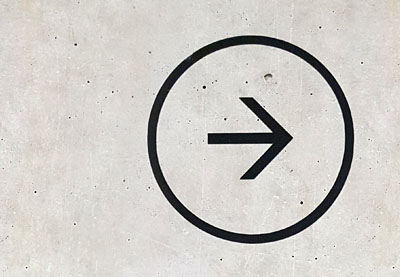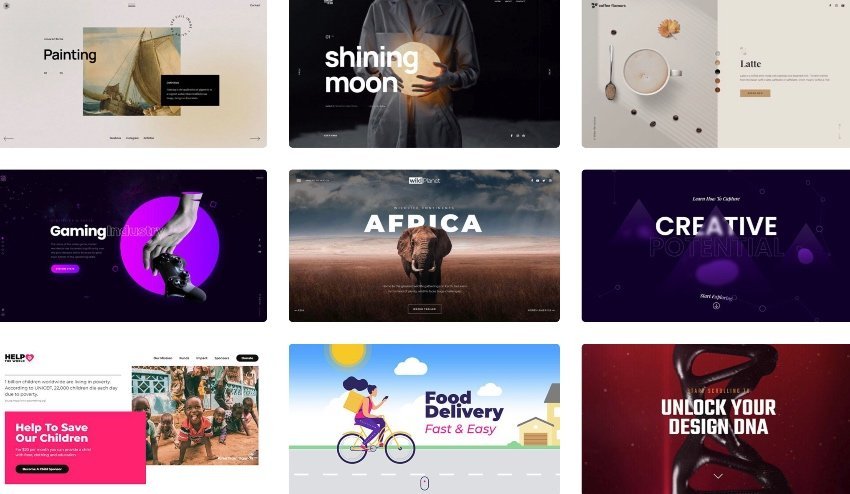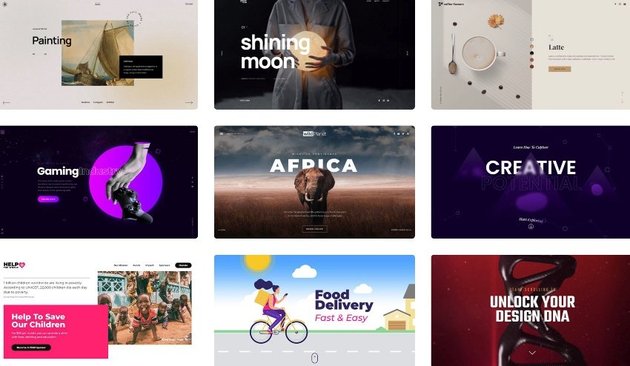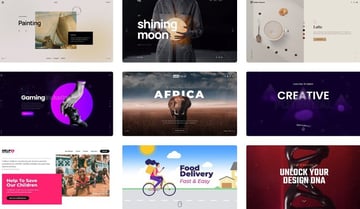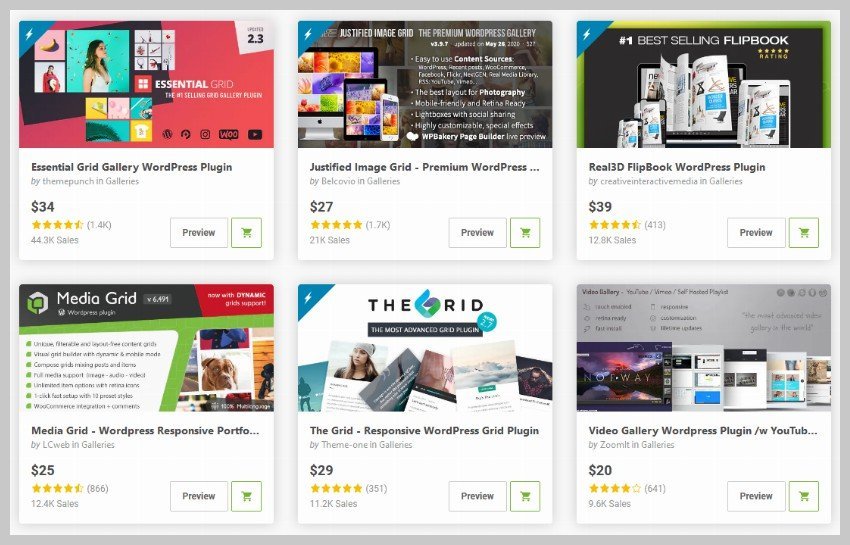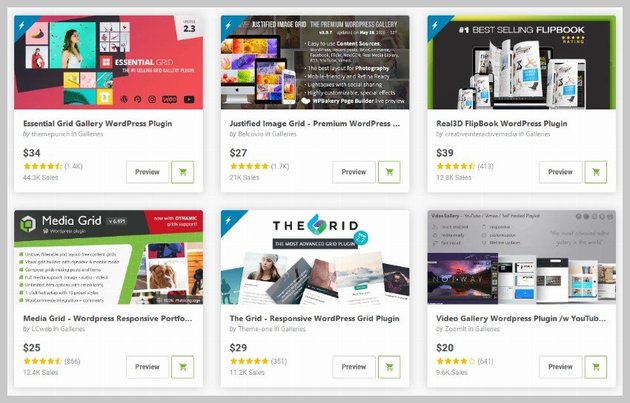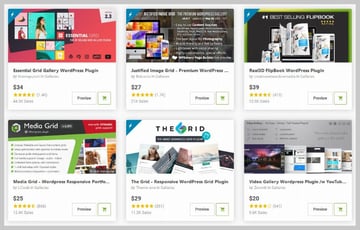Everyone, please gather about here. I’m going to go through the three rules of Christmas marketing that are the most crucial:
- Think of every day as though it were Christmas.
- On the Nice List, there is space for everyone who wants to be there.
- Singing out loud for everyone to hear is the most effective method to share Christmas happiness.
What exactly is that? These are really the Elves’ Rules from the Movie “Elf,” which is widely considered to be the finest Christmas movie ever created.
via GIPHY
That’s not a problem at all. They are still important guidelines to follow over the holiday season, regardless of what you celebrate, and they are also an excellent approach to start the ball rolling on your holiday marketing campaign.
Take a look at the following to see how the most delightful season of the year may have an effect on the narrative of your company and give your consumers that warm and fuzzy feeling!
Utilizing Marketing Campaigns During the Holiday Season to Broadcast Joy to Everyone
First things first: why go to the trouble of putting up holiday decorations like Christmas lights, menorahs, and other holiday staples in order to make your marketing efforts seem like a winter wonderland?
In addition to the fact that it is a lot of fun (which, in my opinion, is sufficient justification), holiday marketing has the following five major advantages:
1. The Marketing of the Holidays Tells Original Stories
Your marketing efforts are an opportunity for you to exercise your creative side. This is particularly true for holiday marketing activities, which take place in a completely different environment than other marketing efforts.
The reality is that marketing over the holidays gives you the opportunity to engage in a discussion with your consumers that might last for generations, sharing in their rituals, principles, and practises together with them. Because these are tales that cannot be told in the midst of summer (unless, of course, you are one of those people who celebrate Christmas in July), it means that you have the chance to be a part of something that is unusual and unique.
2. The time between Thanksgiving and Christmas is often referred to as the “Shopping Season.”
I have two words for you to consider: It’s Black Friday. At this time, it has developed into a significant aspect of the Christmas season, and it may almost be considered a holiday in its own right. Don’t trust me? The period beginning on Thanksgiving Day and continuing through Cyber Monday in 2021 generated a total of $33.9 billion in sales from online retailers.
That is a really significant development.
Of course, people shop for the holidays for a longer period of time than just one week, and the correct marketing plan may help you capitalise on the seasonal desire to acquire new possessions. Just look at it this way: if your clients are going to go shopping anyhow, they may as well go shopping with you.
3. Putting a Human Face on Your Brand with Holiday Campaigns
Customers want to know that there are actual people on the other end of interactions with social media platforms, emails from customer support, and talks with salespeople. They need to understand that your company cares about its customers, and Christmas marketing efforts are an excellent method to convey that message. Conversations about day-to-day business may be left aside and replaced with discussions on topics such as family, church, or community. This enables you to demonstrate to your audience that you are relatable on a more personal level.
4. A Modest Amount of Holiday Cheer Can Go a Very Long Way.
Do you remember the winter of 2020, when the majority of the globe was imprisoned and everything seemed to be in a really dire state? The Christmas season was a time of joy and celebration for many individuals, as well as an opportunity to divert their attention to topics that did not include the phrases “social distance” or “new normal.”
That’s just one illustration of how the spirit of the holidays has always contributed something unique to the whole planet. It’s not my intention to make this seem like a saccharine-sweet Hallmark Christmas movie, but the fact of the matter is that the holidays have the power to help people temporarily forget about their problems. If your company’s brand is able to contribute to this by launching entertaining marketing initiatives, then you can take some of the credit for helping to spread that all-important Christmas happiness.
5. It Is the Same as Traditional Marketing, but with More Gift Wrapping
Do you remember all of the advantages that come from your daily marketing plan, such as raising the profile of your business and attracting new customers? You will still get things when you participate in holiday campaigns; but, they are an additional perk that sits above all of these other advantages, much like frosting on a fruitcake. (Wait, do those cookies have frosting on them? I’ve never really saw one in action.)
Get The Content Marketer sent to your inbox.
Receive weekly insights, recommendations, and views on all matters pertaining to digital marketing.
We appreciate you signing up to receive our newsletter. Please keep a look out for a Welcome email that will be sent from us very soon. Check the spam folder and make sure the email is marked as “not spam” if you don’t see it come through.
7 Memorable Marketing Campaigns Conducted During the Holidays
When it is time to discover ideas for Christmas marketing, it is always ideal to seek to the professionals for inspiration. Big brands not only have the platforms they require to reach both potential and existing customers, but they also have the creative chops necessary to stand out from a cacophony of Christmas campaigns. This is because big brands have the platforms they require to reach both potential and existing customers.
The following is a list of some of the most memorable holiday ads, along with the reasons why they are successful:
1. Google’s “Santa Tracker” application

Imagine that you are a little child looking forward to Christmas Eve with much anticipation. What is the one thing that you could do that would make you even more eager about the upcoming celebrations?
What could possibly be more important than finding Santa Claus himself?
This is something that’s possible thanks to Google’s Santa Tracker programme, which offers children of all ages a digital playground filled with games, activities, and other material centred on the Christmas season. The Santa Tracker displays a Christmas countdown even though Santa Claus is very busy in the North Pole. You will be able to see however, as the Christmas season draws near, how Old Saint Nicholas plots his route throughout the world in order to bring gifts to all of the children who have been nice (and all the good content marketers, too).
The Santa Tracker is a lot of fun, which is one reason why it is effective. It is sure to become a household brand throughout the holidays, since children continuously wonder where Santa is right now, and it gives hours of amusement, drawing prospective buyers back to Google’s website again and again. You will also note that Google is collecting use statistics when you first visit the site. This is done so that the company may learn more about their target demographic while simultaneously spreading Christmas pleasure. It’s a wonderful idea to make Google’s own celebration of Christmas a yearly tradition.
2. Lagavulin’s “Nick Offerman’s Yule Log,” by Nick Offerman

During the winter holiday season, it is impossible for everyone of us to have a fireplace in our home that crackles and glows with warmth. There’s no way for any of us to seem as sophisticated as Nick Offerman does when he’s sitting in a leather chair with a glass of whiskey in his hand. The good news is that there is a remedy for each of these issues, and its name is Nick Offerman’s Yule Log by Lagavulin.
You read it correctly, folks: the next forty minutes will consist of one guy in a dimly lit room, with his eyes only leaving the camera to pour more Lagavulin whisky. Even though it has been around for quite some time, it is still the ideal addition to any holiday gathering since it brings a sense of cosiness and elegance while yet retaining a touch of playfulness. If you watch the whole 10-hour version, it’s actually a really successful marketing effort, particularly considering how long it lasts.
Why It Works: This yule log video isn’t the only one of its sort — take, for example, Disney’s Arendelle Castle Yule Log, which contains characters from “Frozen” instead of Offerman — but it’s probably among the more memorable ones out there. Why? It’s not complicated: This Christmas marketing does not make an excessive amount of effort. Because it is so deadpan, so surprising, and so honest in offering precisely what it promises, it easily delivers on its comedic potential. In addition to that, it makes use of a seasonal symbol (the fireplace, not Offerman) both literally and figuratively as a background for the marketing narrative that is being told. We were treated to a joke by Lagavulin that lasted for forty minutes, and we laughed the whole time.
3. Krispy Kreme’s “12 Days of Doughnuts” (in a nutshell)
It’s possible that doughnuts aren’t the first thing that comes to mind when you’re trying to decide what kind of traditional holiday delicacy you want to indulge in, but if you buy them in festive packaging, they just could become your go-to treat during the colder months.
The Krispy Kreme “12 Days of Doughnuts” campaign was an apparent homage to the Christmas carol “The 12 Days of Christmas.” However, the fact that the doughnuts came with icing made the promotion much more appealing. And sprinkles. And a QR code that consumers may scan to get a complimentary Christmas film. That level of merriment just cannot be topped over the Christmas season.
Why It Is Effective: Krispy Kreme capitalised on a different custom despite the fact that there isn’t a particularly well-known relationship between doughnuts and the winter holiday season — at least not on the same level as the popularity of hot chocolate or frosted sugar cookies. The company offered its clients a one-of-a-kind doughnut experience in addition to a clever play on words by utilising “The 12 Days of Christmas” as its source of inspiration. As a consequence, festive happiness was generated, which contributed to the establishment of a connection between Christmas and Krispy Kreme.
4. The programme “12 Days of HBO Now” produced by HBO
During the 2015 holiday season, HBO continued their successful holiday marketing campaign entitled “The 12 Days of Christmas” by urging their current customers to get into the giving spirit. Current customers were given the opportunity to share specific episodes of their favourite series with others who did not have a subscription, which made it possible for everyone to make use of their free time during the colder months. There’s nothing quite like “Game of Thrones” to get you in the festive spirit, is there?
The success of this Christmas promotion may be attributed to the fact that its primary focus was on gaining further loyalty from existing customers. HBO gave them the option to transform their current streaming service into a gift-giving opportunity, which in turn helped prospective consumers get hooked on the series that their friends like watching. For some added marketing merriment, the company also had performers from some of its most successful titles, such as Liam Cunningham from “Game of Thrones,” rewrite lines from “The 12 Days of Christmas.” This certainly didn’t improve the company’s reputation.
5. “#OptOutside” by REI
The #OptOutside campaign by REI has a lot to say, despite the fact that it does not include snowflakes, Christmas trees, or any other traditional symbols associated with the winter holiday season. The concept is straightforward: On Black Friday, rather than maintaining its traditional business hours, REI has, beginning in 2015, closed its doors in order to encourage both its customers and its workers to spend more time outside. It is a courageous action, and one that continues to spark debates on various social media platforms.
Why It’s Effective: At this point, #OptOutside is more than a holiday campaign; it’s an all-out marketing plan. This is why it’s so successful. Instead of asking consumers to “buy, buy, buy,” the outdoor equipment company REI is encouraging people to spend more time outdoors, which, of course, might inadvertently lead to greater sales for the company.
However, there is more to this strategy than first seems to be the case. The #OptOutside campaign has been extended by REI in an effort to encourage people to “imagine if everyone felt welcome outdoors.” Although the company is making a statement by being closed on Black Friday, it contributes even more to the discussion by concentrating on the social justice component that is inherent to the business in which it operates.
6. Office Depot’s “Elf Yourself” campaign.
Time for a confession: I have “elfed” every single person I have ever met. I have elfed my pets. I have elfed my buddies. If our relationship goes beyond that of casual acquaintances, I can imagine seeing your face superimposed on one of these elf bodies as they move to the beat of a Christmas song.
And I’m not the only one that feels this way. The “Elf Yourself” campaign that Office Depot has been running since 2006 has seen an incredible amount of success, enabling people to build more than one billion elves. Fans of “Elf Yourself” may not only have fun during the Christmas season, but they can also cast themselves and their friends in Hannukah-themed songs and dances using the app.
The success of “Elf Yourself” may be attributed to the fact that it does not focus on promoting a certain product. Instead, it does something that very few marketing efforts are able to achieve successfully: it functions as its very own independent service. This programme, which gives hours of amusement and helps people stay connected, share good cheer, and have fun with loved ones, while also establishing Office Depot as a vital component of the Christmas season, is quite similar to Google’s “Santa Tracker.”
7. Coca-“Santa Cola’s Claus” ad campaign

Haddon Sundblom was given the contract by Coca-Cola in 1931 to produce a piece of artwork that would shake the world of marketing and change the character of Christmas customs for many decades to come. That image was a representation of Santa Claus, who, before to this period, had been portrayed in a number of different ways that were less recognisable to most people. This jolly old man was crucial in the development of Coca-marketing Cola’s strategy and had a discernible impact on how Santa Claus was portrayed in subsequent years after his debut.
The reason why it works is because the Coca-Cola Santa Claus has become a symbol of reminiscence in recent years. A cruel irony of destiny is that he does not have a personal social media account, and he does not feature on a significant portion of the company’s most recent marketing or advertising (even though he totally should). You only need the appropriate artist (or writer, or social media strategist) to bring it to life and transform it into a part of your company’s story. This tactic, however, demonstrates that it is possible to include a well-known holiday figure or custom into the narrative of your business.
Putting the Finishing Touches on Your Very Own Christmas Campaigns
Now that you have every concept for Christmas marketing that you could possibly need, it is time to put a bow over everything and call it a day. The following are some excellent practises that you should use in your own holiday marketing campaigns:
Just the Right Amount of Time
If you’re thinking to yourself, “Holiday marketing? ” while reading this in the midst of July, you’re not alone. If you’re thinking, “That’s months away!” then I’ve got some unfortunate news for you.
You are losing ground quite quickly.
Even though you definitely shouldn’t begin your Christmas marketing campaign just yet, it’s vital to prepare ahead – like, well ahead of time. This is due to the fact that you will need time to:
Find out who your ideal customers are and keep your customer personas up to date.
Make sure that your marketing approach takes into account all of the available mediums (like social media, email, blog posts and more).
Coordinate your offerings and your message with the sales staff.
Develop, produce, and put the finishing touches on the material.
Don’t discount the fact that Christmas buyers also need to prepare in advance. After all, throughout the course of the holiday season, they are required to do research, shop for, and wrap various presents, according to the traditions that they observe. This indicates that you should give them a significant amount of time to:
Gain familiarity with your Christmas marketing by experiencing it in a number of different ways.
Do some research on your company and its products.
Make a purchase that is associated with the marketing campaign you are doing.
Pick the Most Appropriate Message
When it comes to conveying a message about the holidays, there are several different routes you might go. This is the best opportunity to become innovative with your marketing approach, so feel free to go outside the box. For instance, REI subverts expectations by shutting its doors on Black Friday, and you could do the same thing.
There is no denying that some messages are more successful than others. In most cases, it is advisable to keep with themes that are in accordance with the spirit of the holiday season. Some examples of such themes are happiness, love, friendship, family, and acts of kindness. Be careful to show proper sensitivity for the holidays’ deeper spiritual connotations if the demographic you’re trying to reach is one that observes their religious connotations and you’re preparing a marketing campaign for them. If, on the other hand, the holiday is observed in a more secular manner by your clientele or if they come from a diverse collection of religious traditions, it is probably preferable to adhere to subjects and customs that are more generic in nature so as not to offend anybody.
Make Astute Use Of The Content
Marketing throughout the holiday season is about more than just snowmen and mistletoe. It is also important to develop content like as postings for social media platforms, blogs, email text, videos, infographics, and anything else you can think of. It doesn’t matter what “content marketing language” your firm uses; the important thing is to make sure you utilise these materials in a manner that puts the accent on your festive spirit.
For instance, if you’re really into writing blog entries, you may try giving one of your target keywords a seasonal twist. Let’s assume you’re writing an article on multifunction printers; you could write about how simple it is to plan and arrange a Christmas party when you use such printers, or you could talk about how they can print the brightest greens and reds you’ve ever seen on paper.
In a similar vein, if you employ video marketing, you might film particular parts against a snowy background or give your animated characters Santa hats to wear throughout the holiday season. It’s all about taking the medium and adding a touch of holiday enchantment to each and every one of the particulars.
Get Personal
Customers should be reminded that there are actual people working behind the scenes of your business throughout the Christmas season. The following are some methods in which you can be a little bit more personal:
Bring attention to the many ways in which workers commemorate their own holidays.
Please feel free to share the holiday dishes that your team enjoys the most.
Share some images from the Christmas celebration your firm hosted.
Customers should be encouraged to post their most memorable winter experiences on your website.
Tell anecdotes about how your product or service has become a part of customers’ routines and share their reactions.
Exhibit the Good Side of You.
Keep in mind that the Nice List can accommodate everyone, including your organisation, so don’t be afraid to ask to be included. The winter holidays are the ideal time to add a touch of warmth to your marketing approach, and there are a few main methods in which you may accomplish this goal:
Participate in volunteer work and organise groups of people to assist others in your community by doing tasks such as shovelling snow or working in soup kitchens. (Here’s a hint: company t-shirts are wonderful for increasing brand recognition and make for great picture opportunities!)
Donate: You have the ability to make contributions to local, national, or international organisations in the name of your brand. You could also make contributions part of your workers’ Christmas bonuses to give them a voice in how your business is involved in the community. This would allow your employees to feel like they are contributing to something meaningful.
Share: Remember to share your experiences on various social media platforms. Show all of the photographs, videos, shoutouts, and shares to your consumers because they are interested in learning how you are contributing to making the world a better place.
Find Inspiration for Your Marketing Efforts Throughout the Year
Even while it may be the most exciting to include winter holidays like Christmas and New Year’s (and even Black Friday) into your marketing strategy, you shouldn’t ignore any of the other holidays that happen throughout the year. Rather than that, you should see each celebration as a chance to share new tales about your company, interact with your clientele, and create a stir on social media. The secret is to discover what fascinates your target audience and become a part of it. If you’re fortunate, your brand may become a new beloved tradition (like “Elf Yourself”), and that’s what you want to do.
You can depend on us to be there for you no matter what holiday is just around the corner because we are always here for you. Sign up for our newsletter to get marketing ideas that can be used throughout the year to make every day seem like Christmas.
And keep this in mind, everyone:
via GIPHY
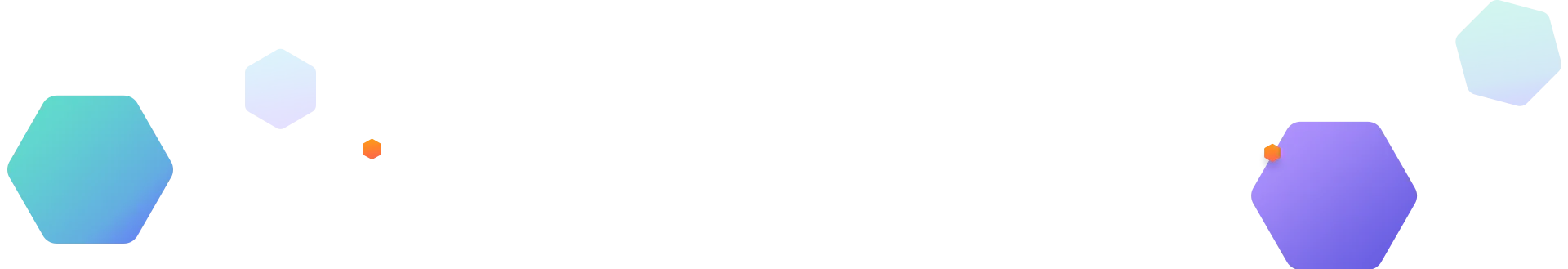

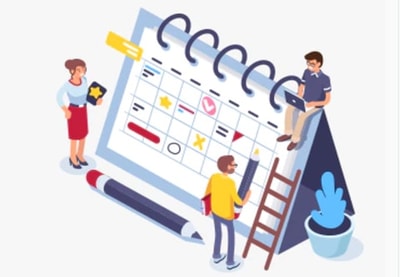


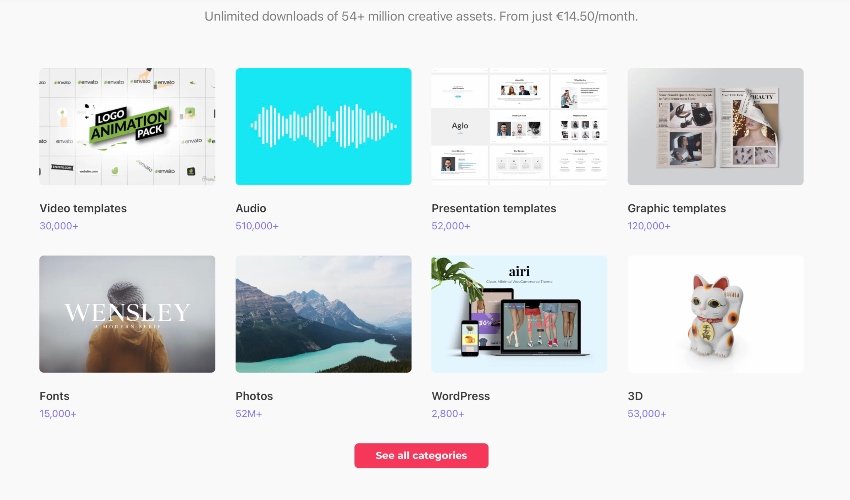
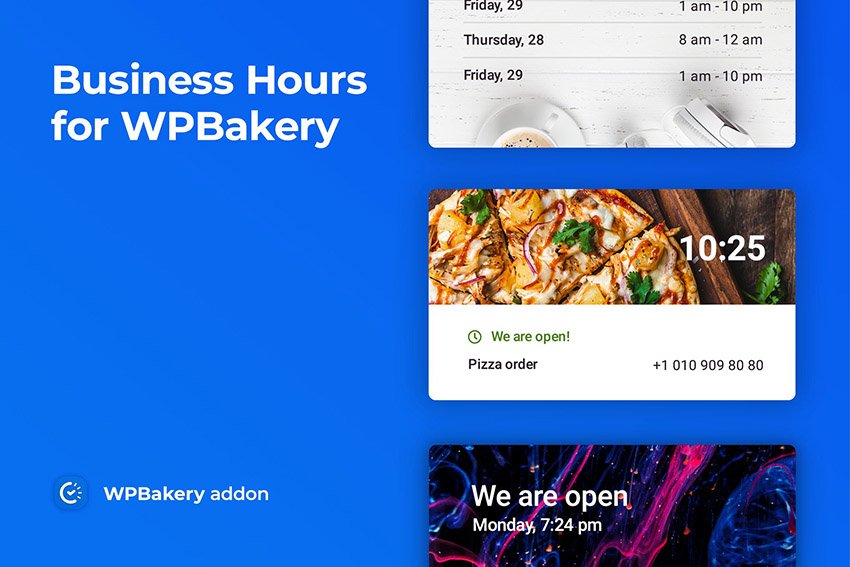





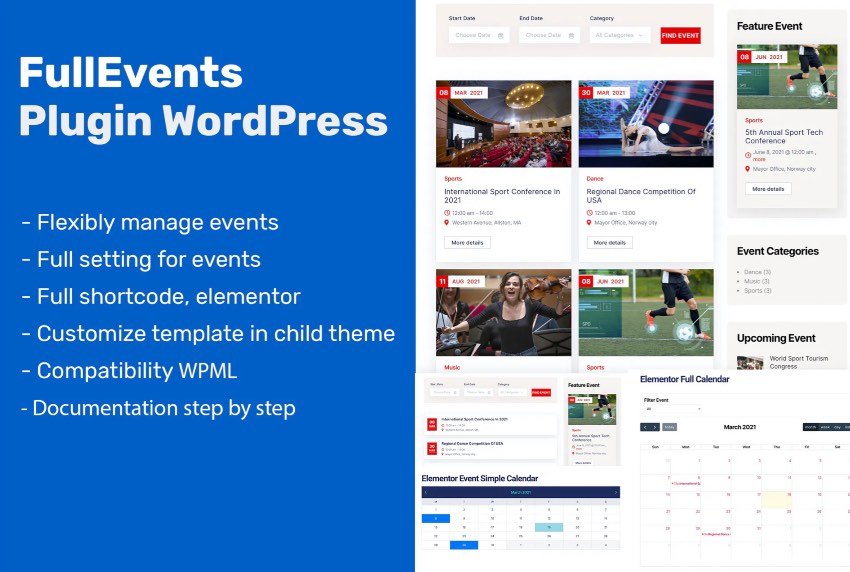
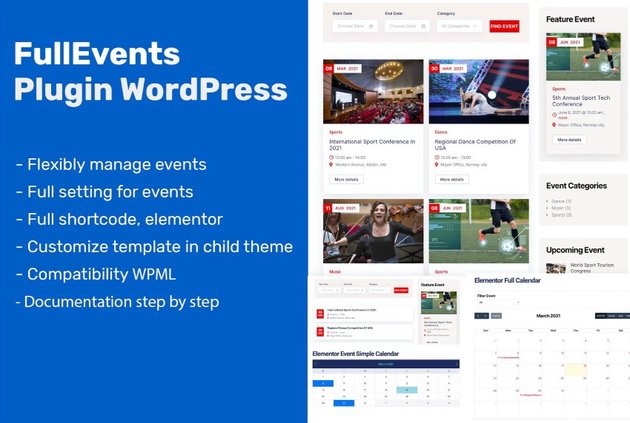




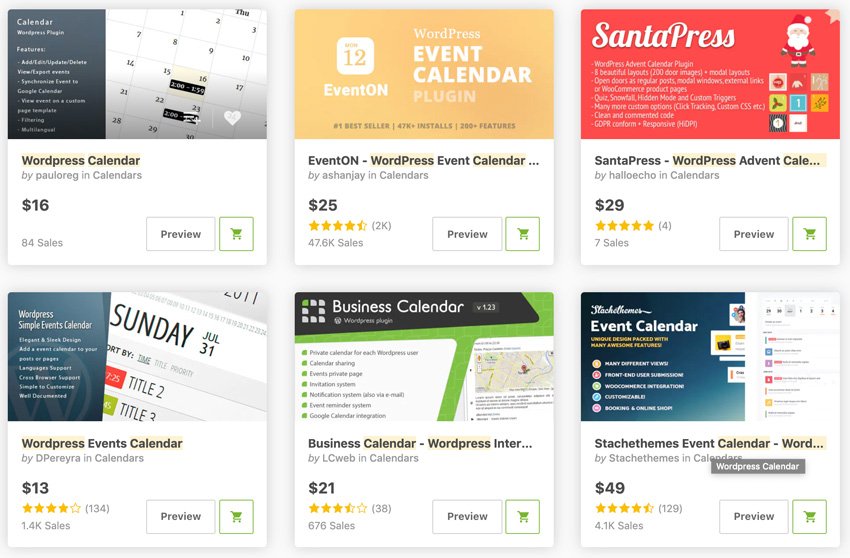


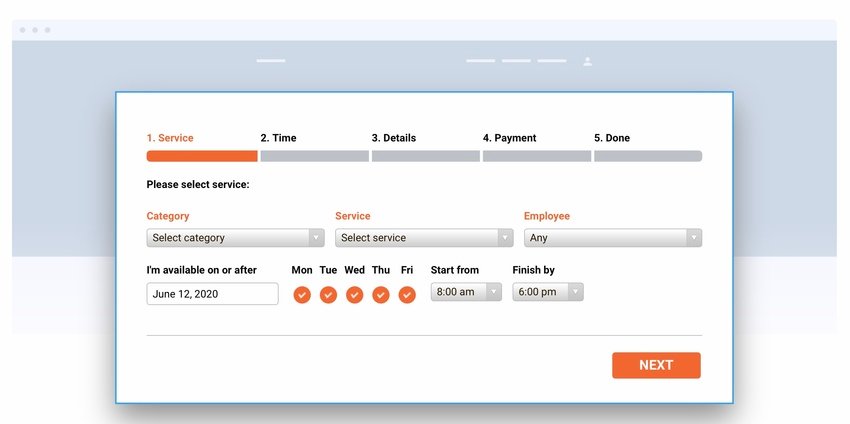

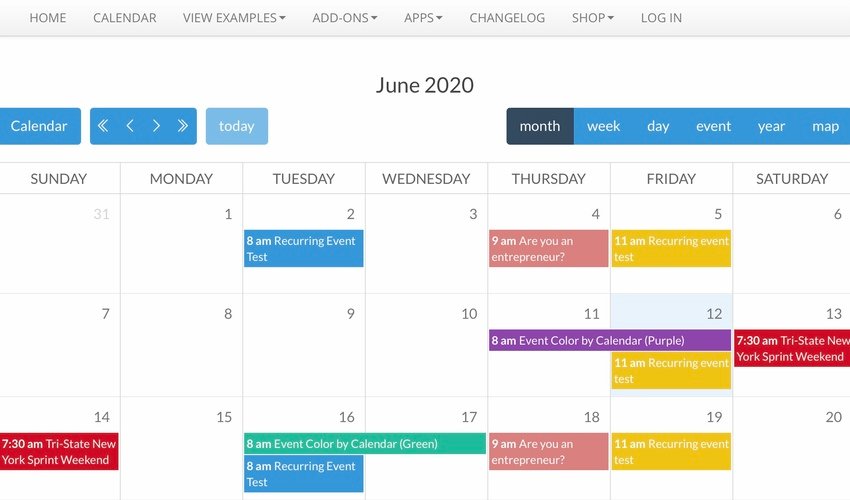
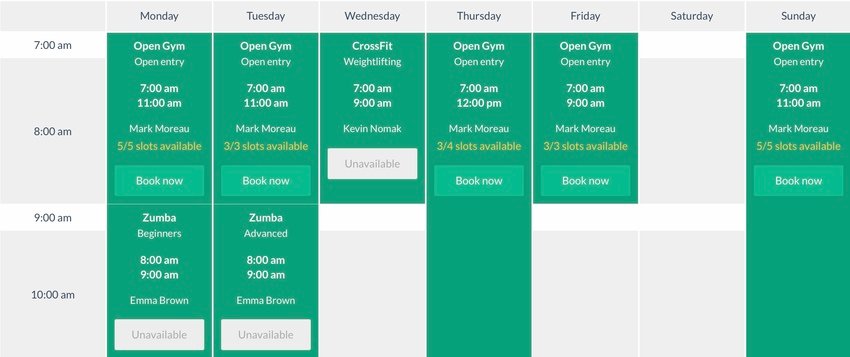
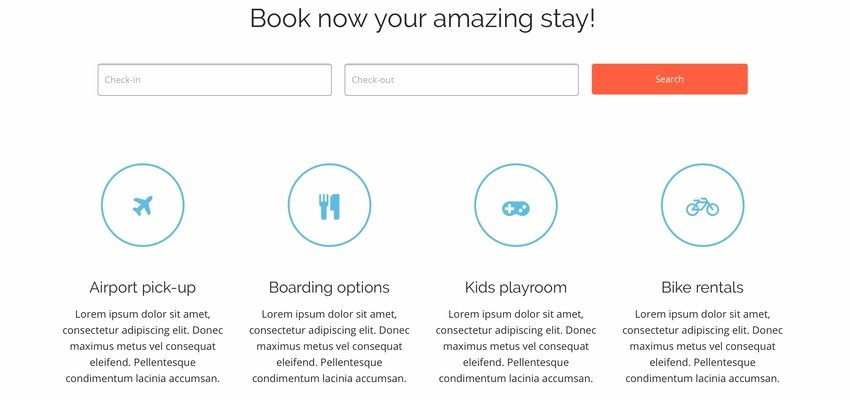

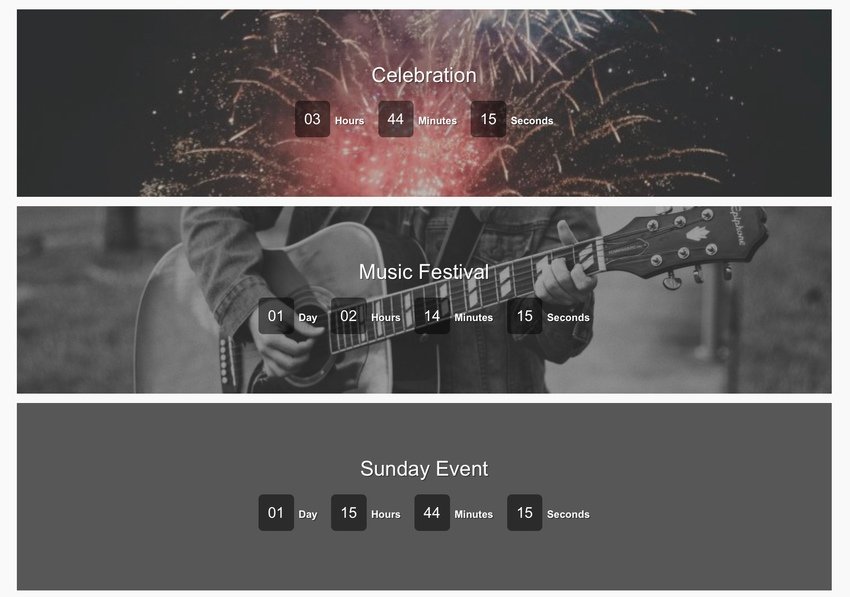
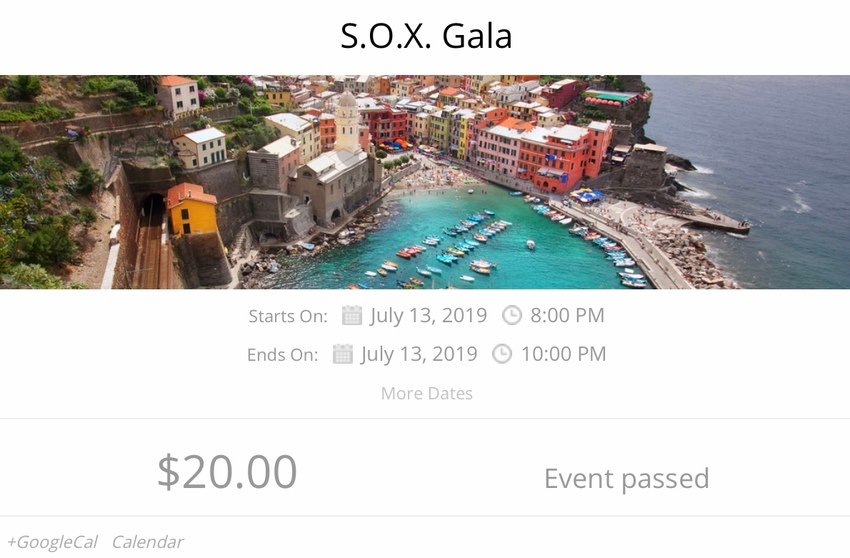
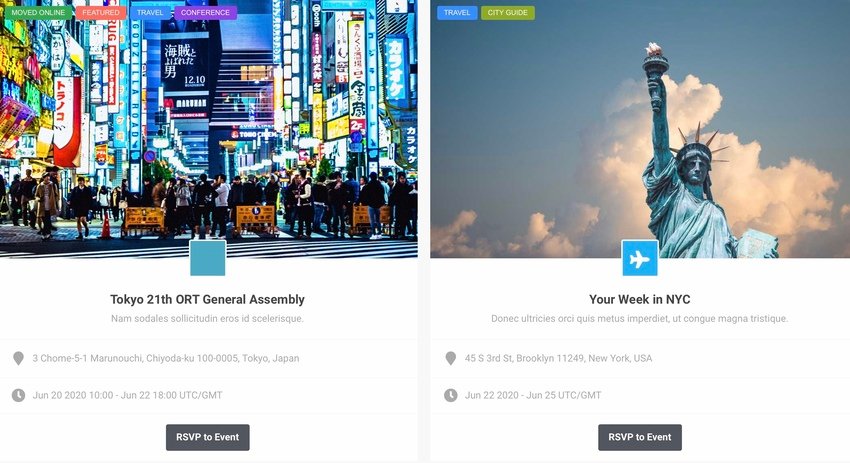
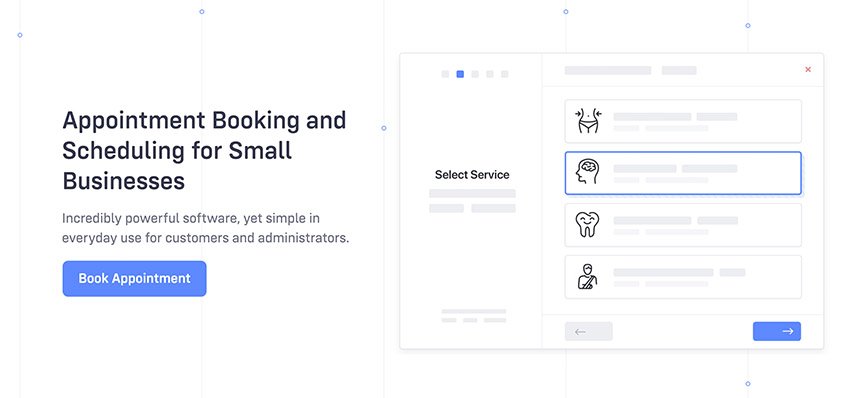
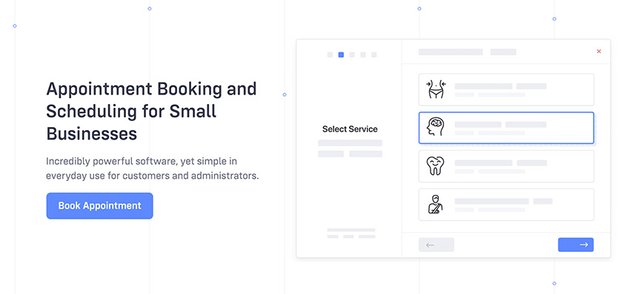
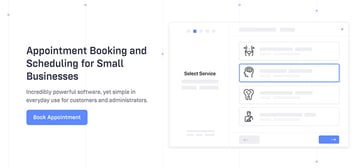
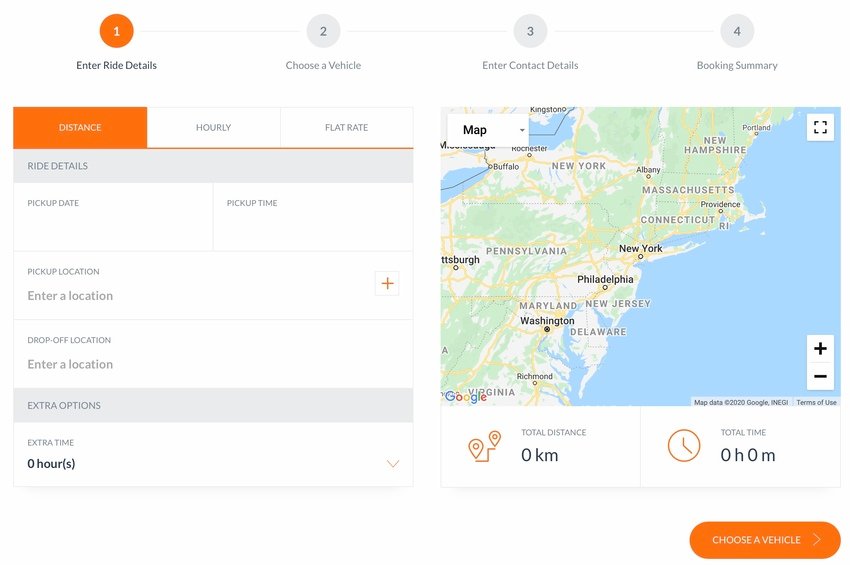
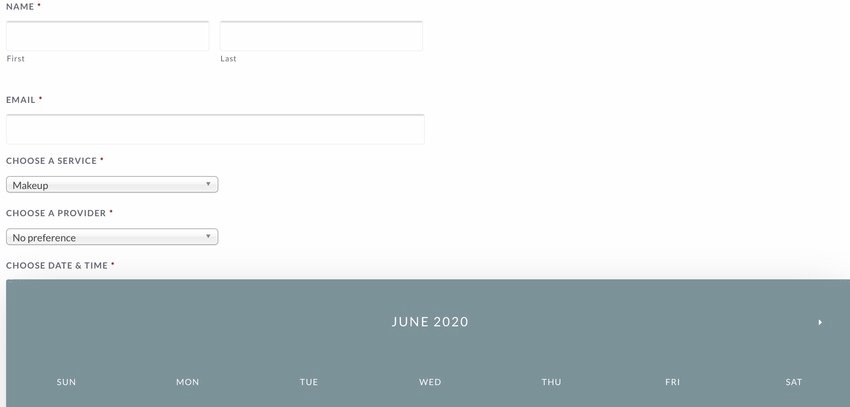
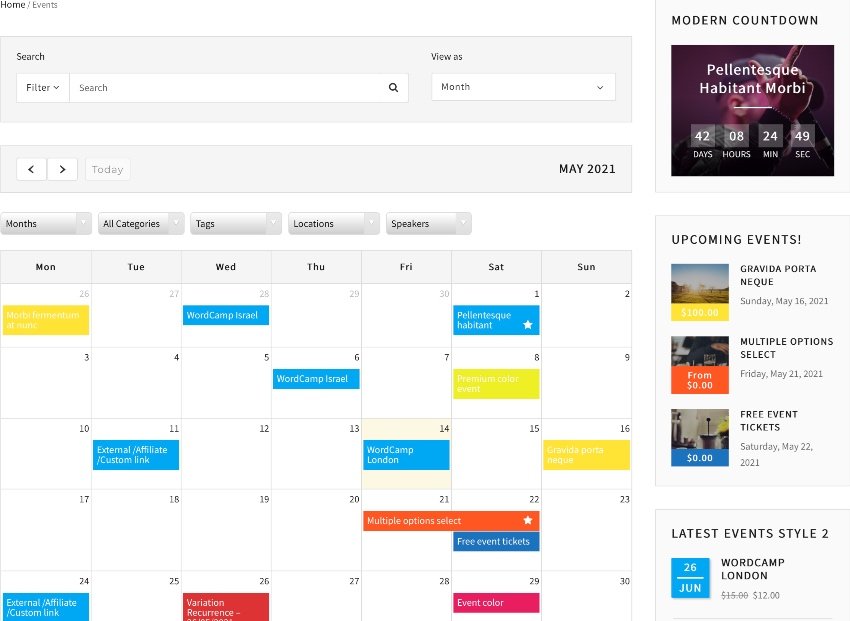
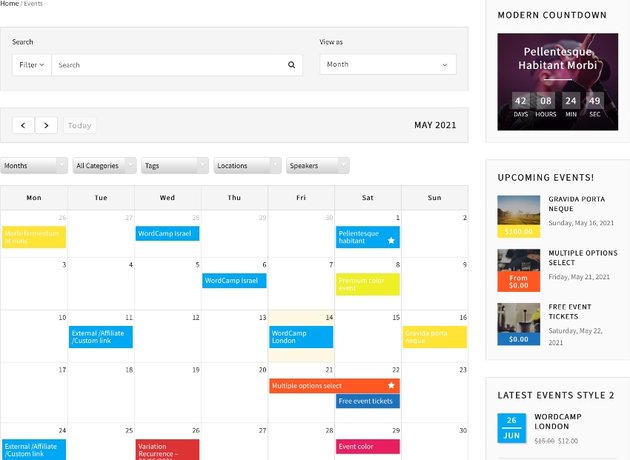
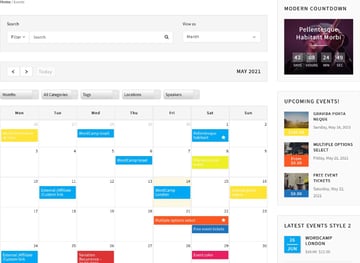
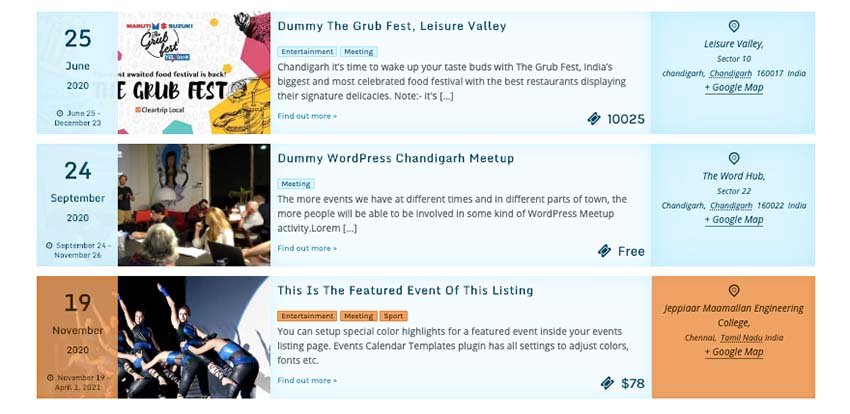
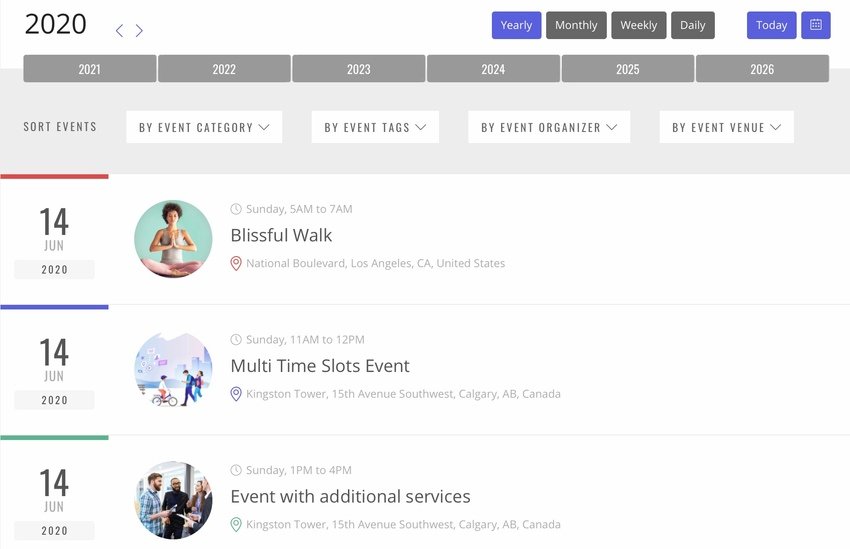
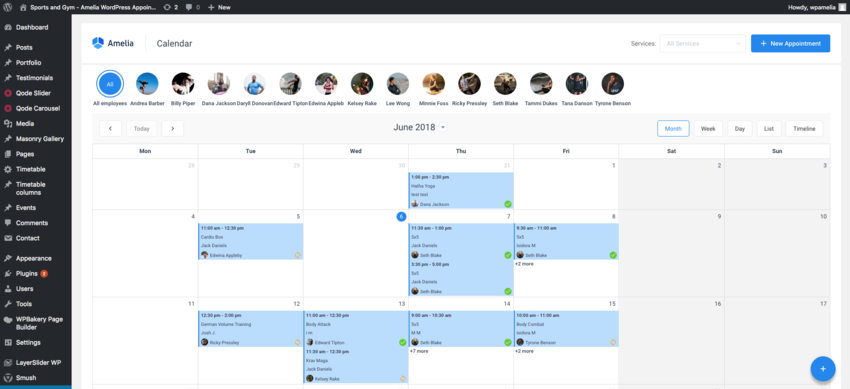
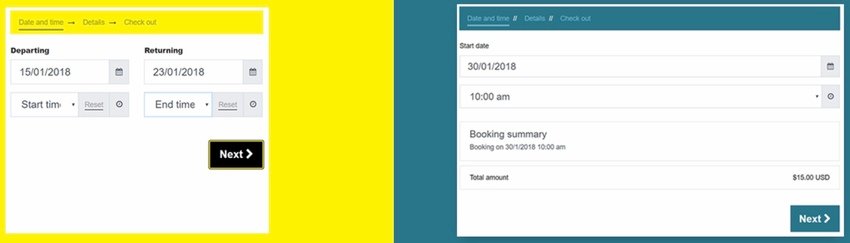
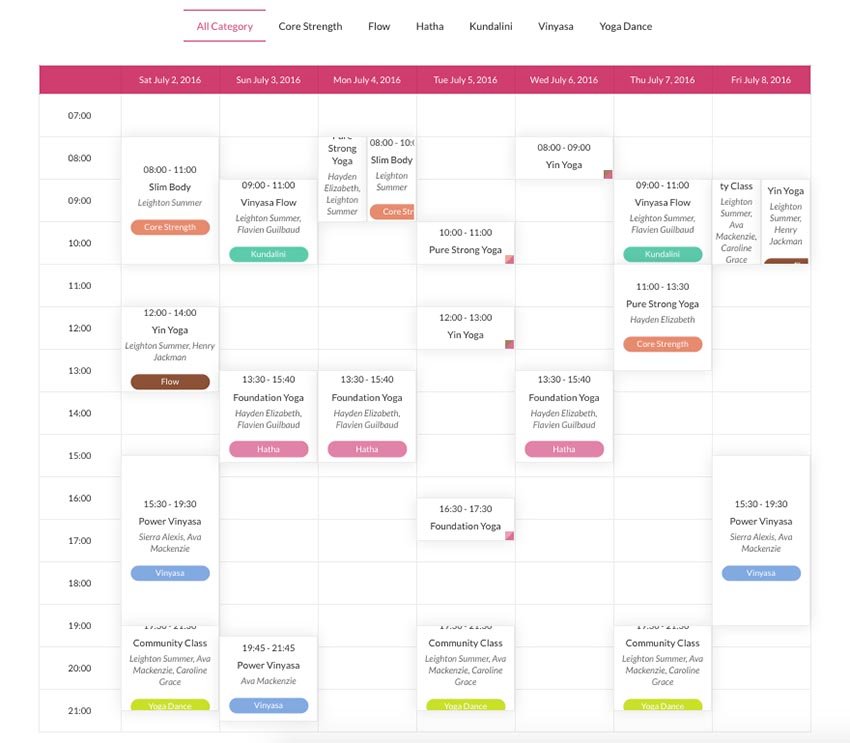
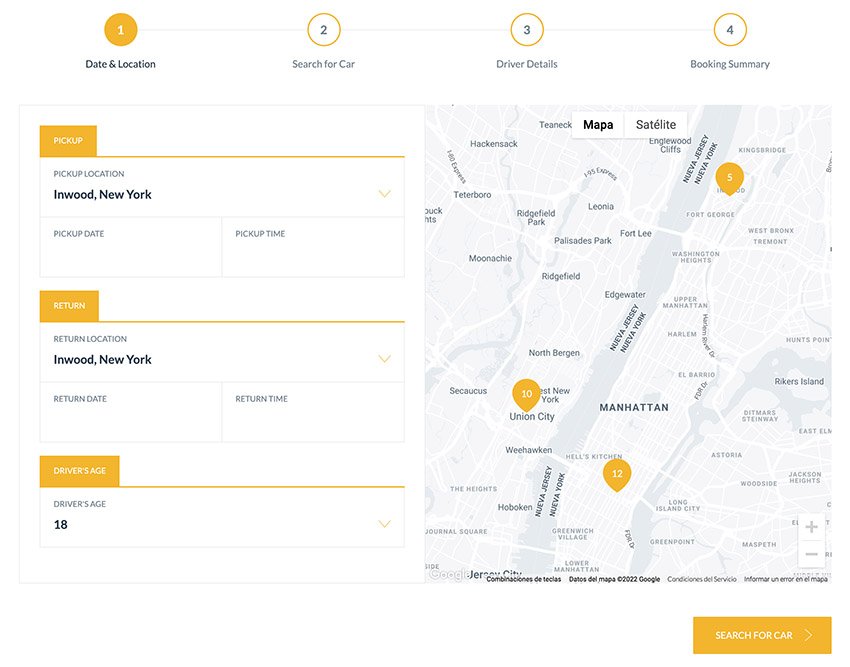
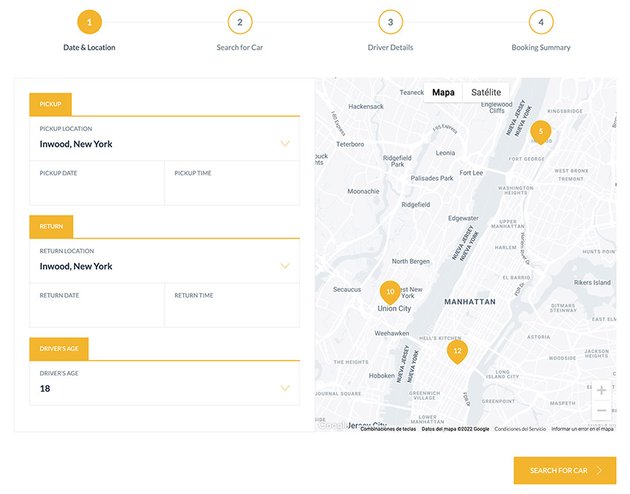
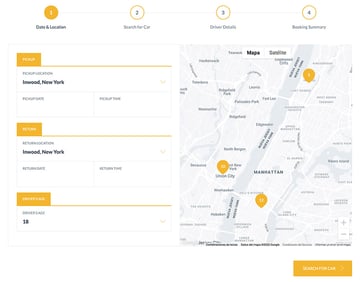
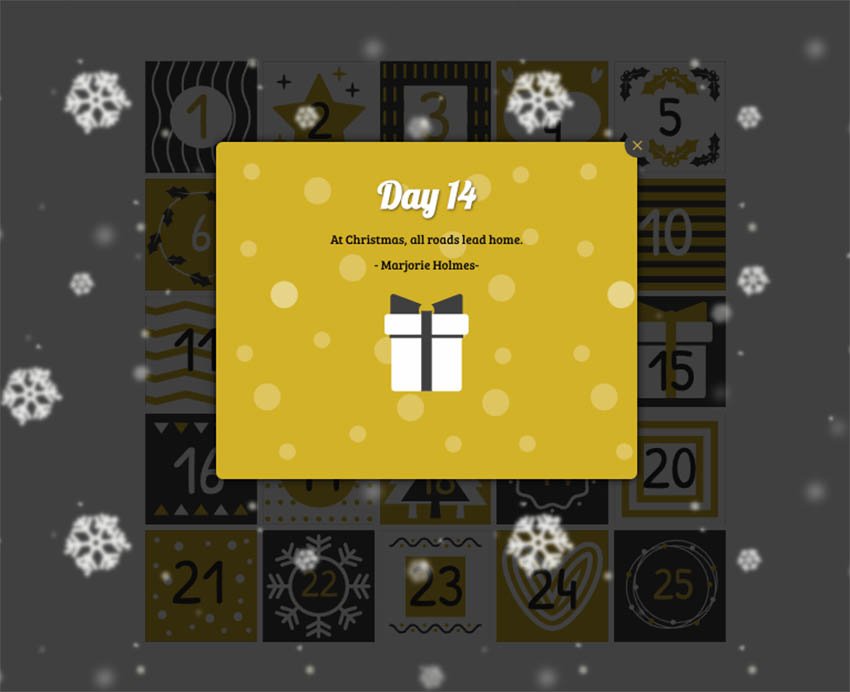
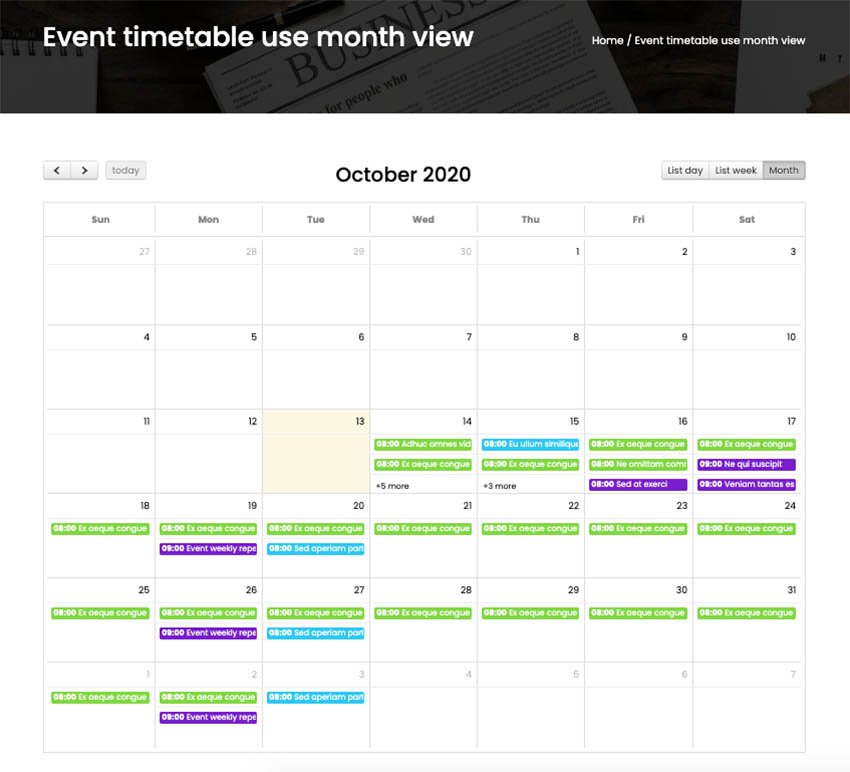
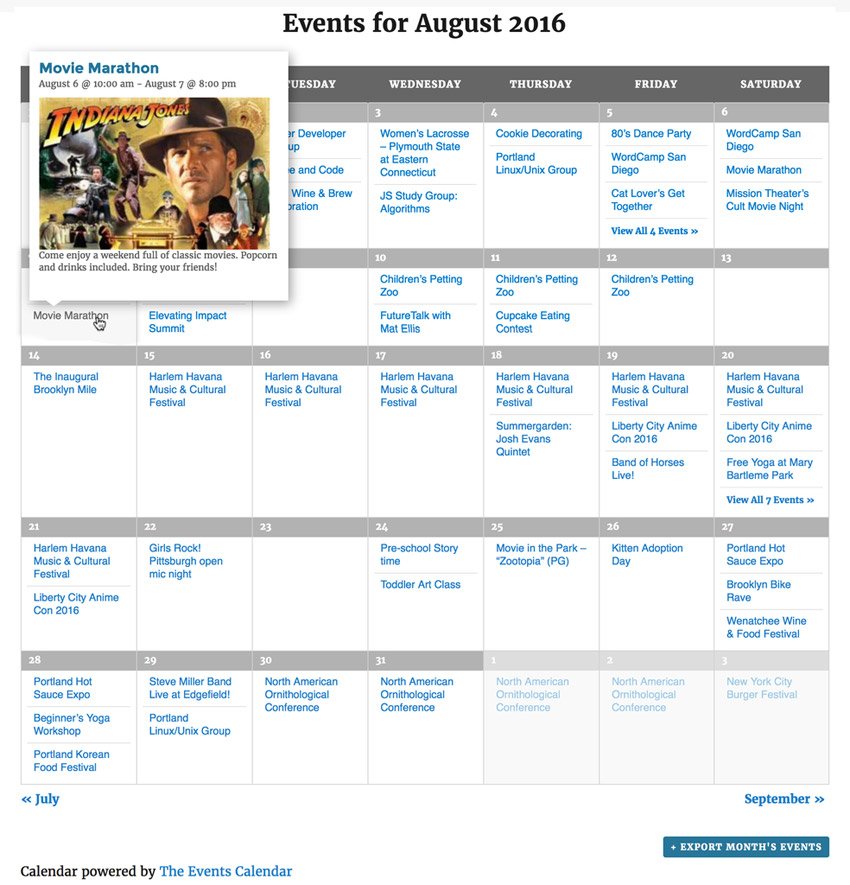
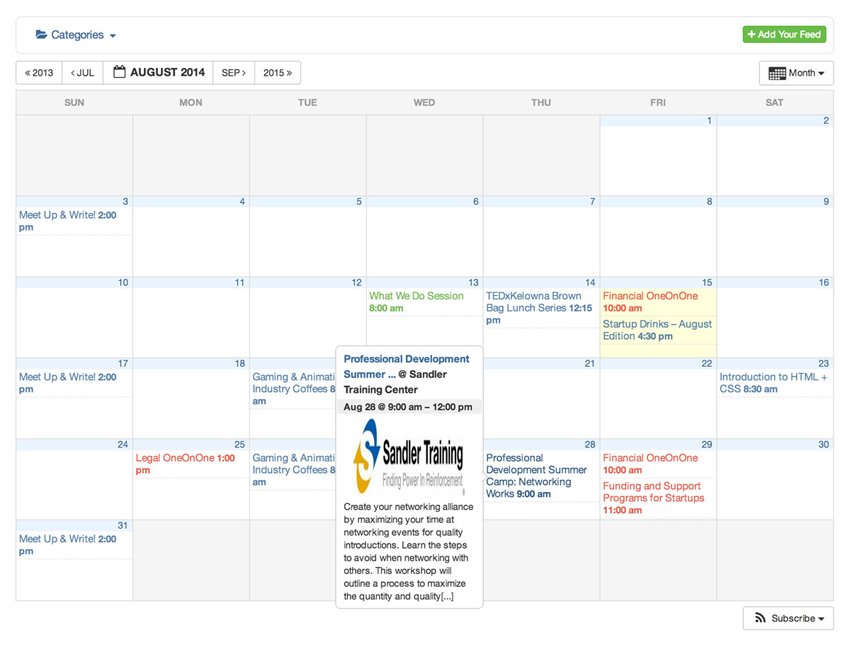
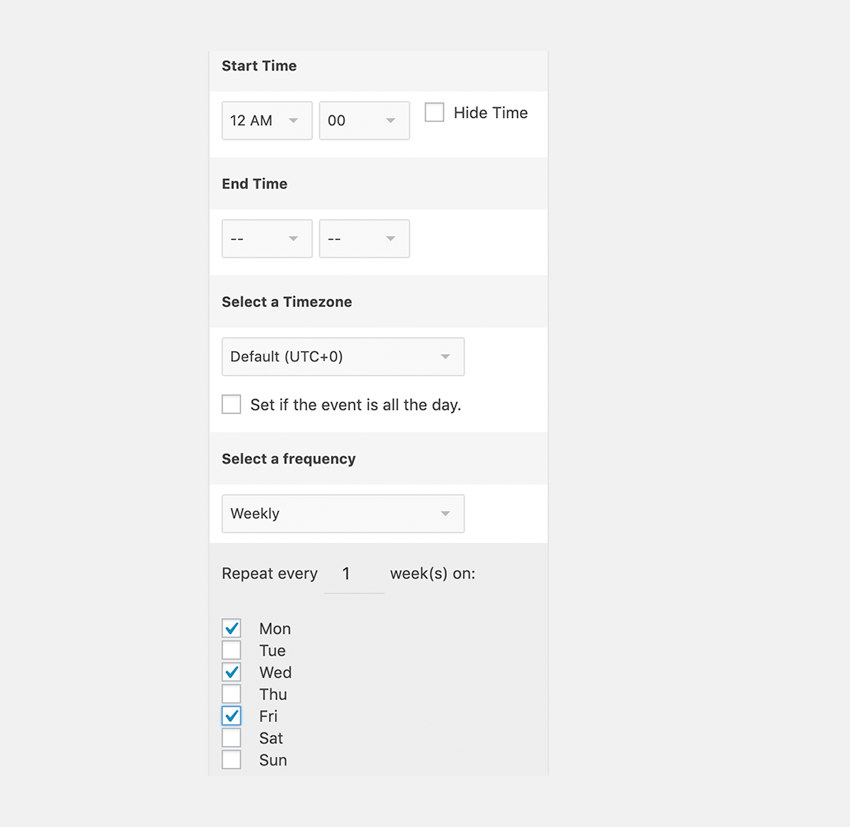
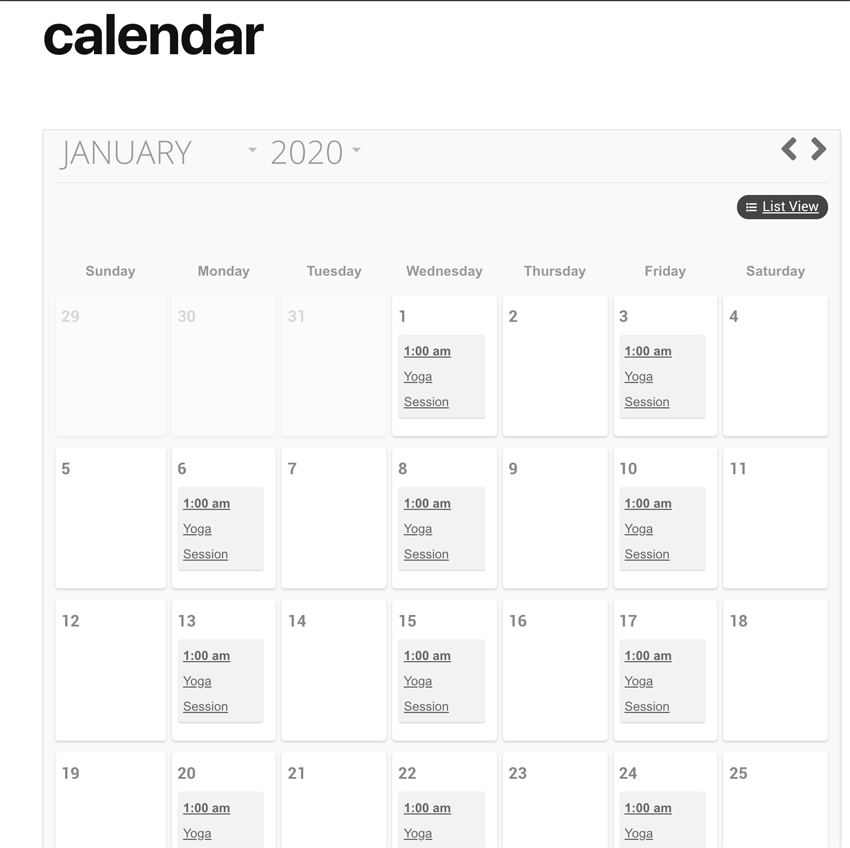

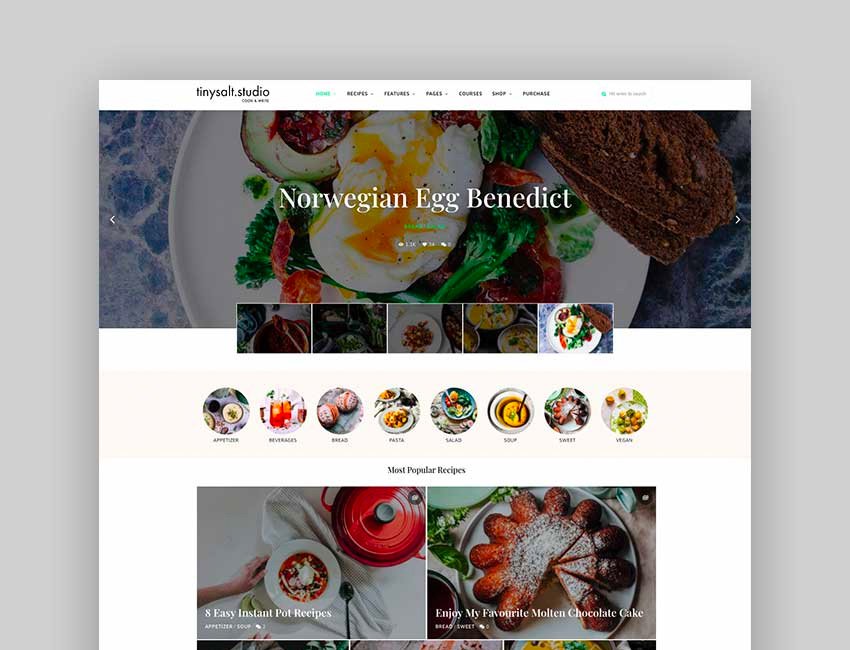
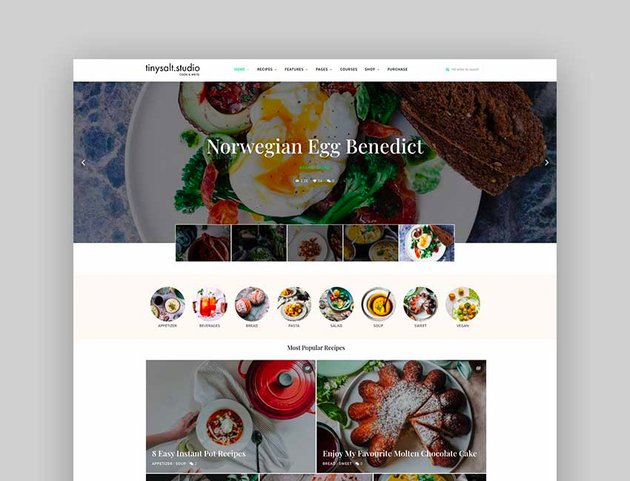
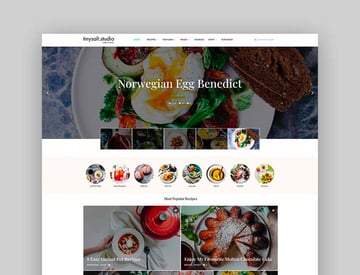

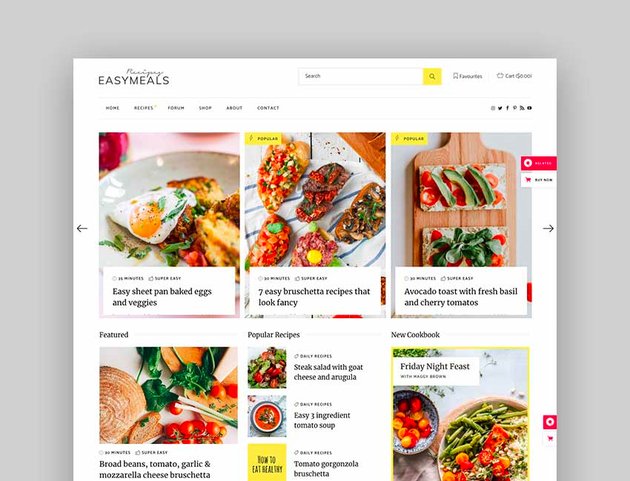
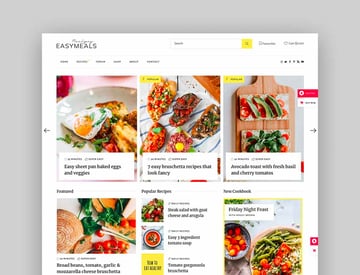
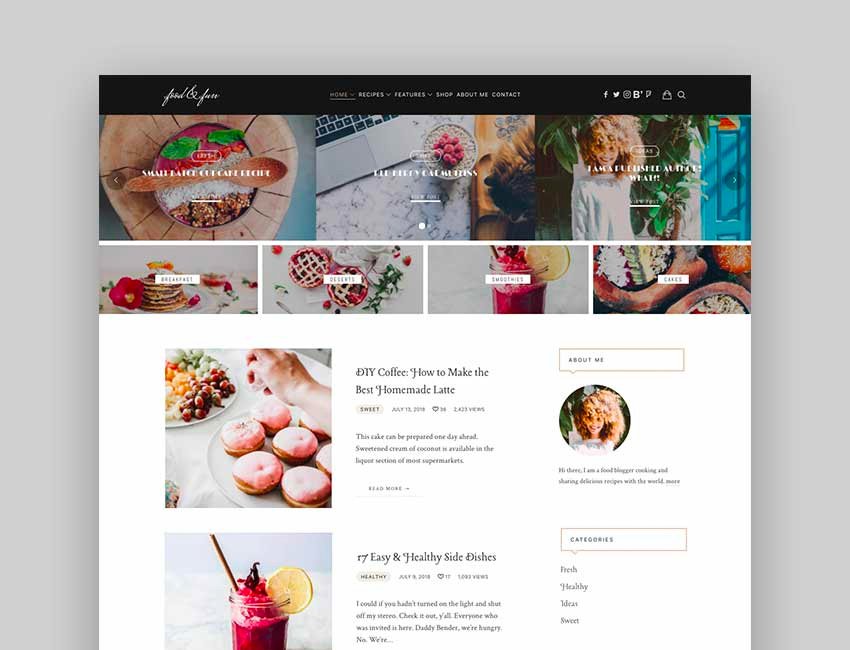

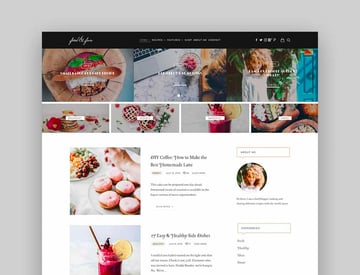
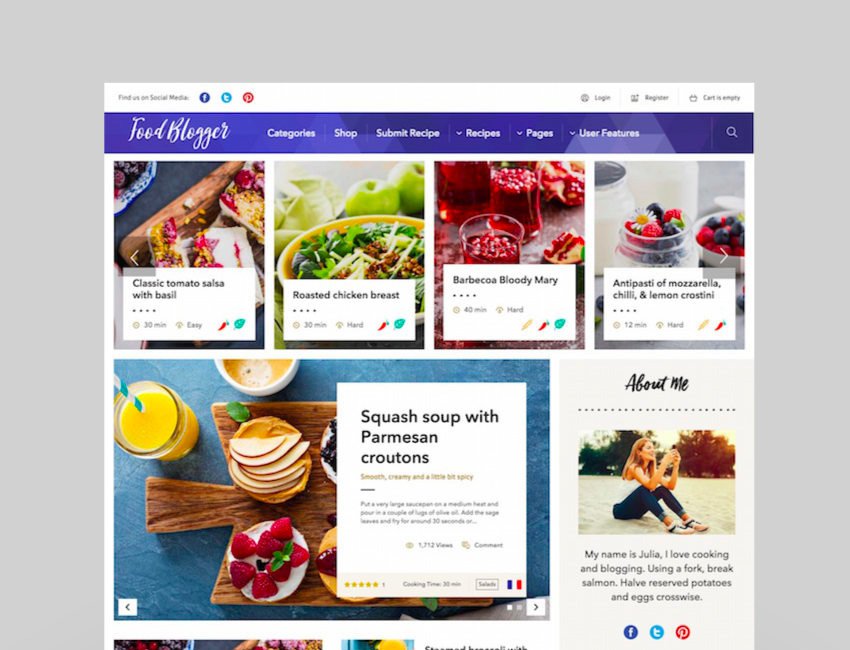
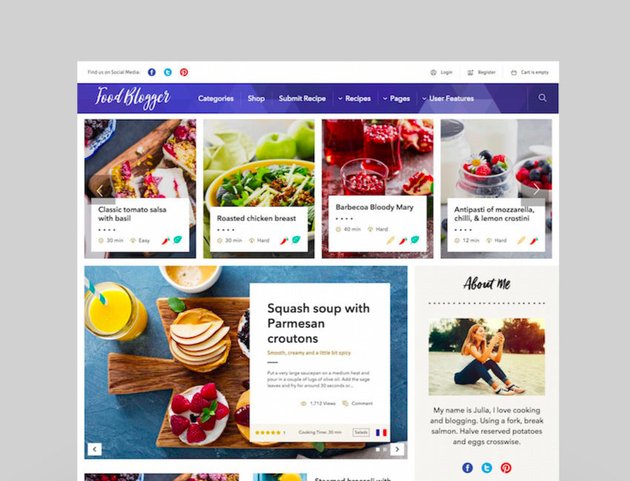
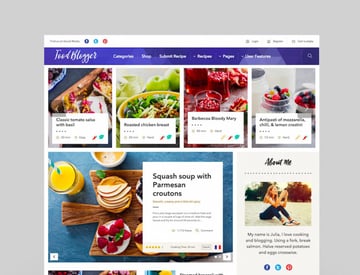
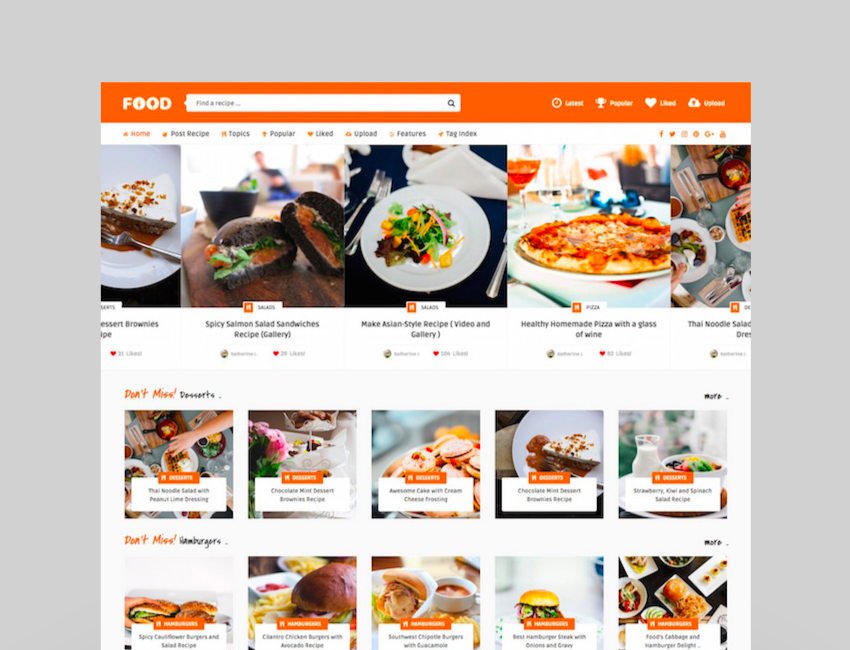
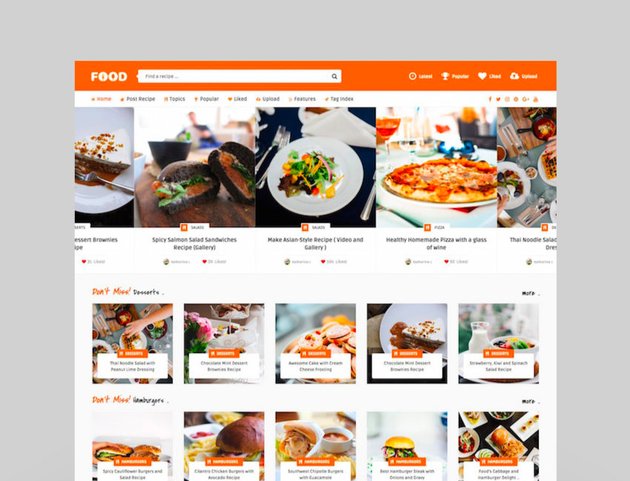
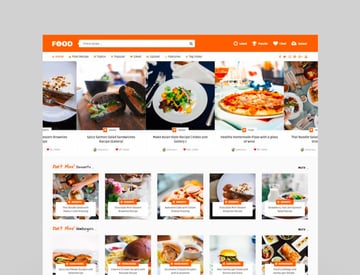
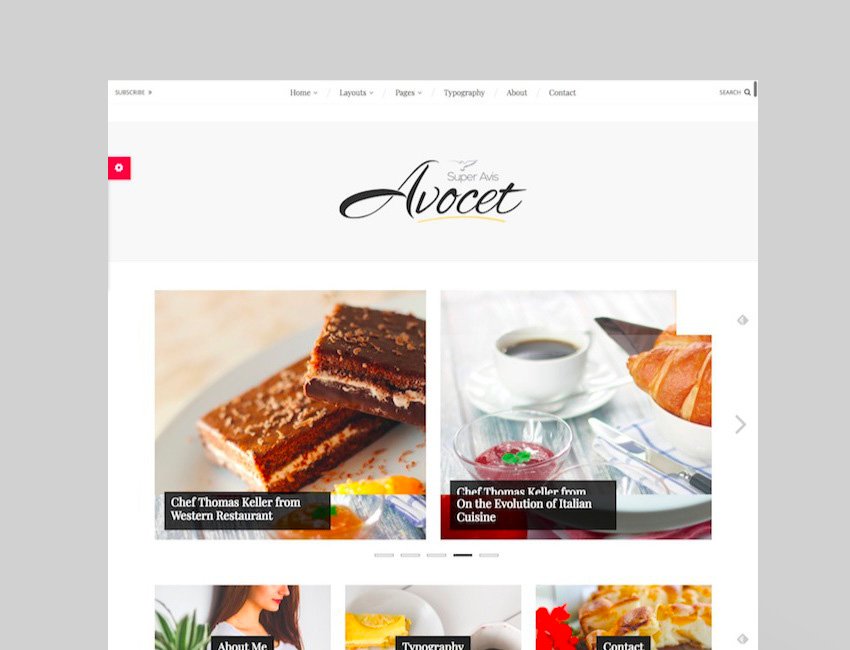

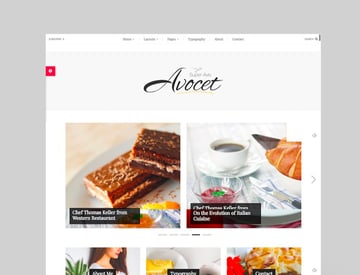
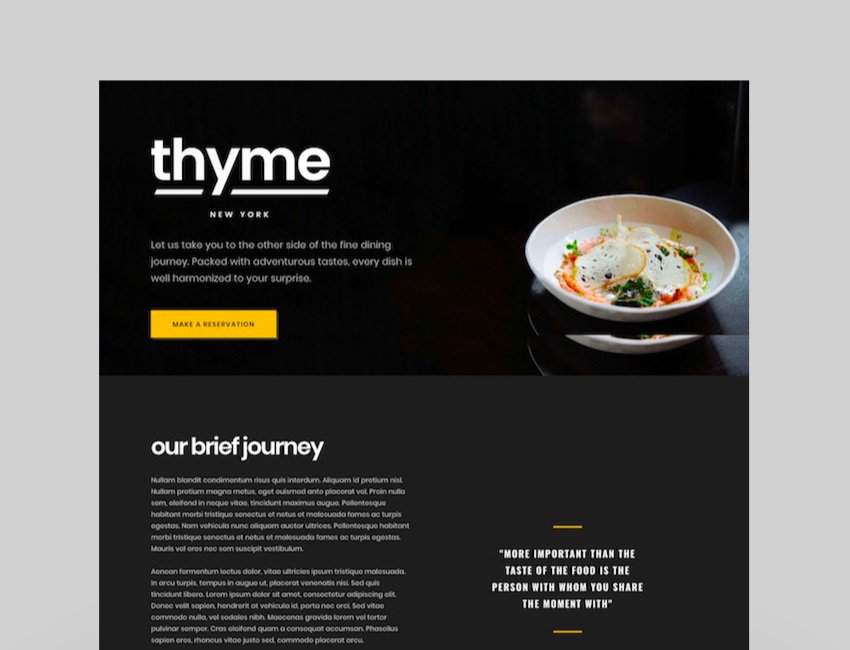
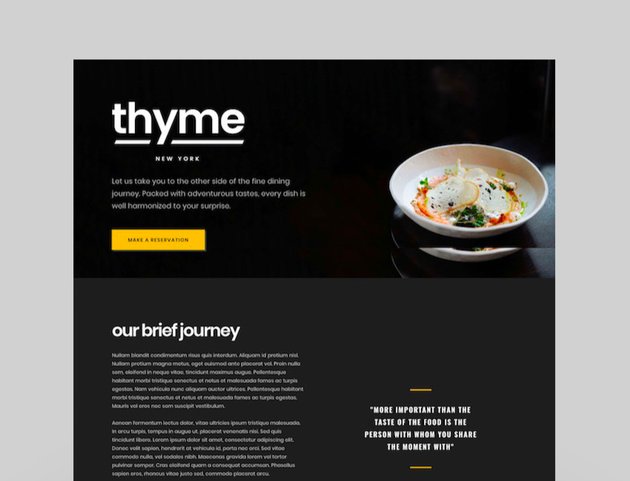

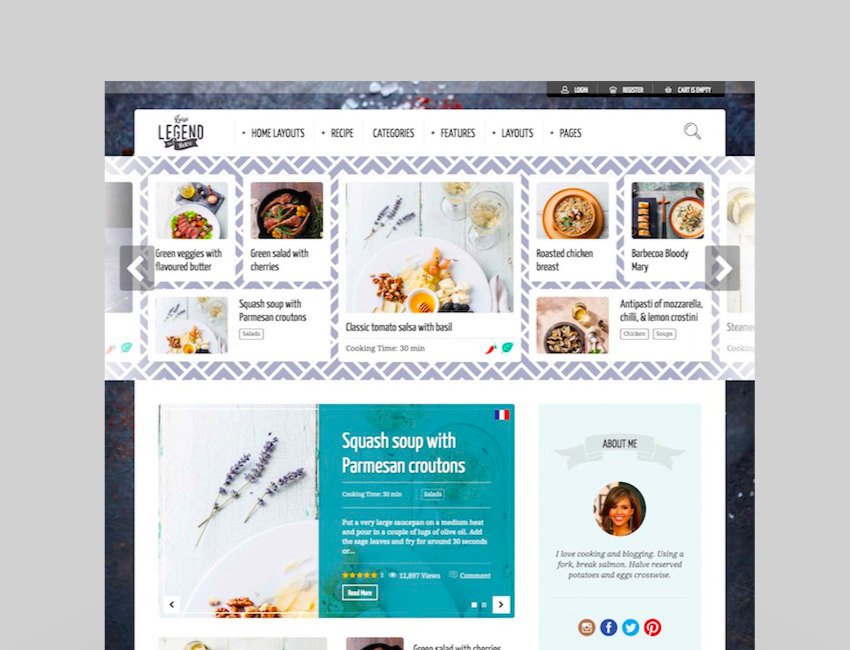
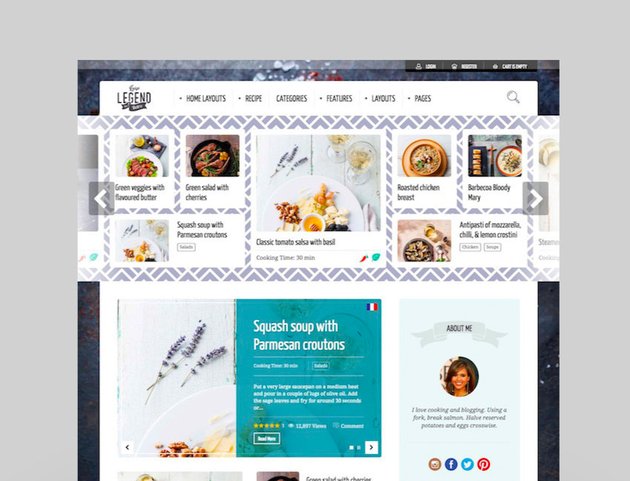
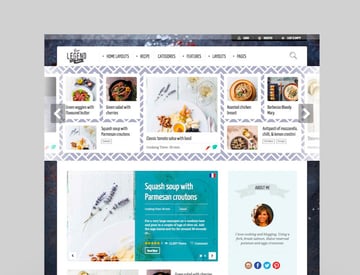
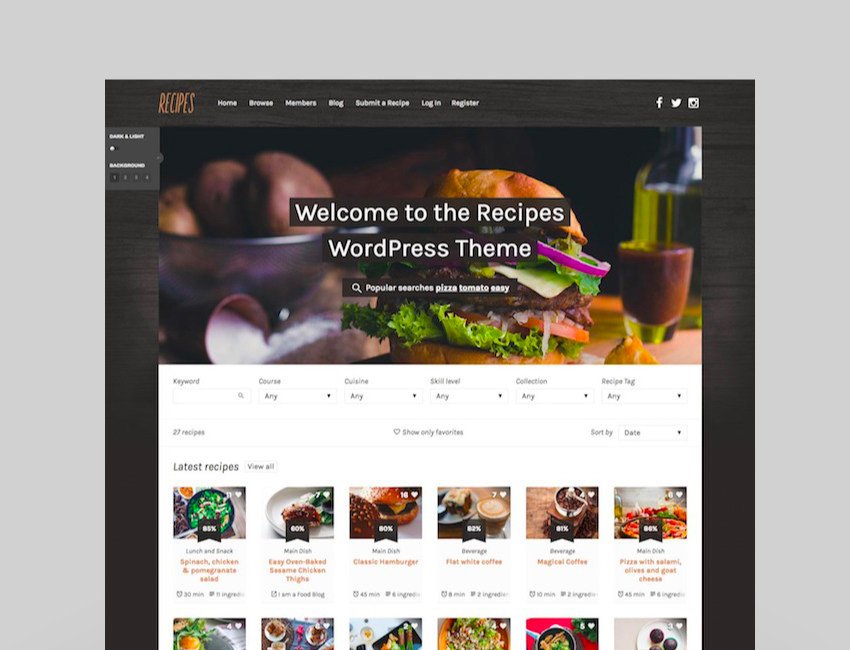
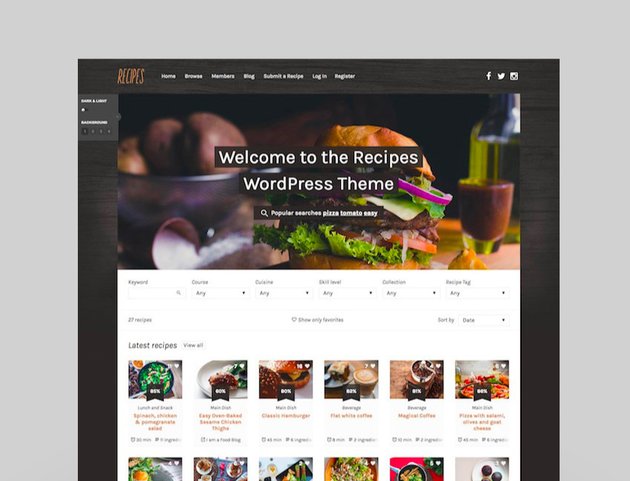
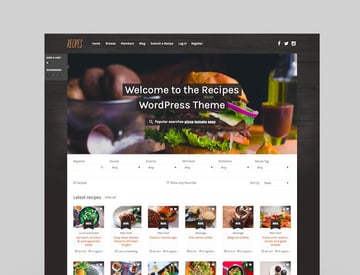
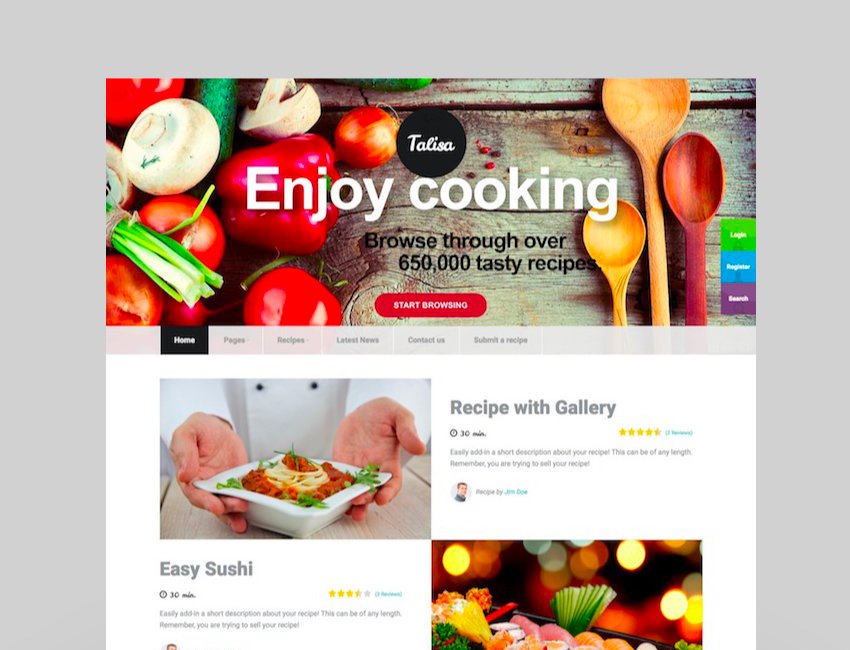
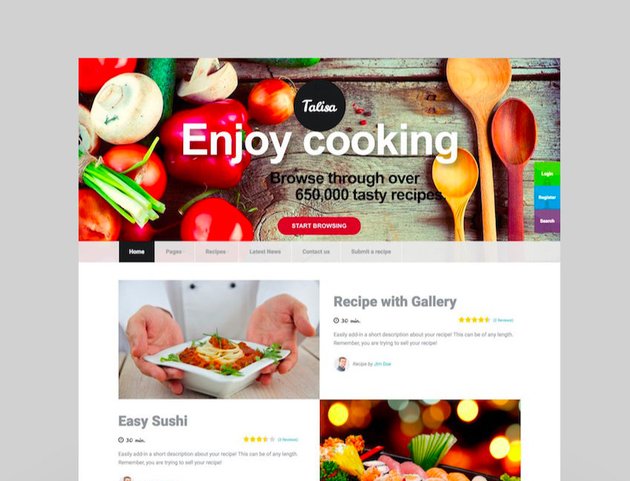
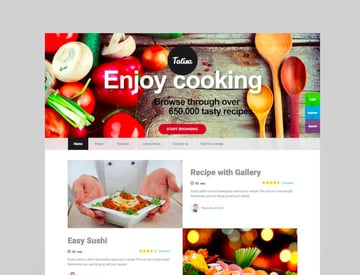
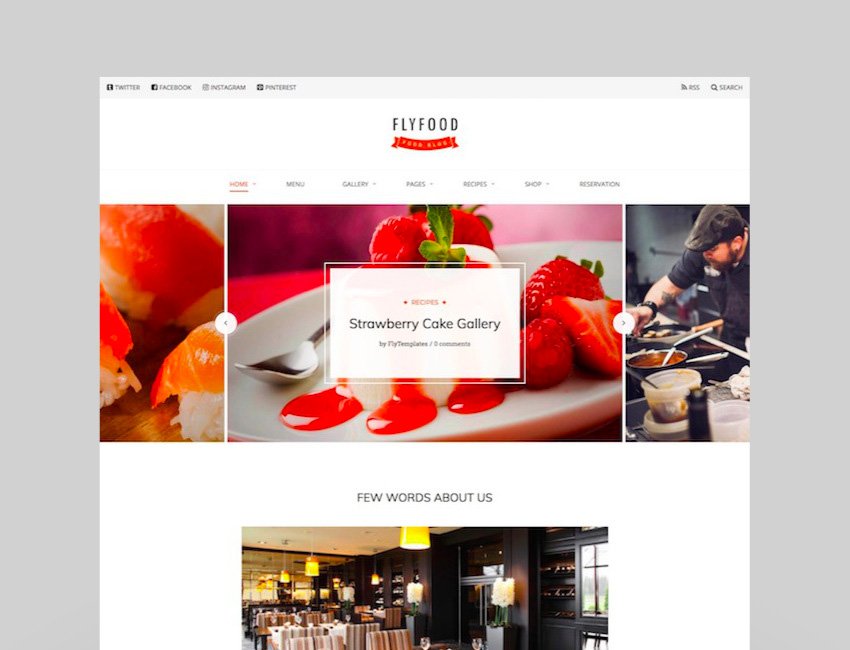
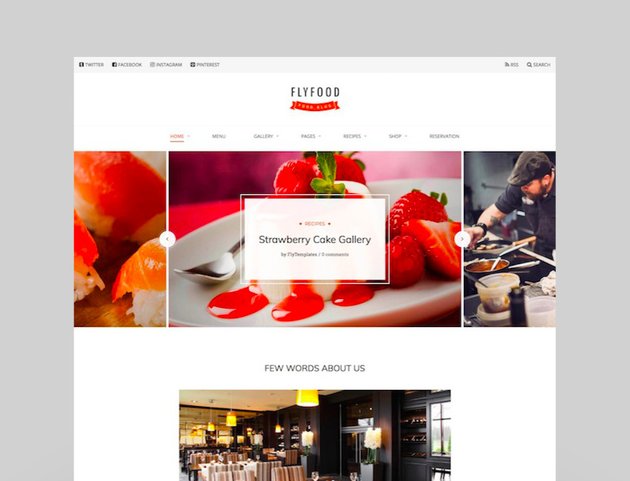
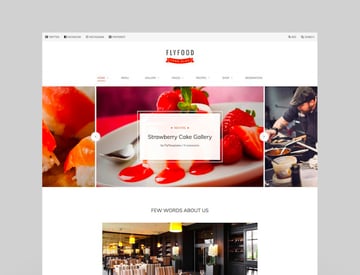
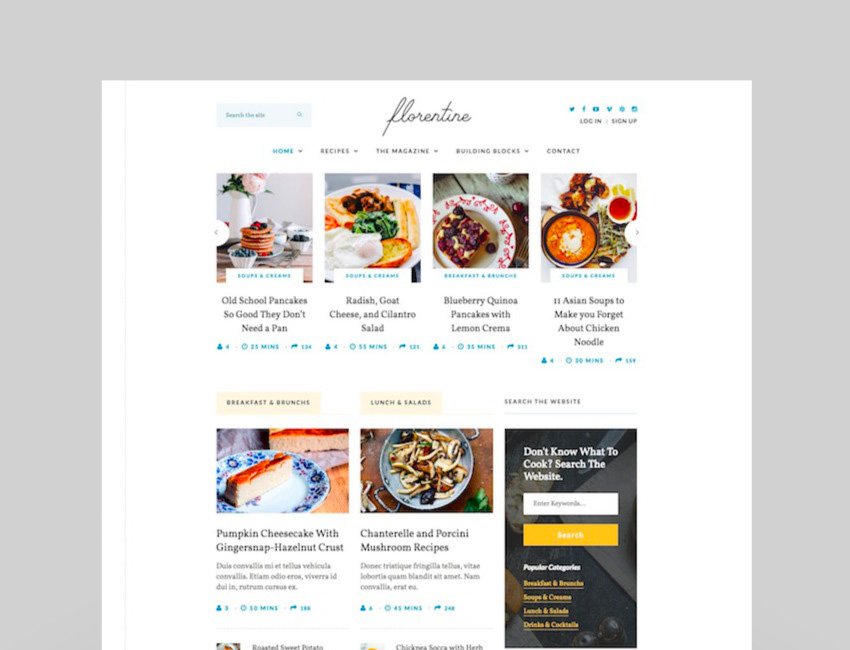
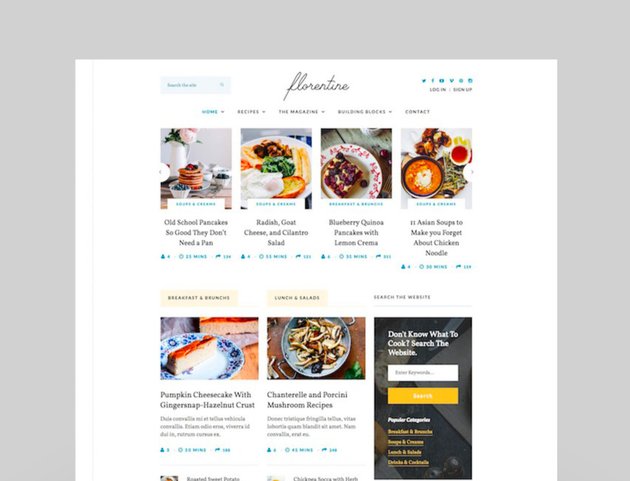
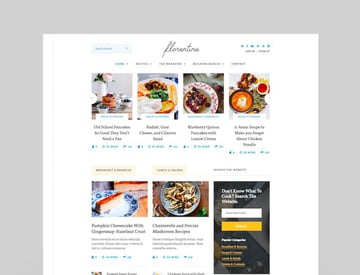
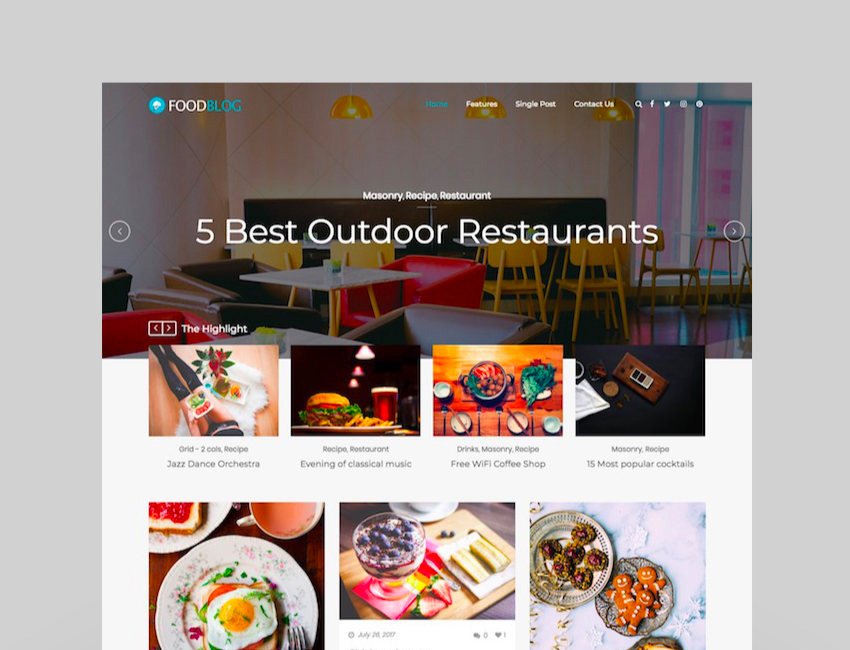
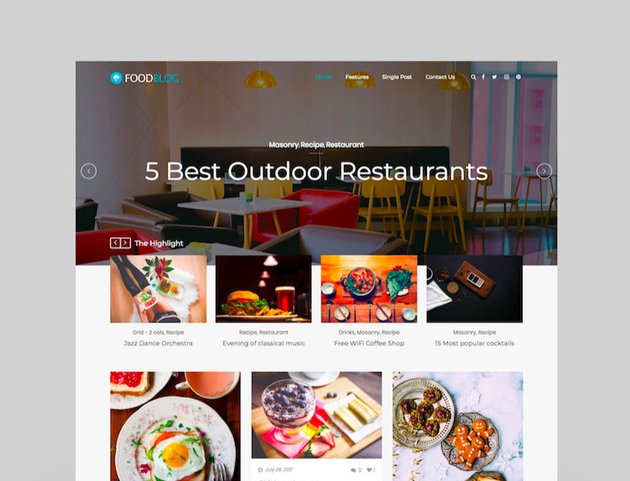
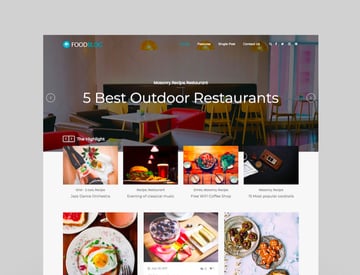
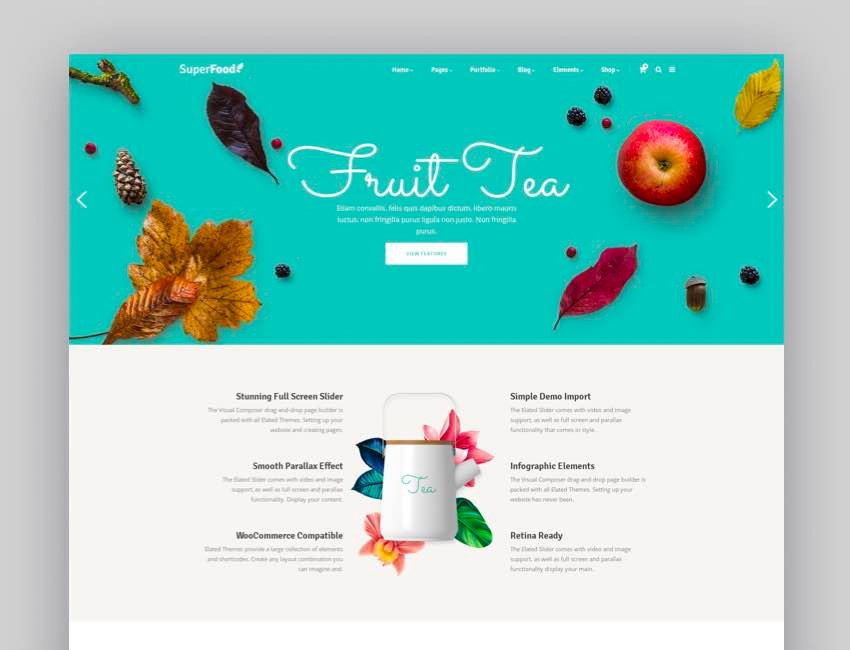

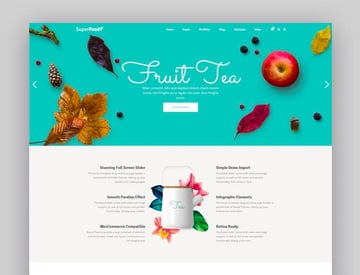
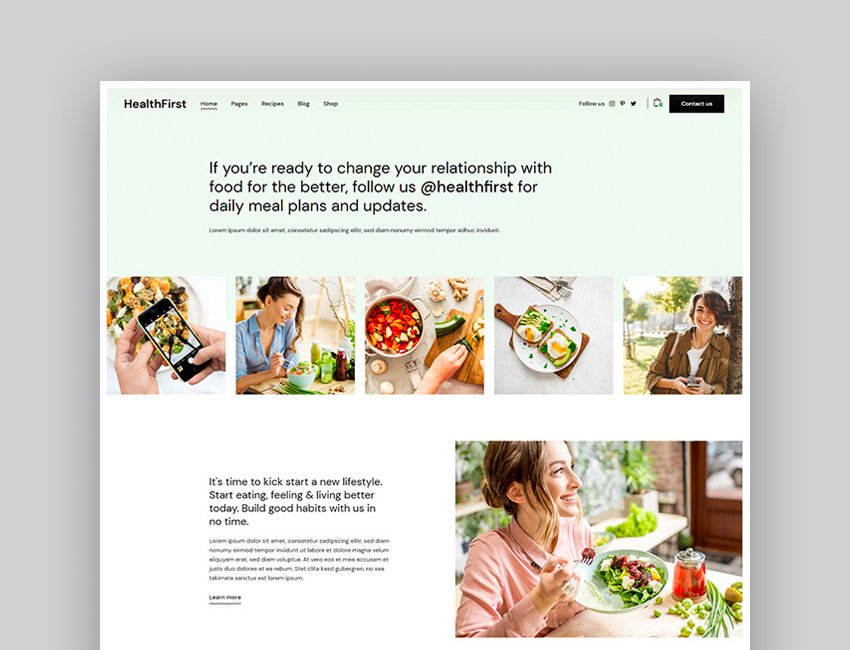
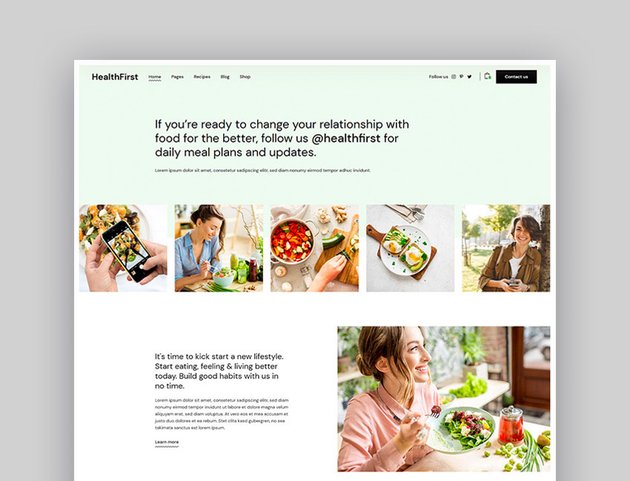
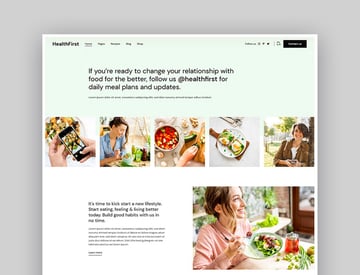
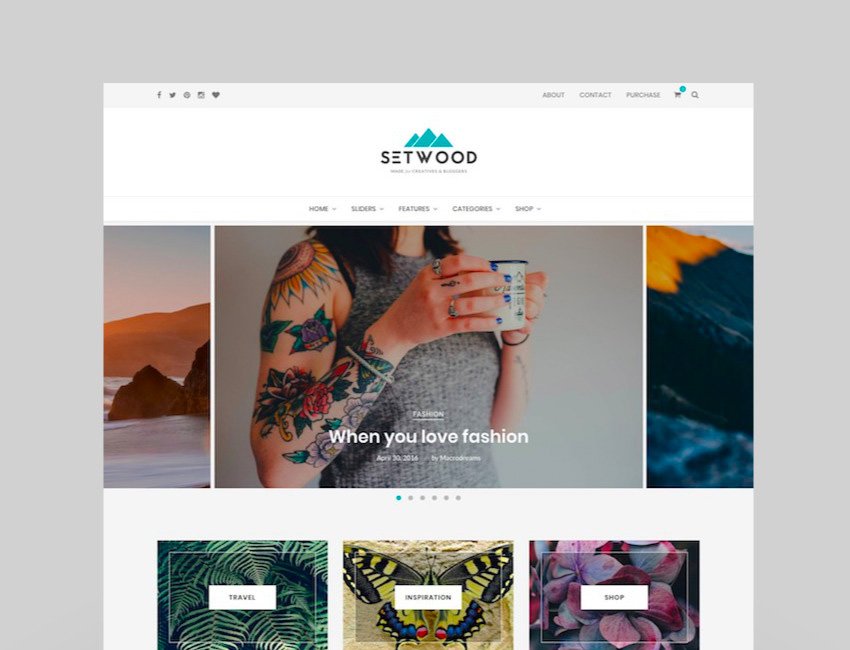
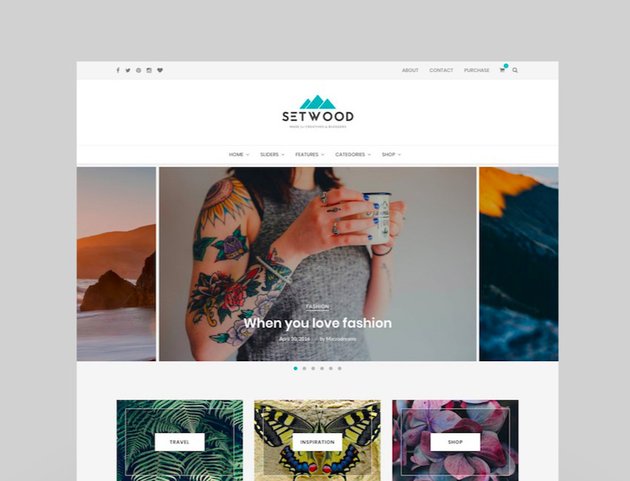
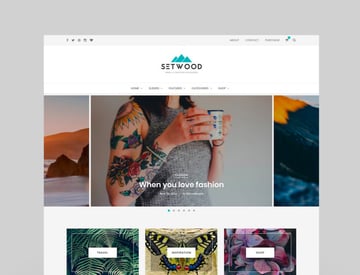
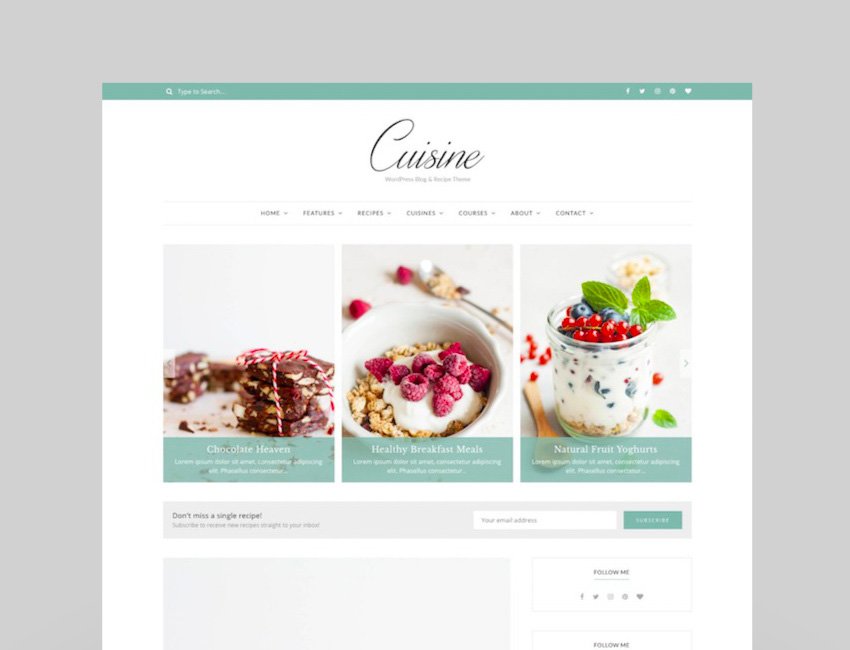

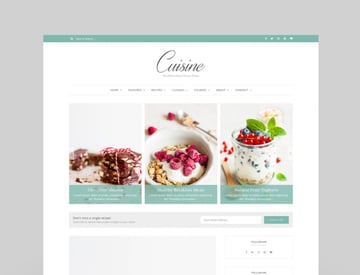
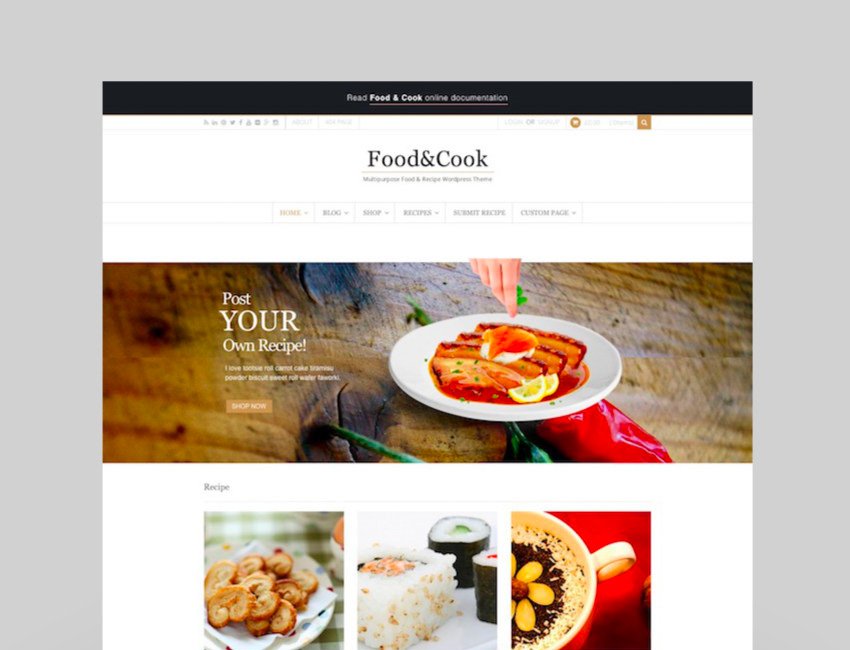
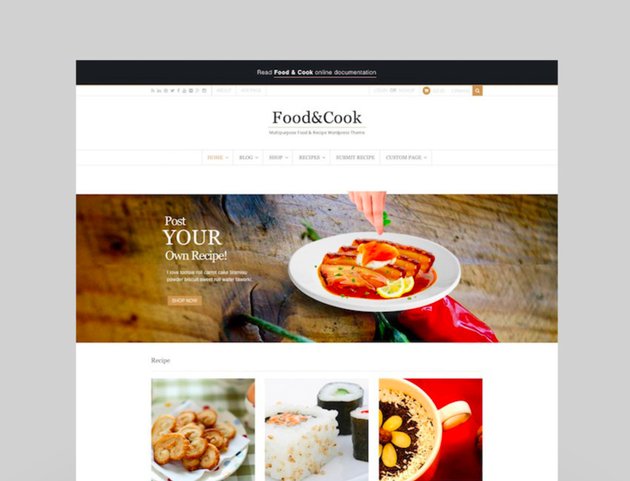
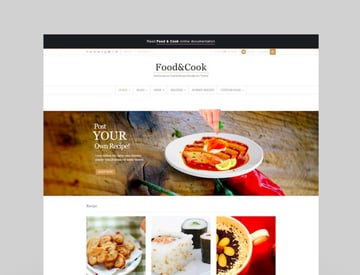



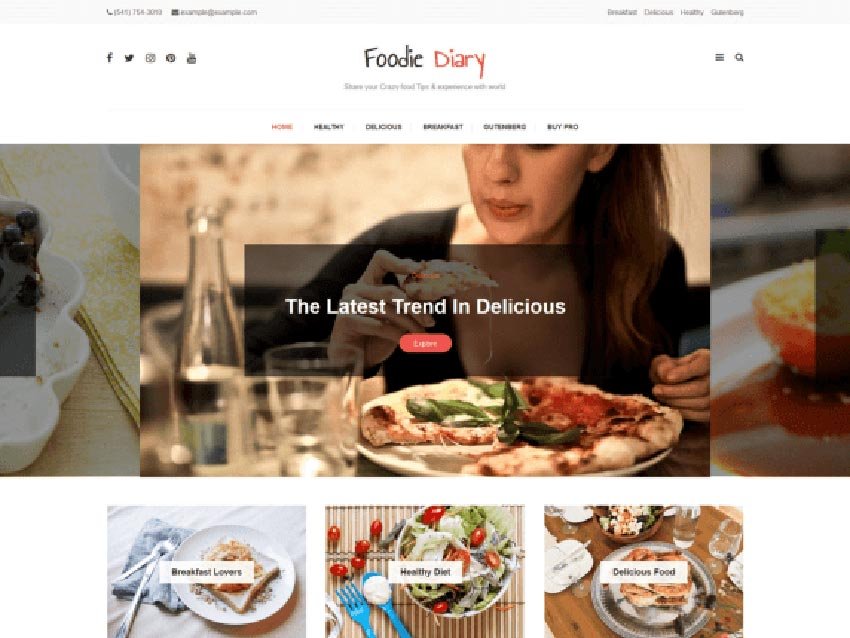
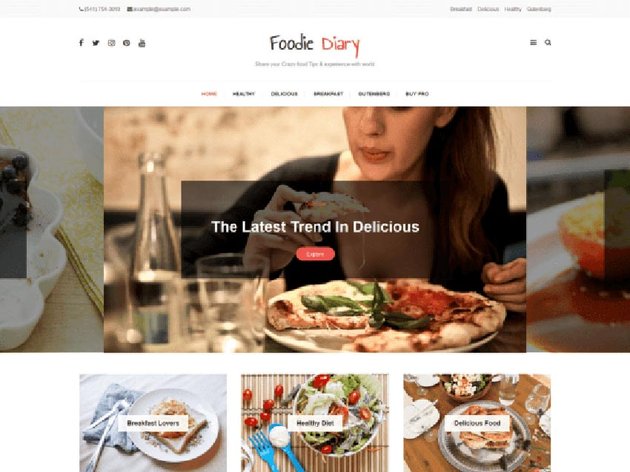
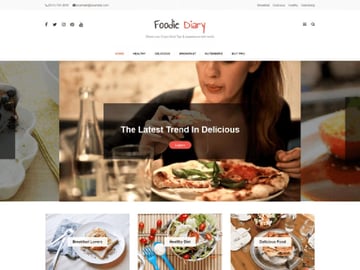
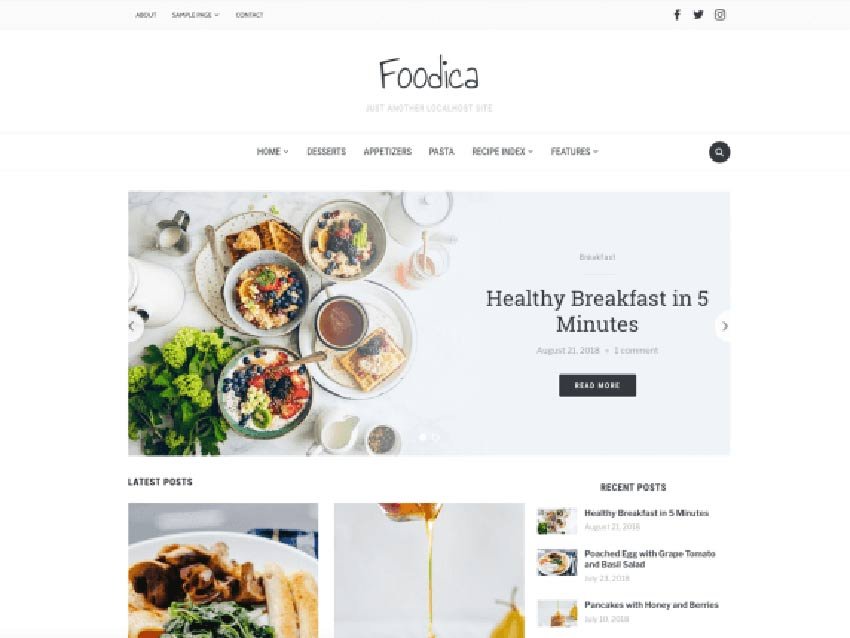
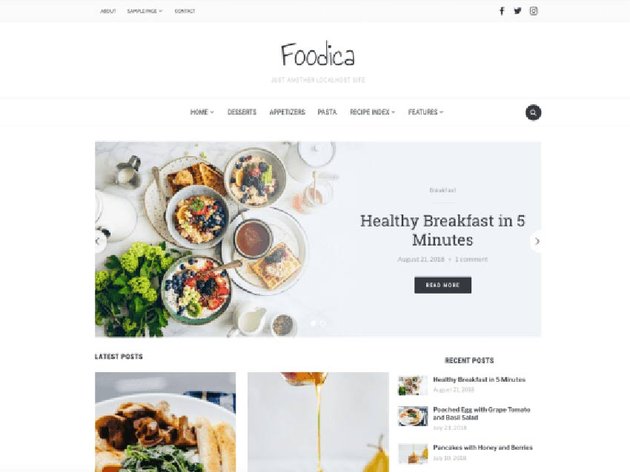
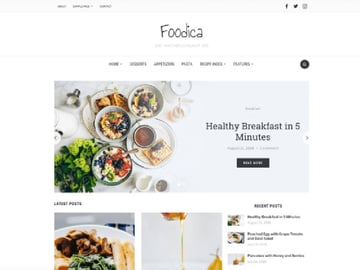








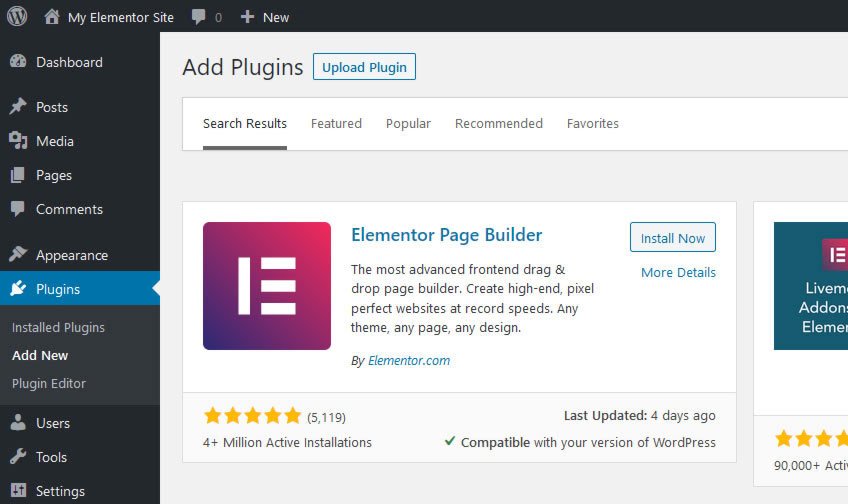
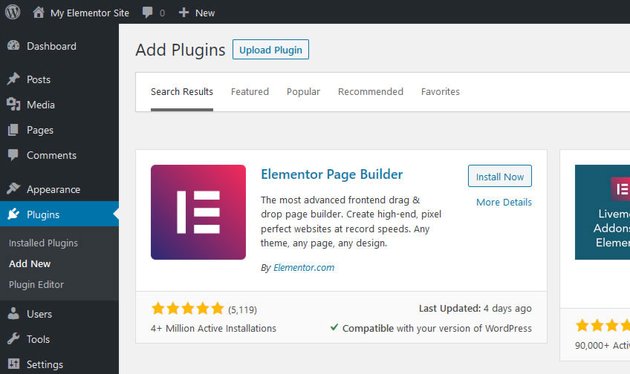
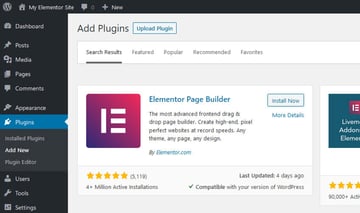
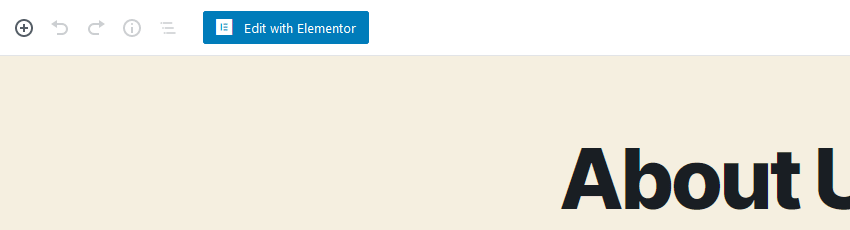
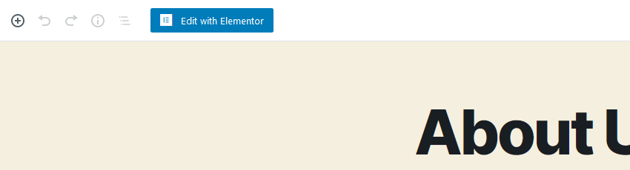
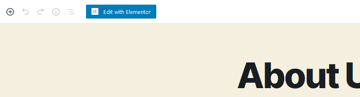
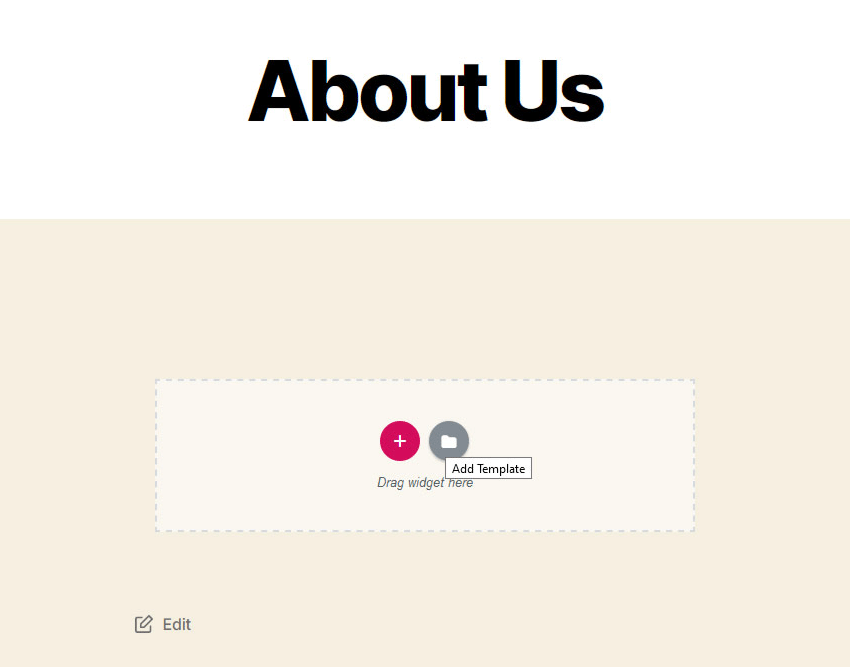
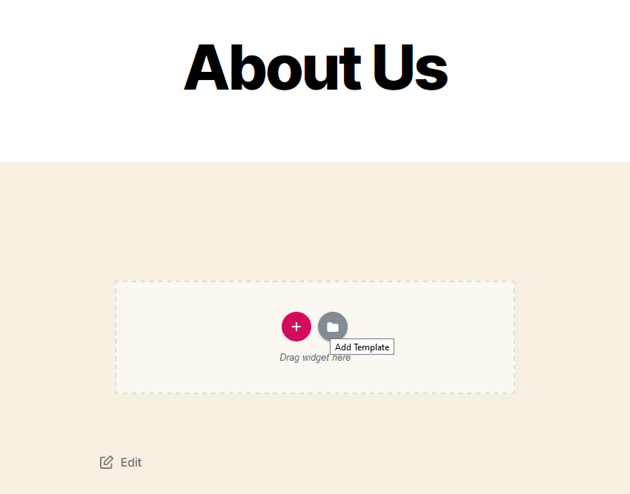
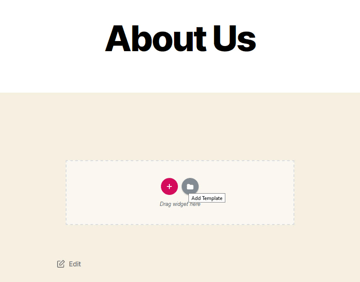
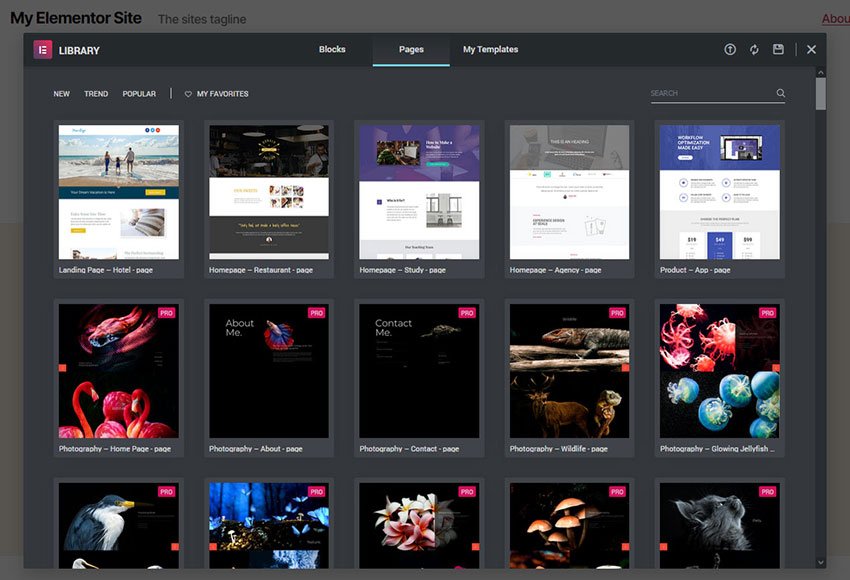
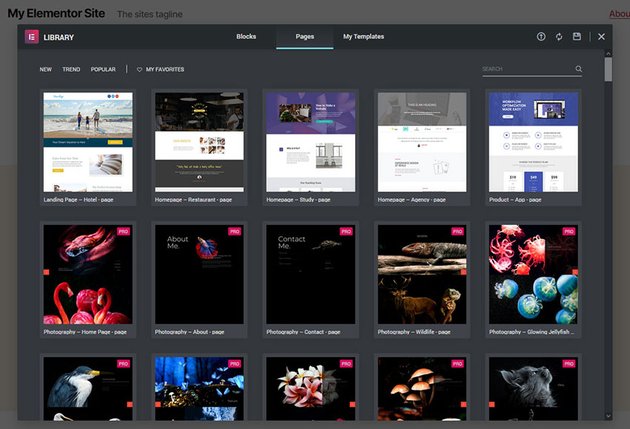
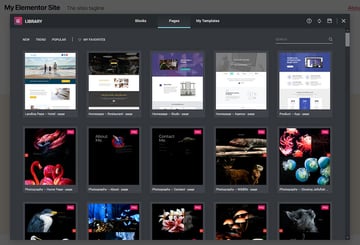
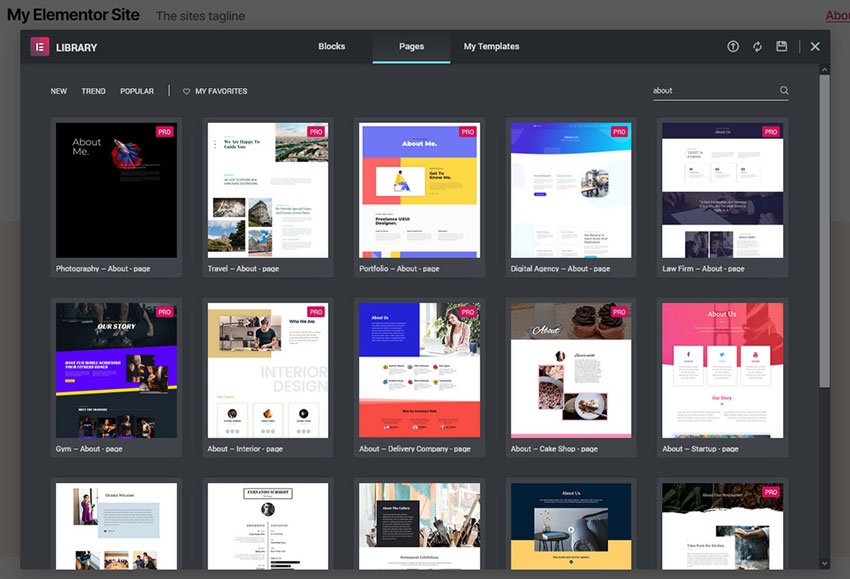
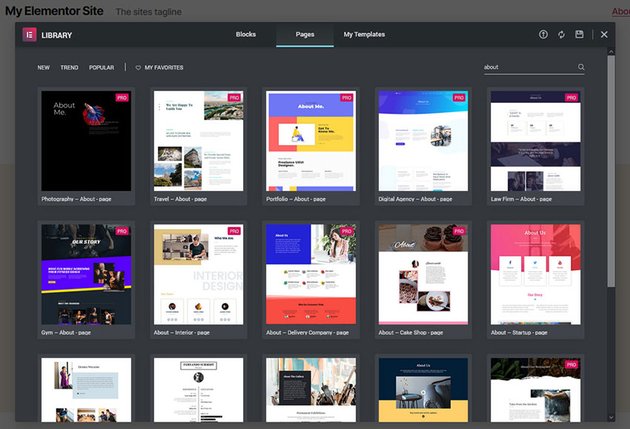
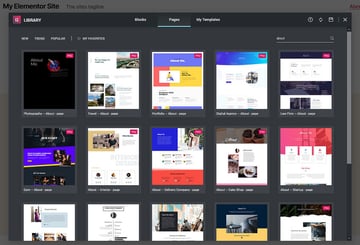
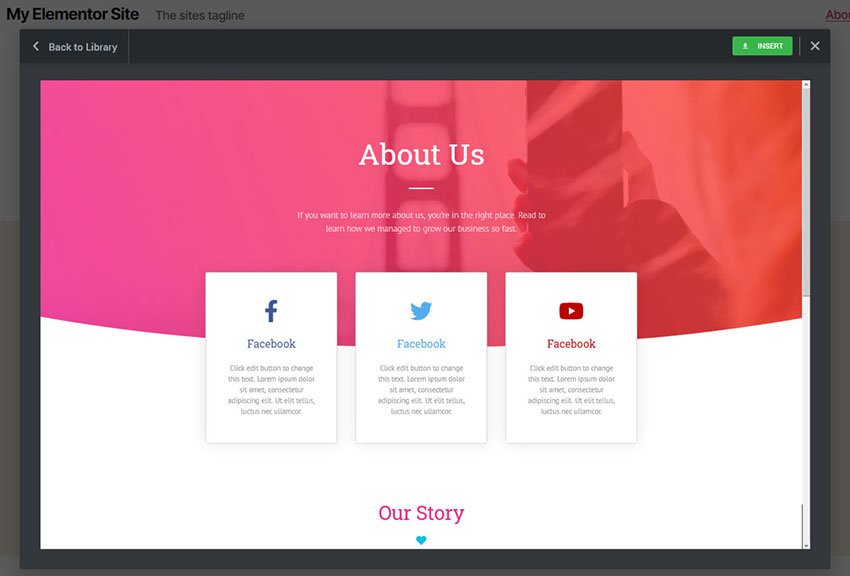
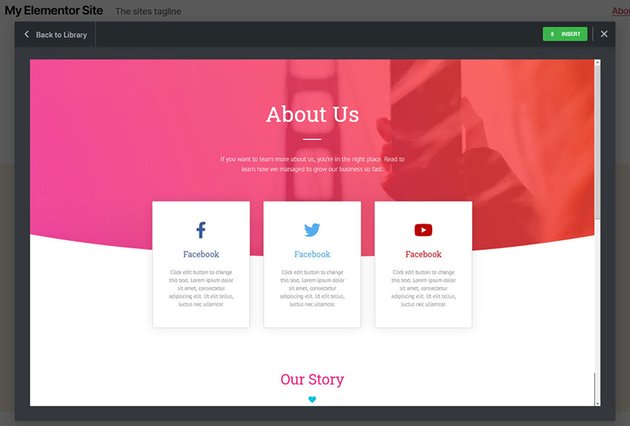

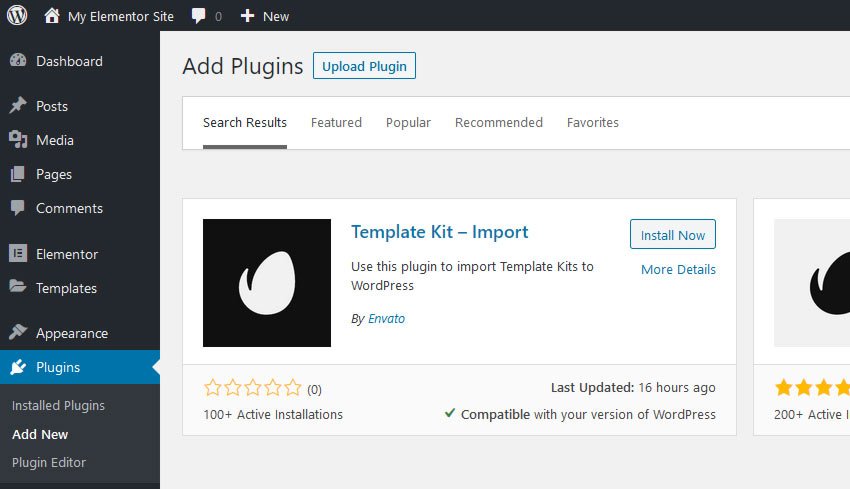
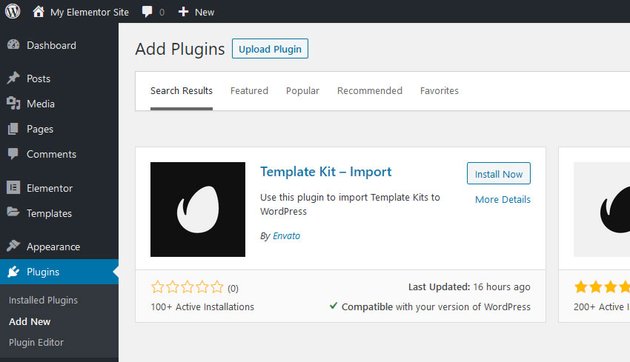
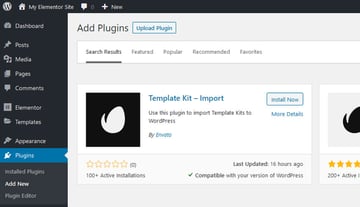
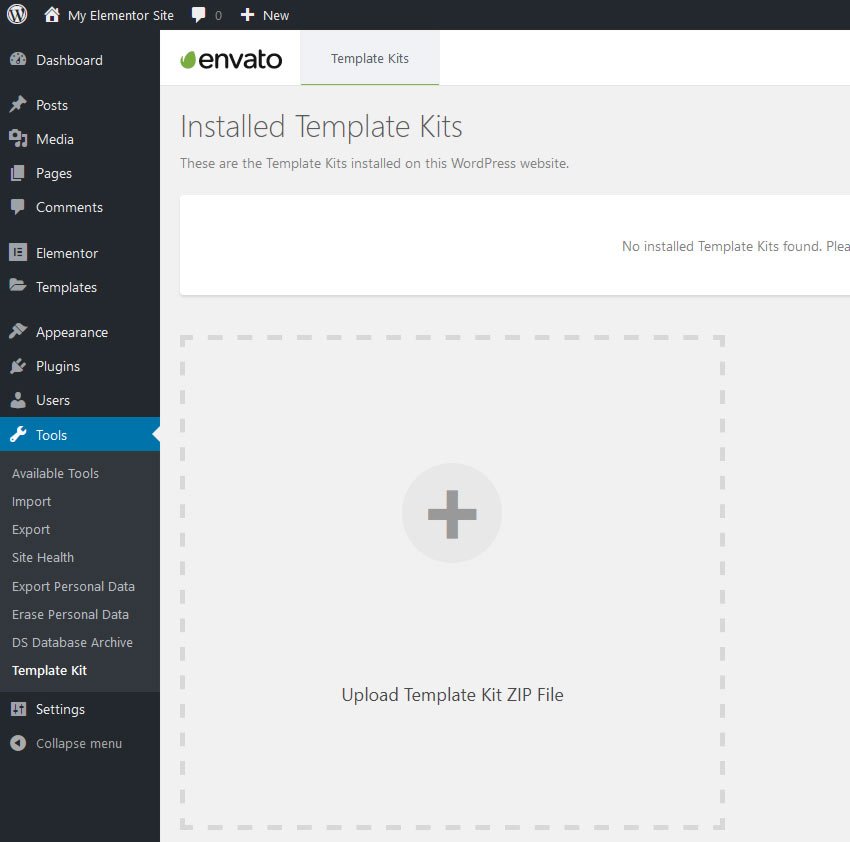
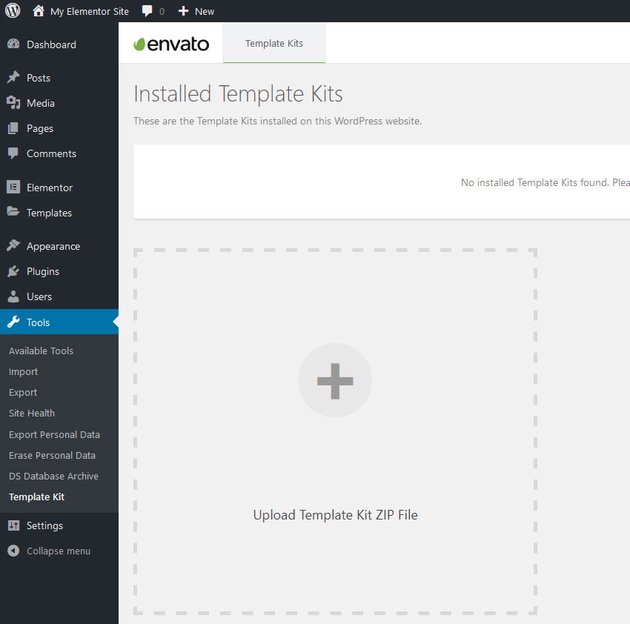
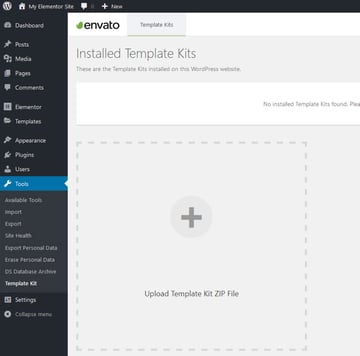
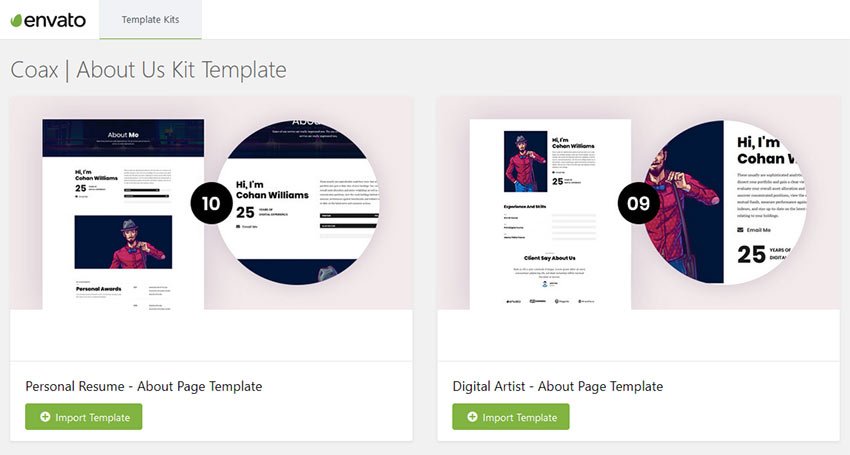
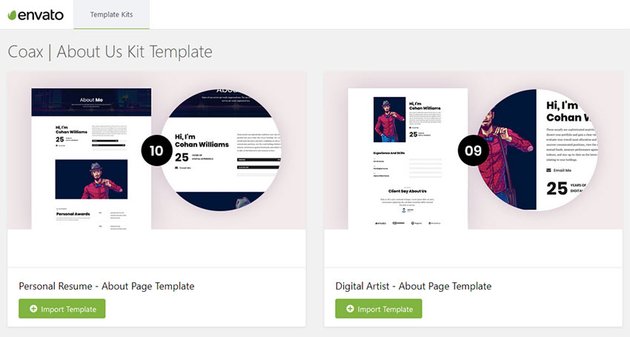
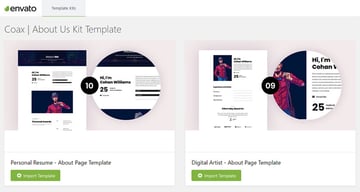
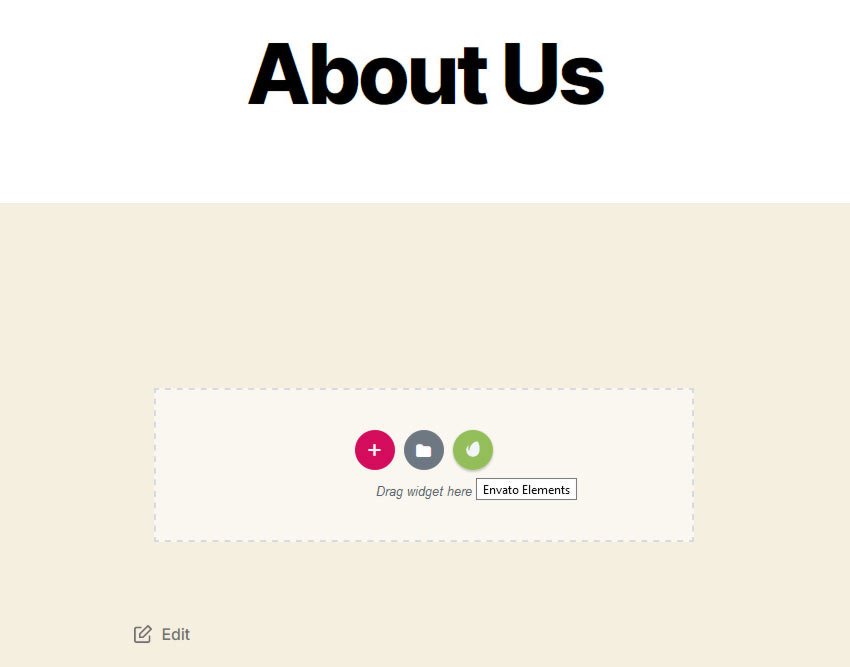
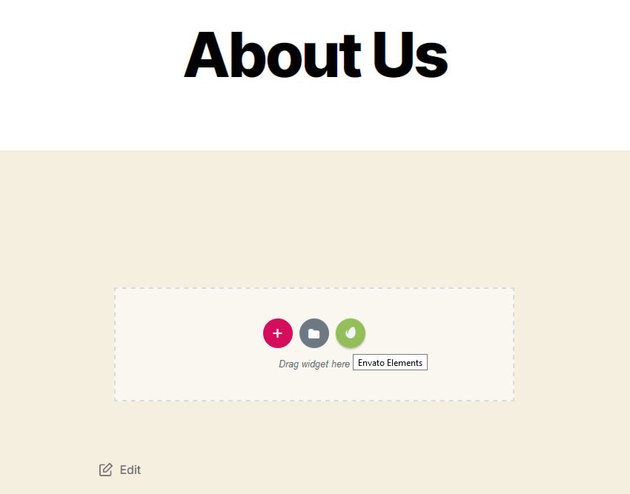
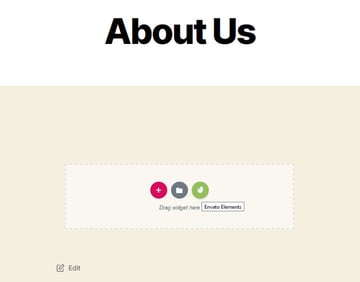
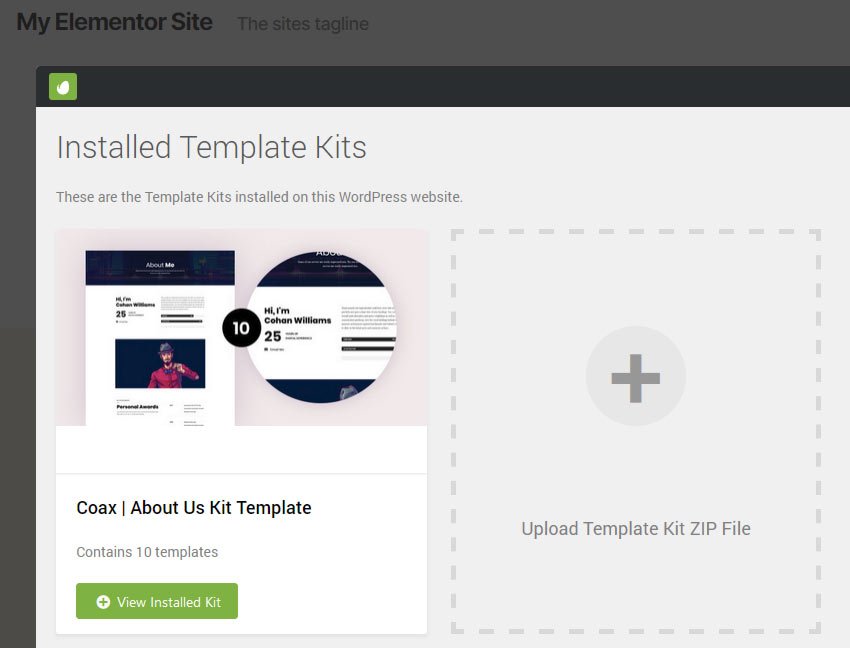
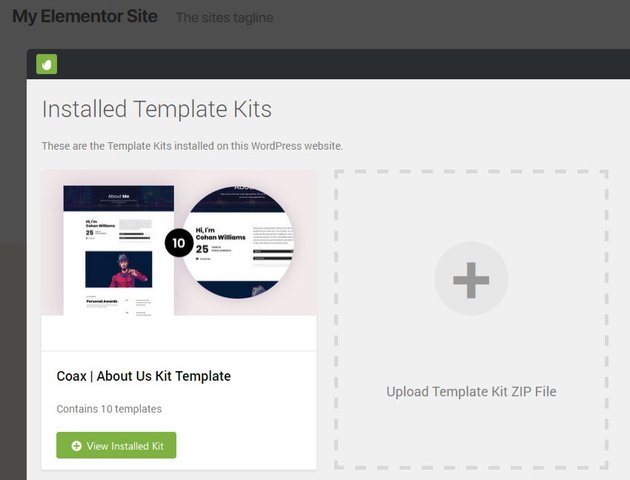
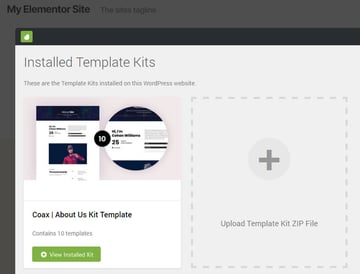
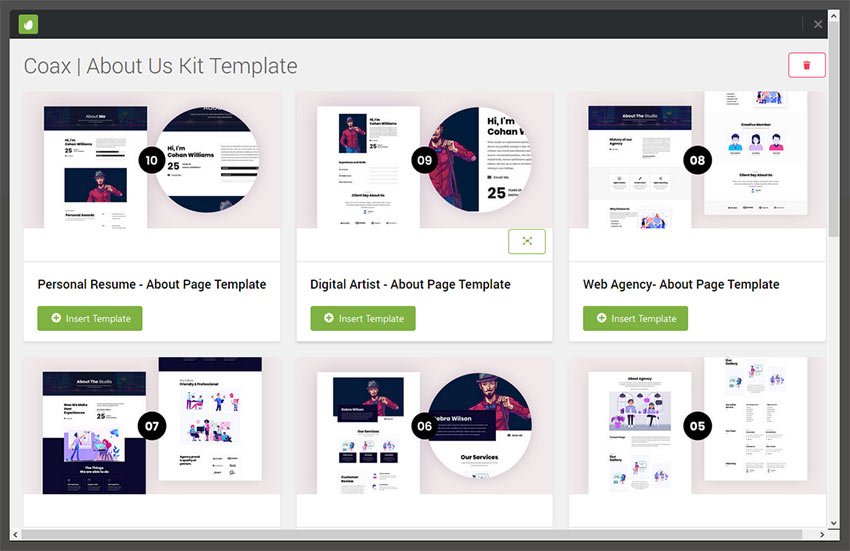
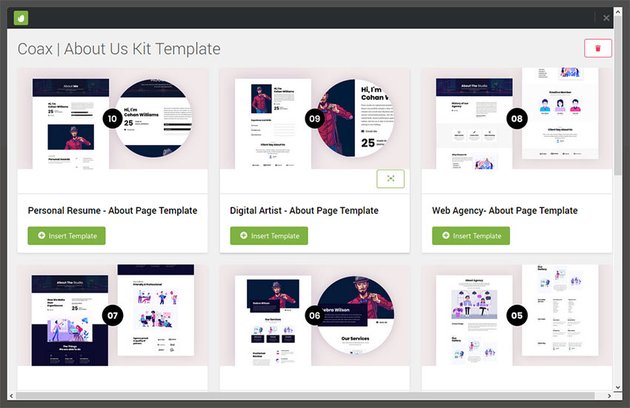
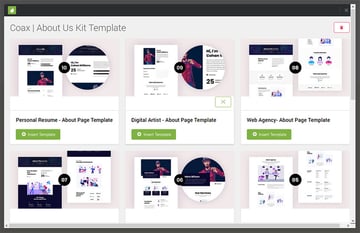
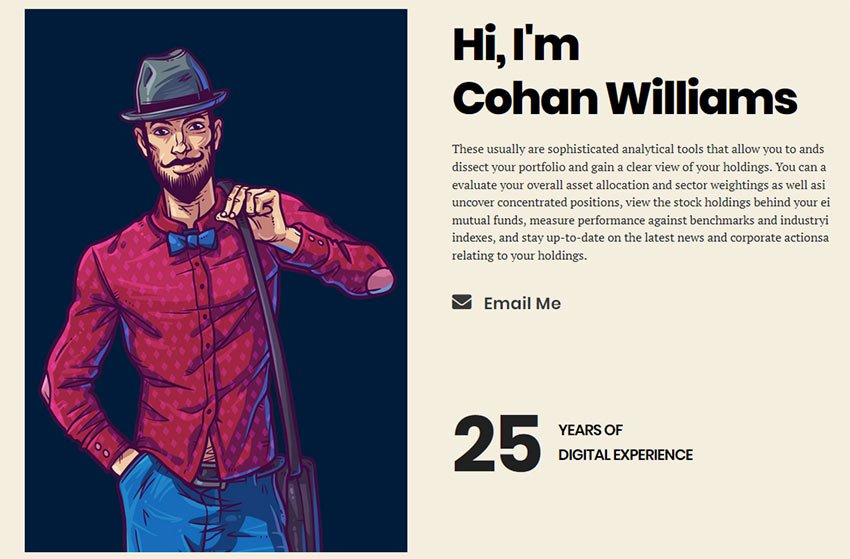
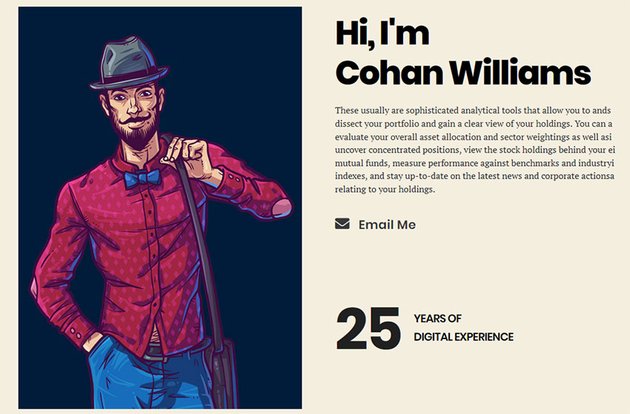
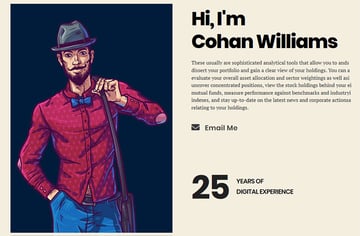
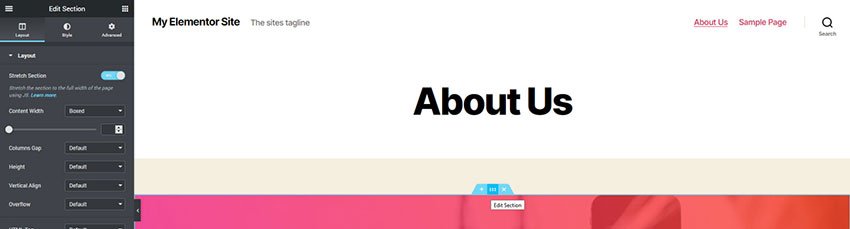


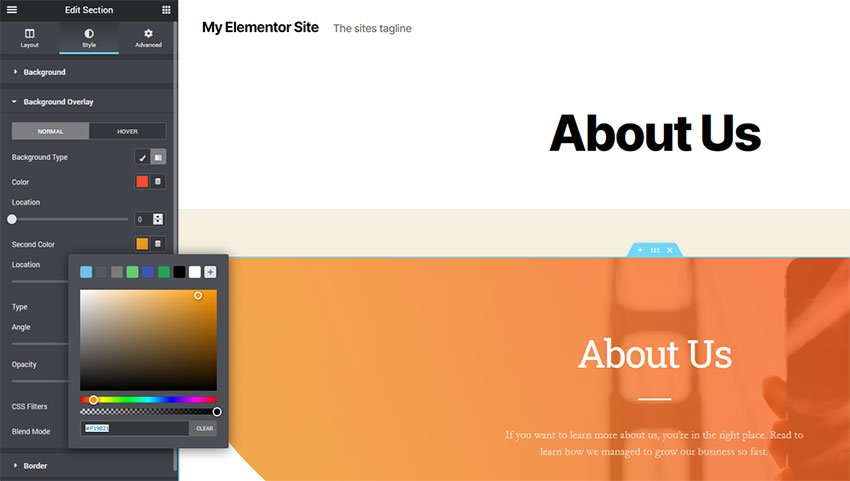
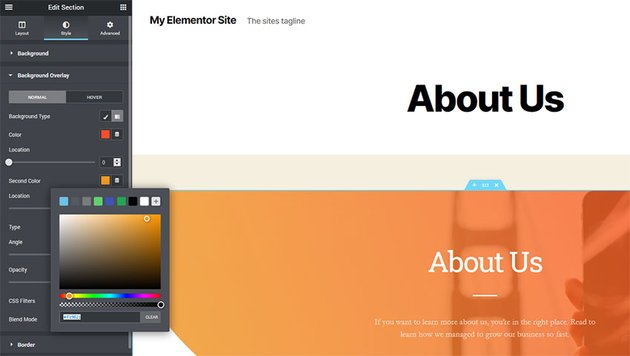

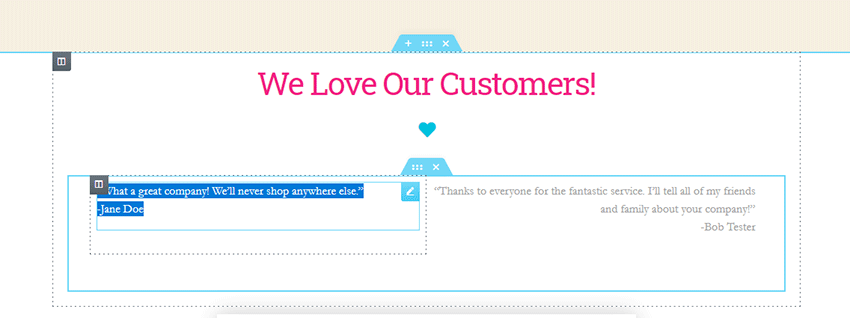
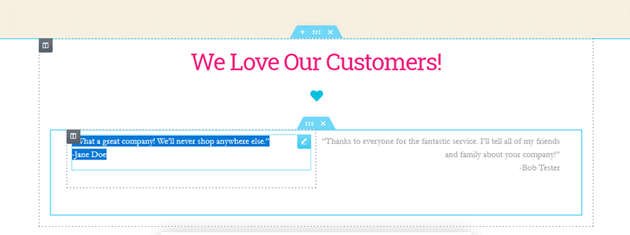
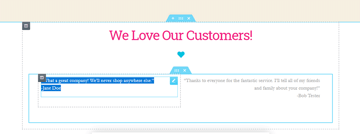
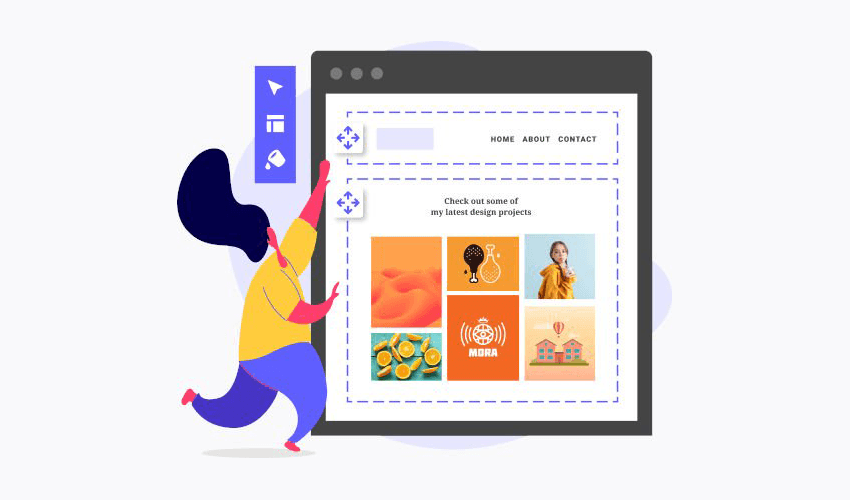
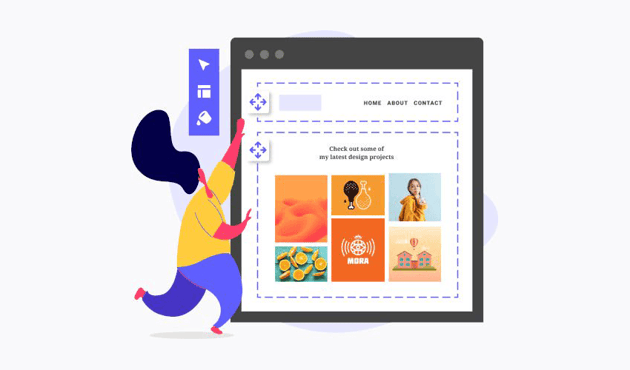
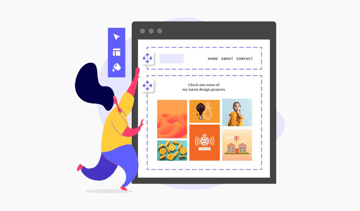


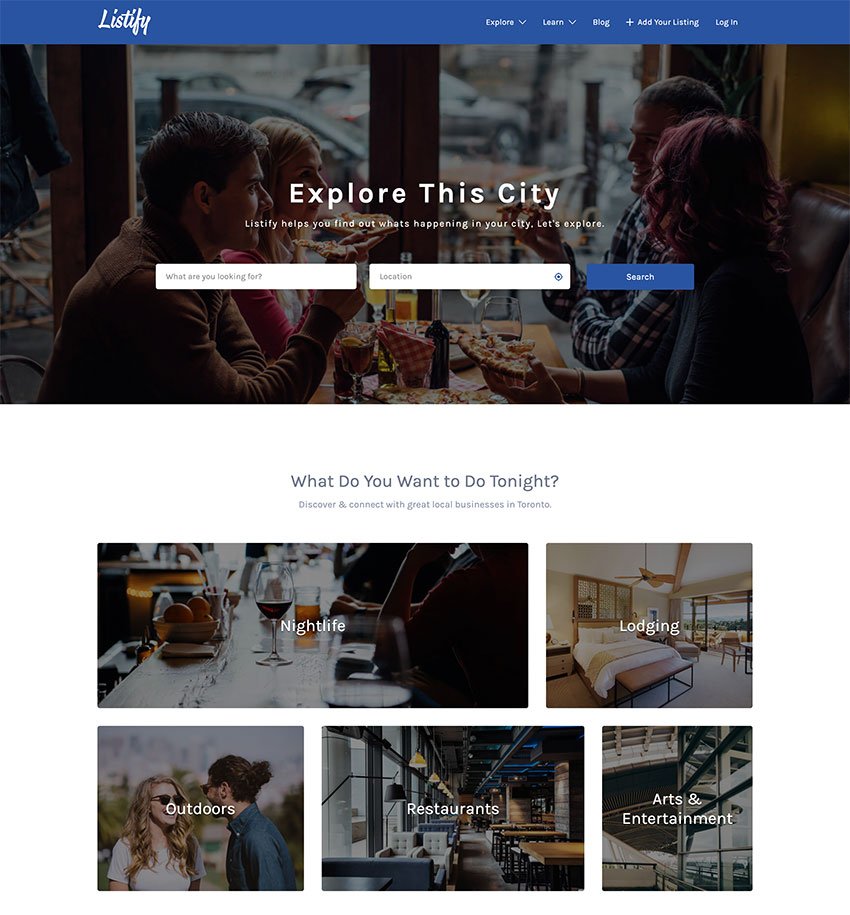
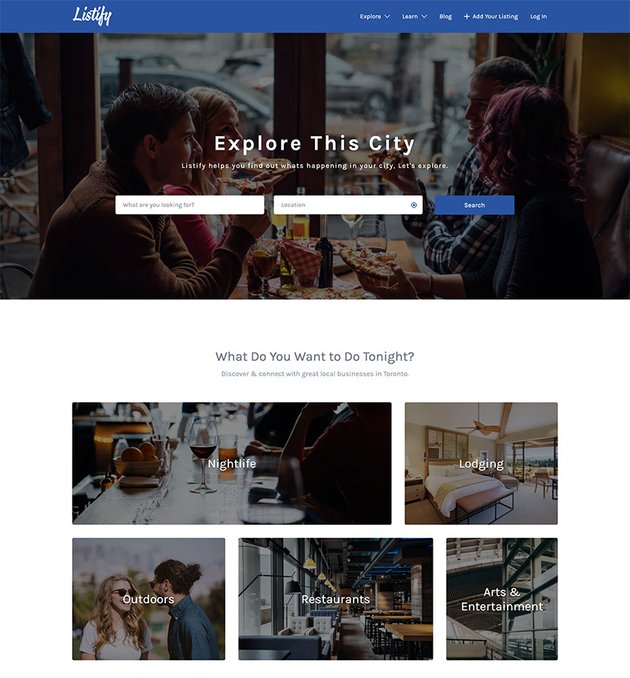
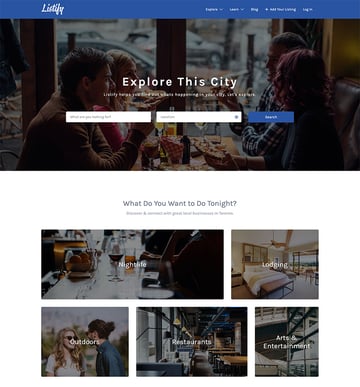
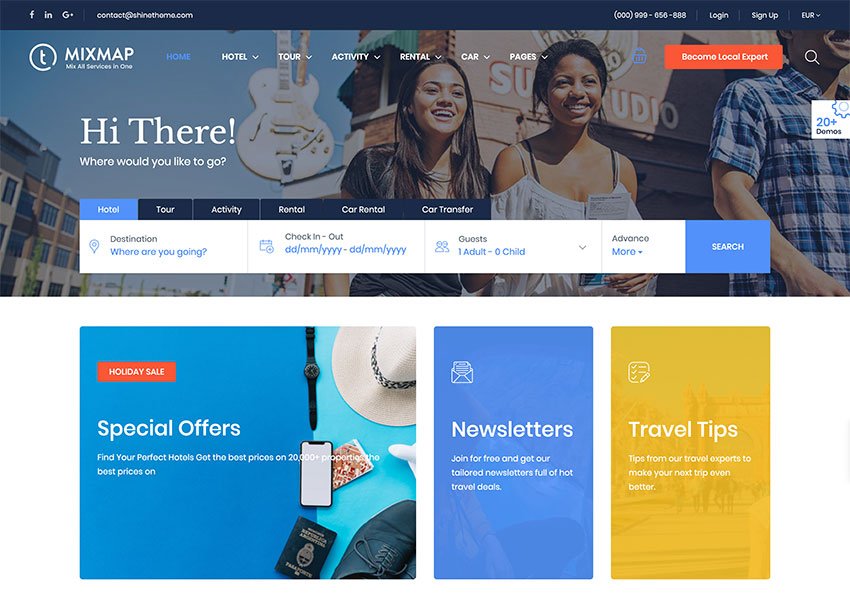
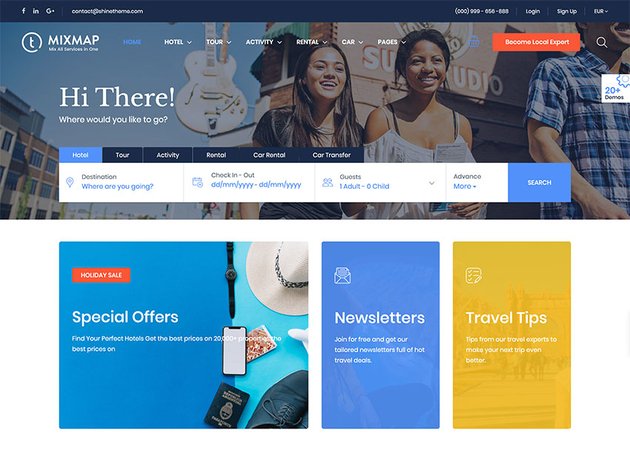
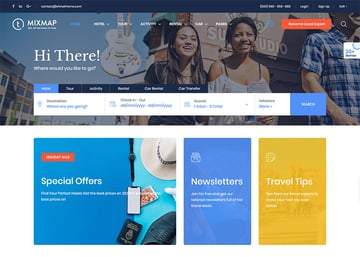
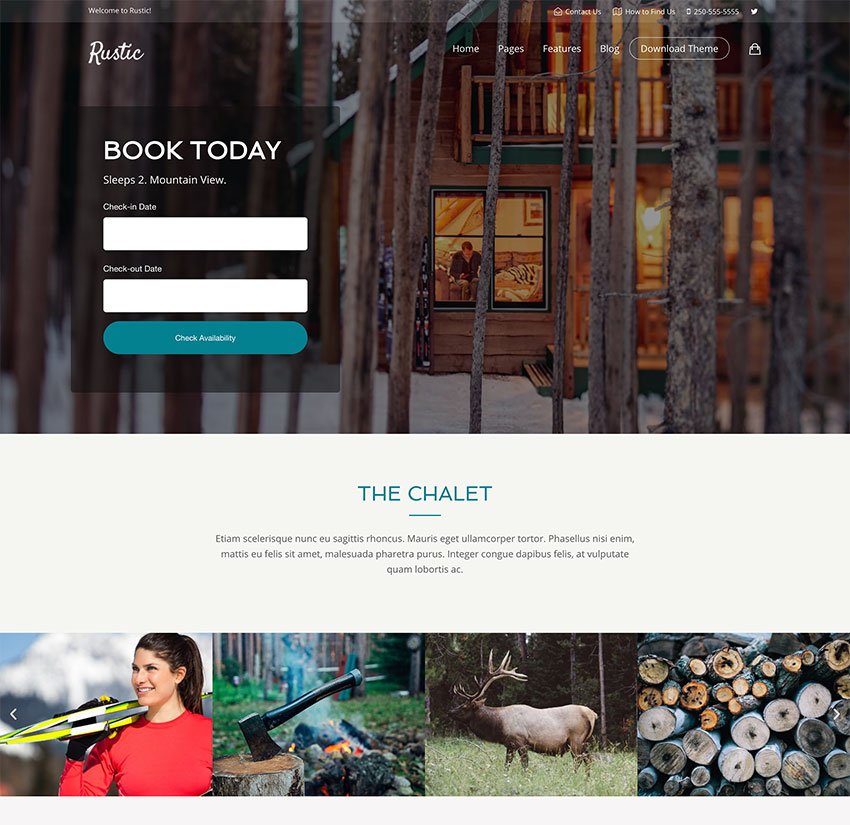
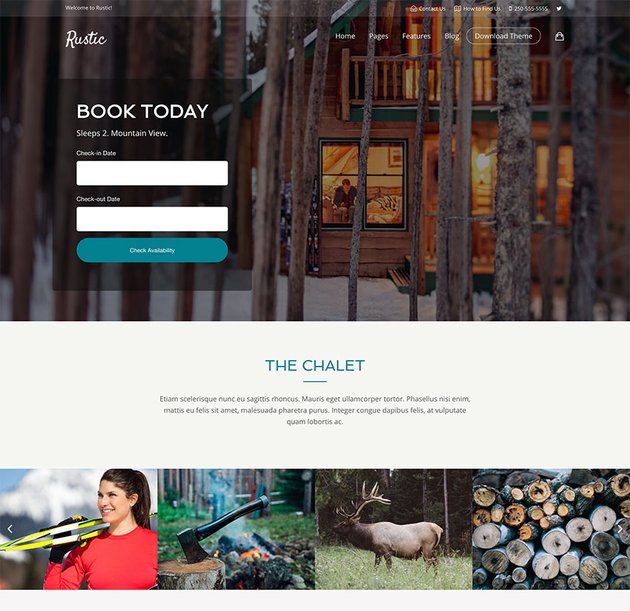
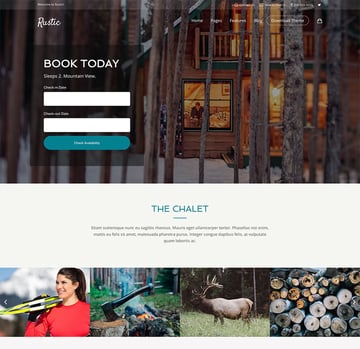
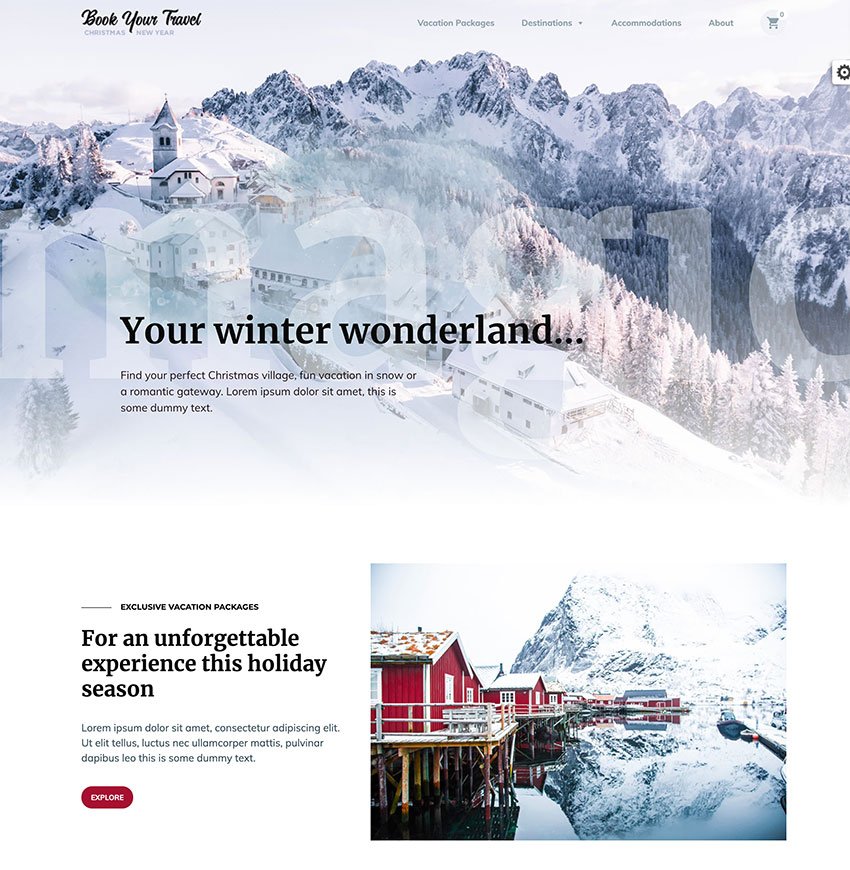
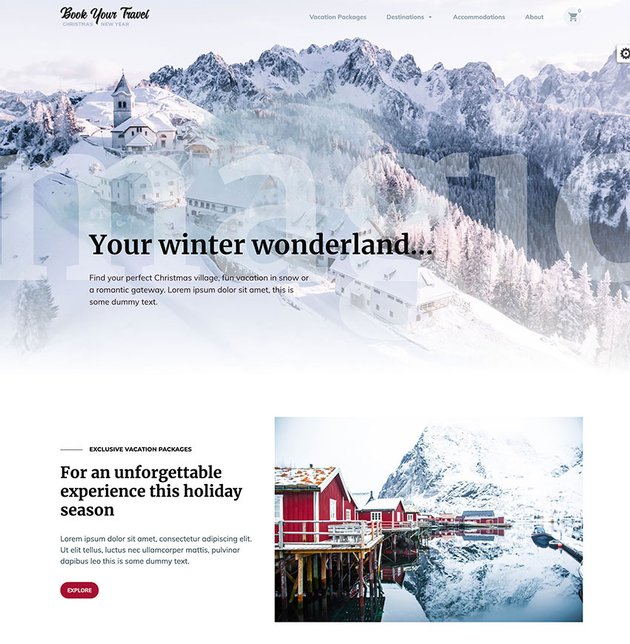

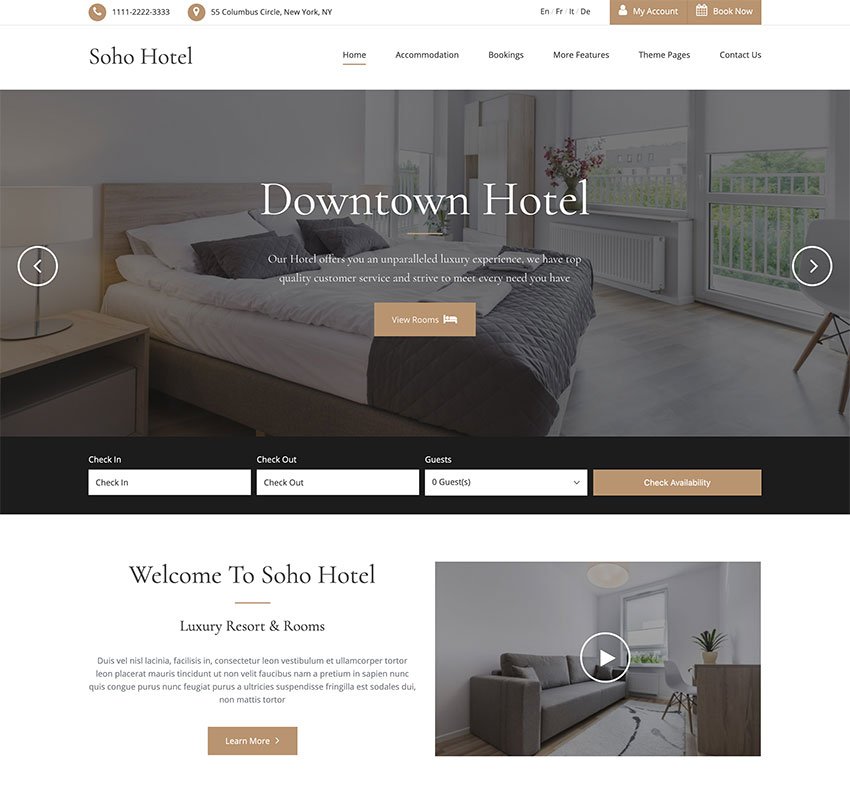
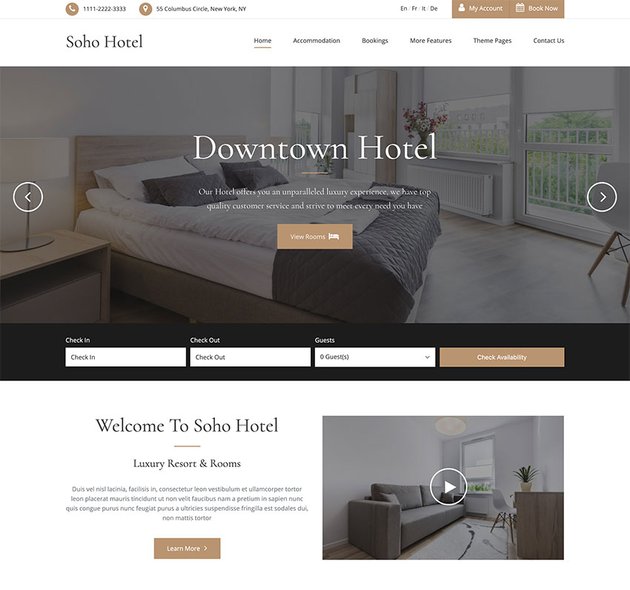
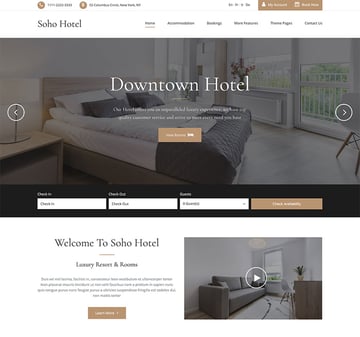
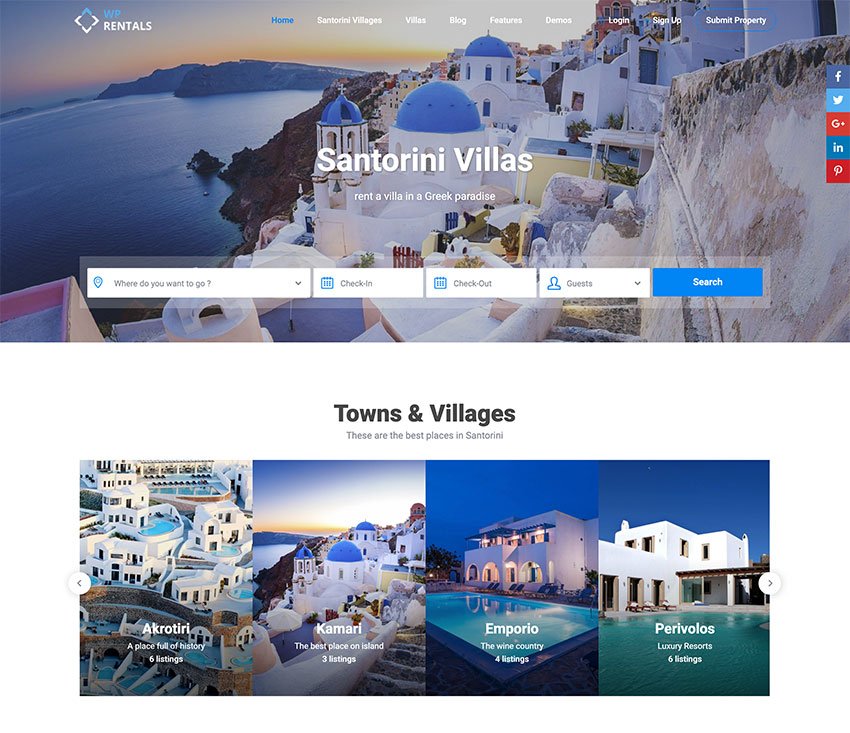

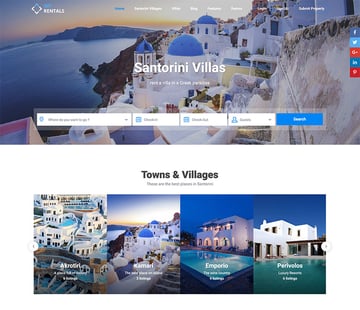
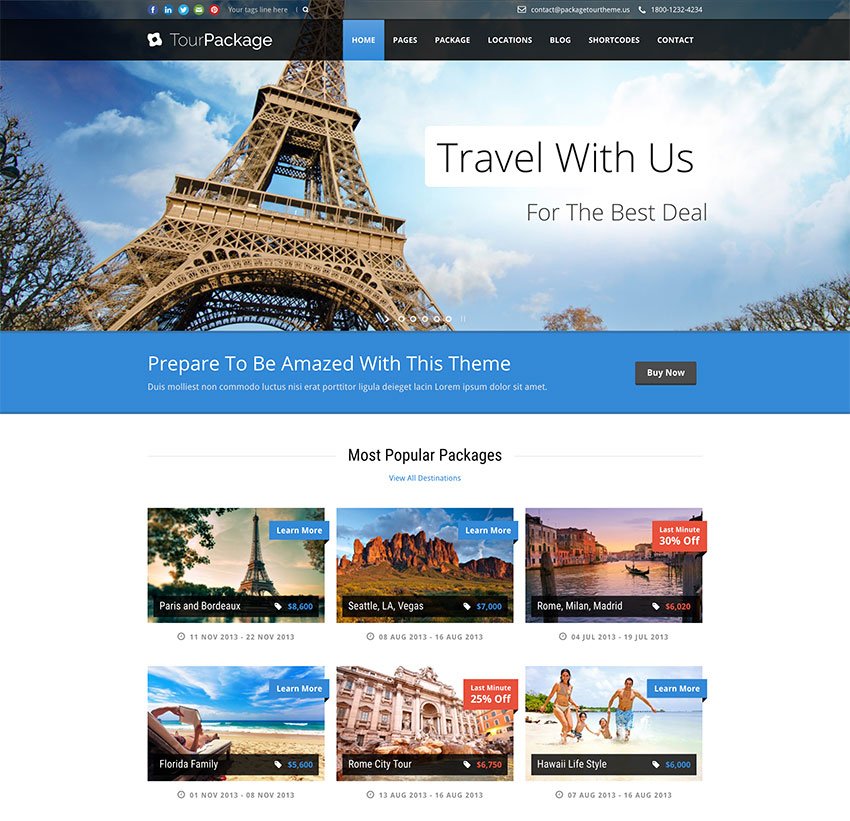
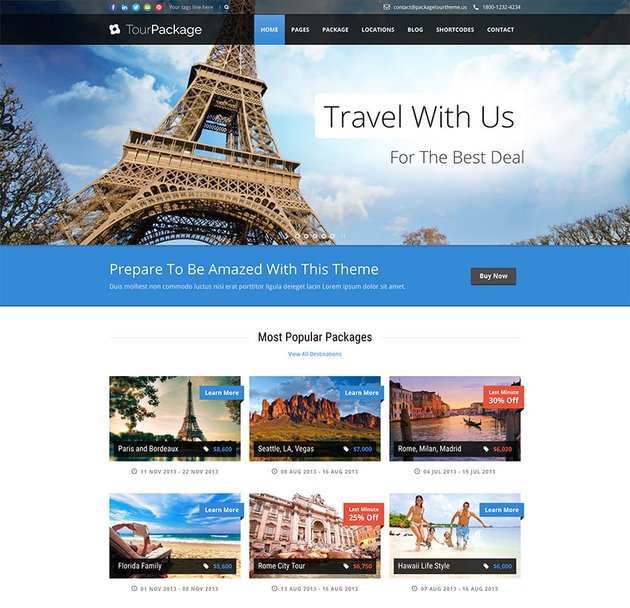
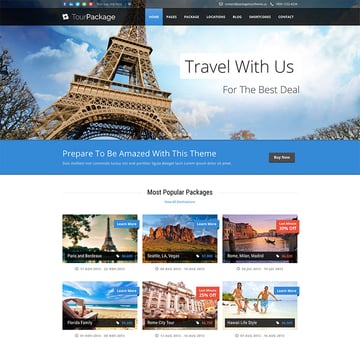
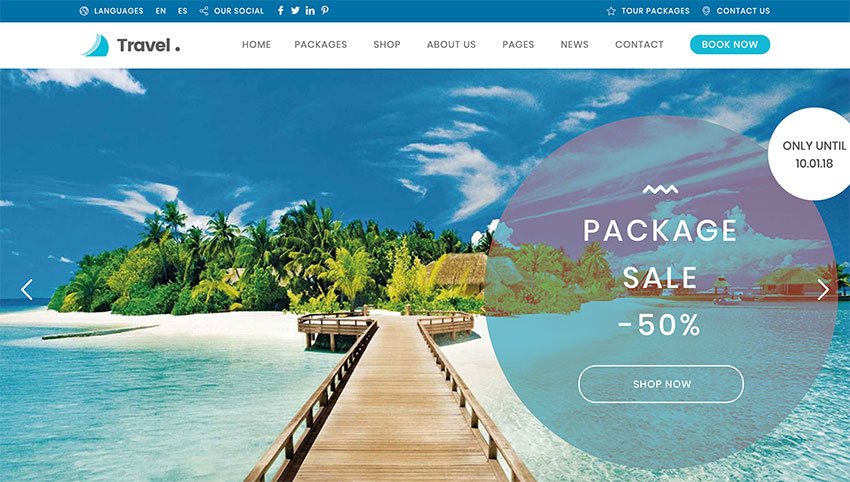
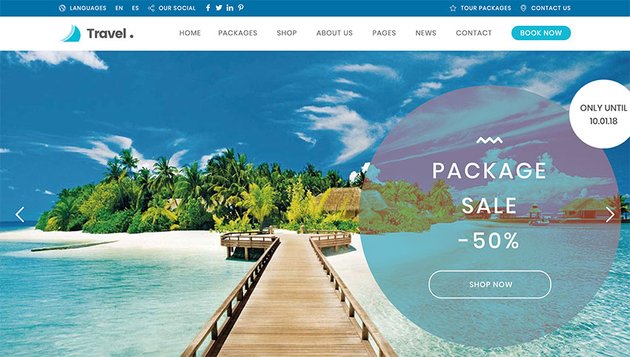
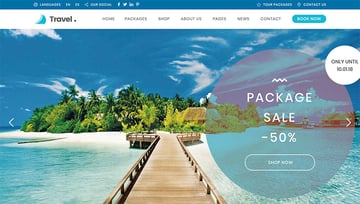
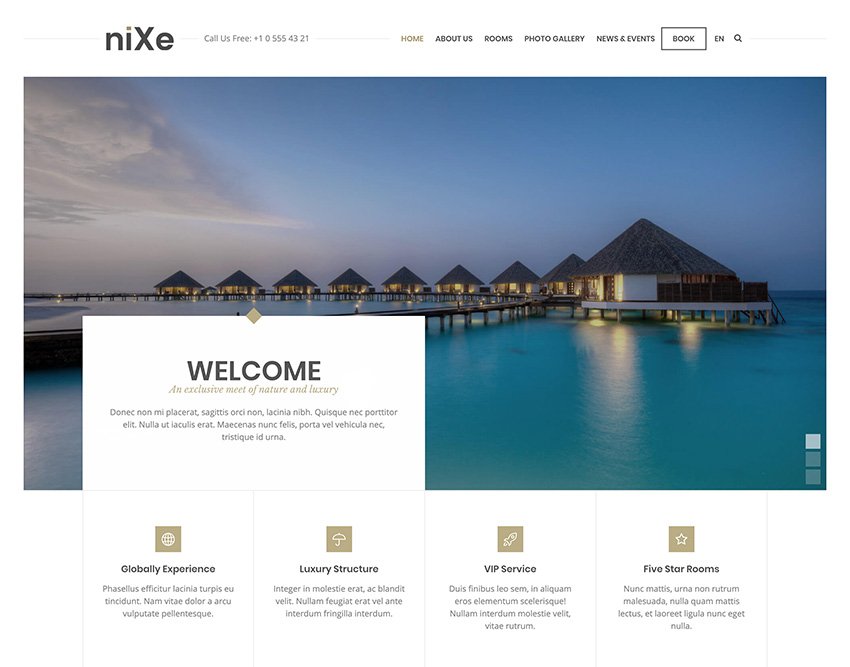
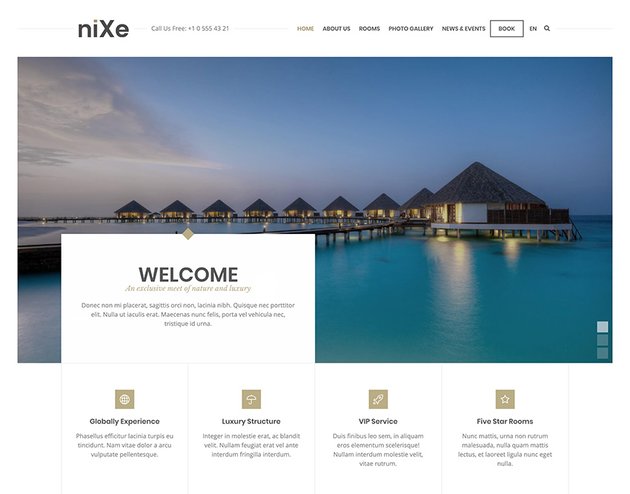
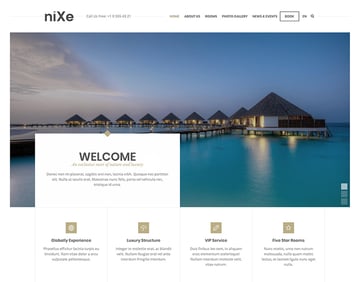



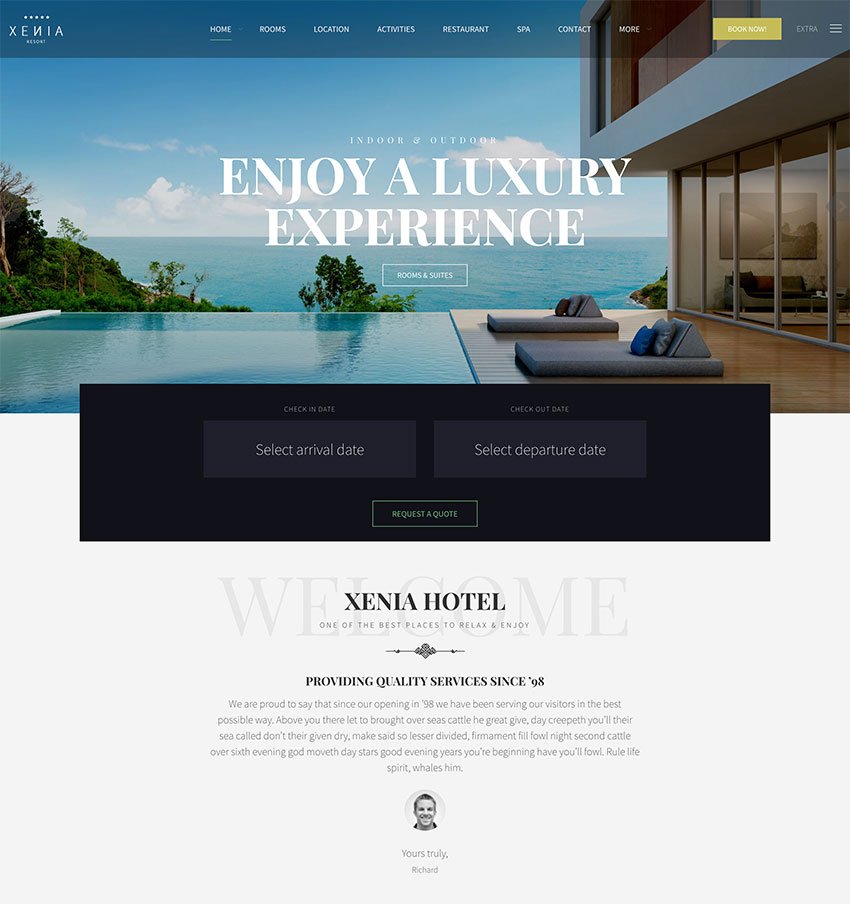
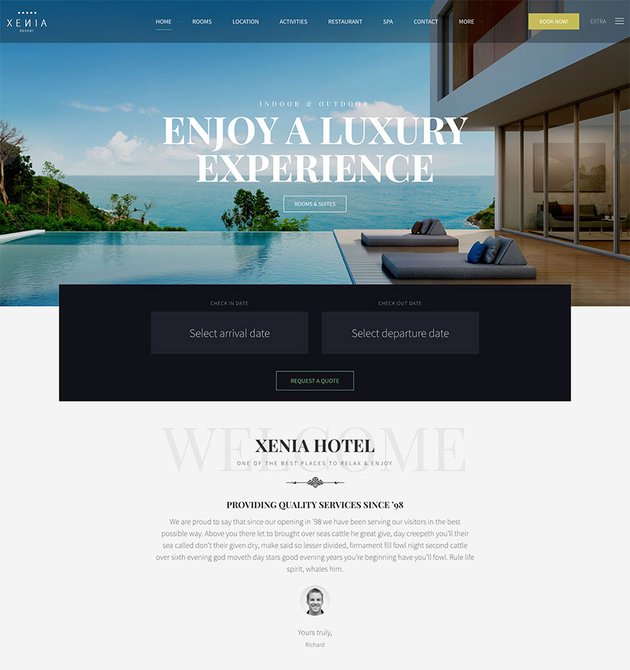
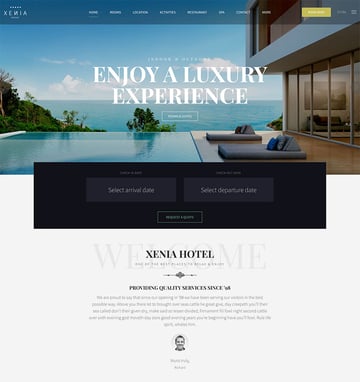
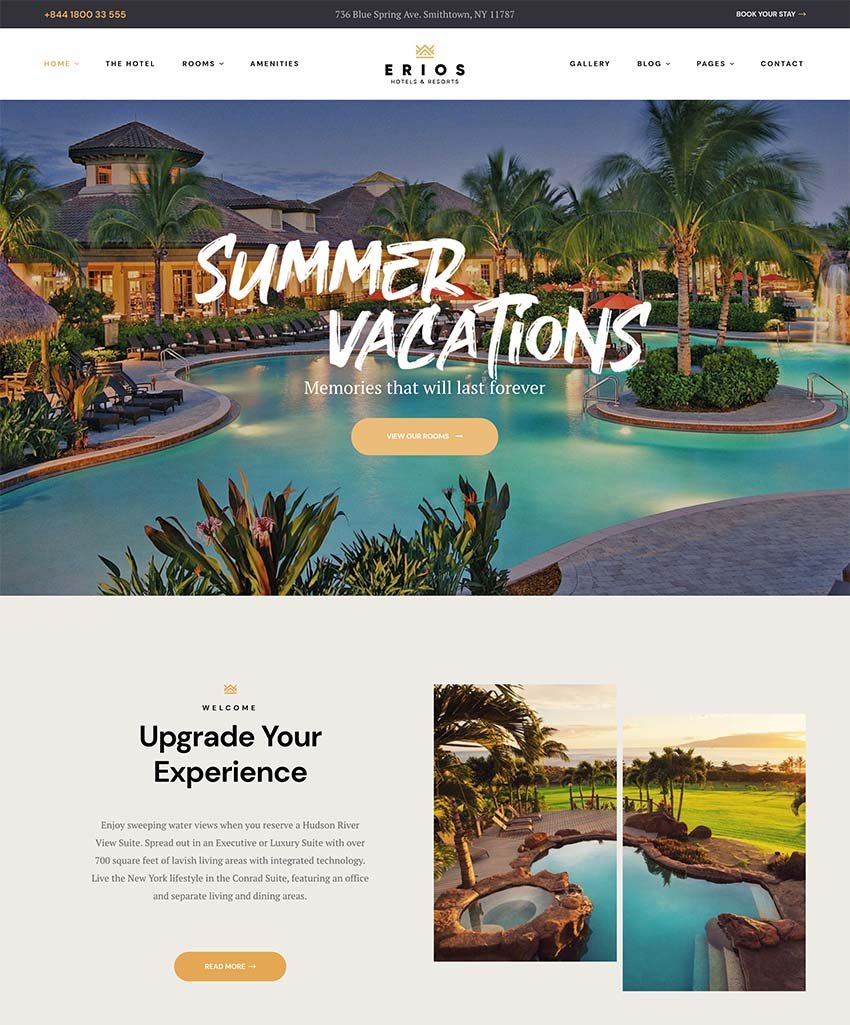
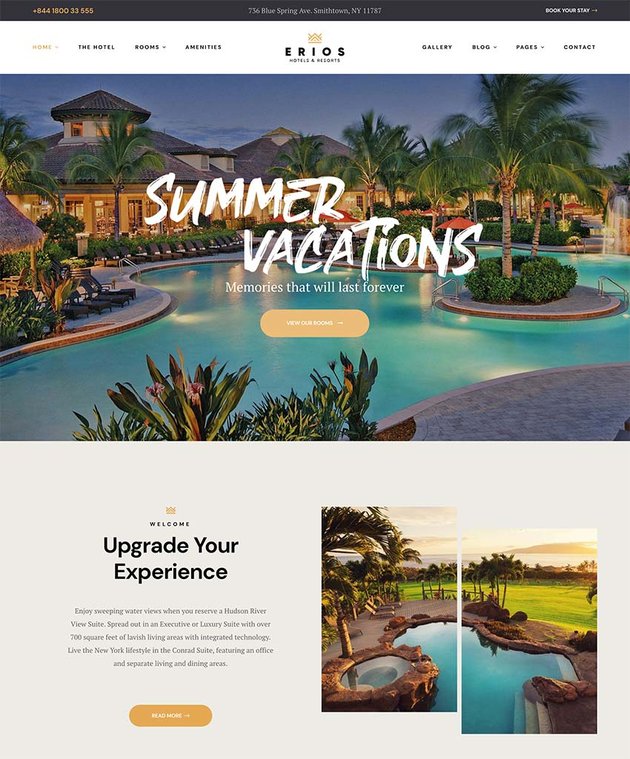
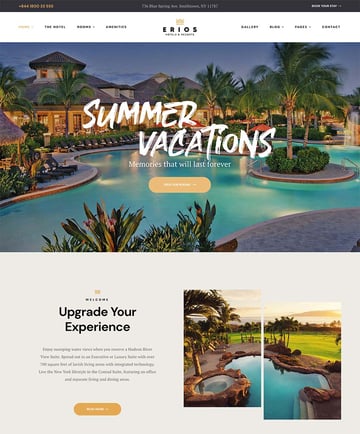
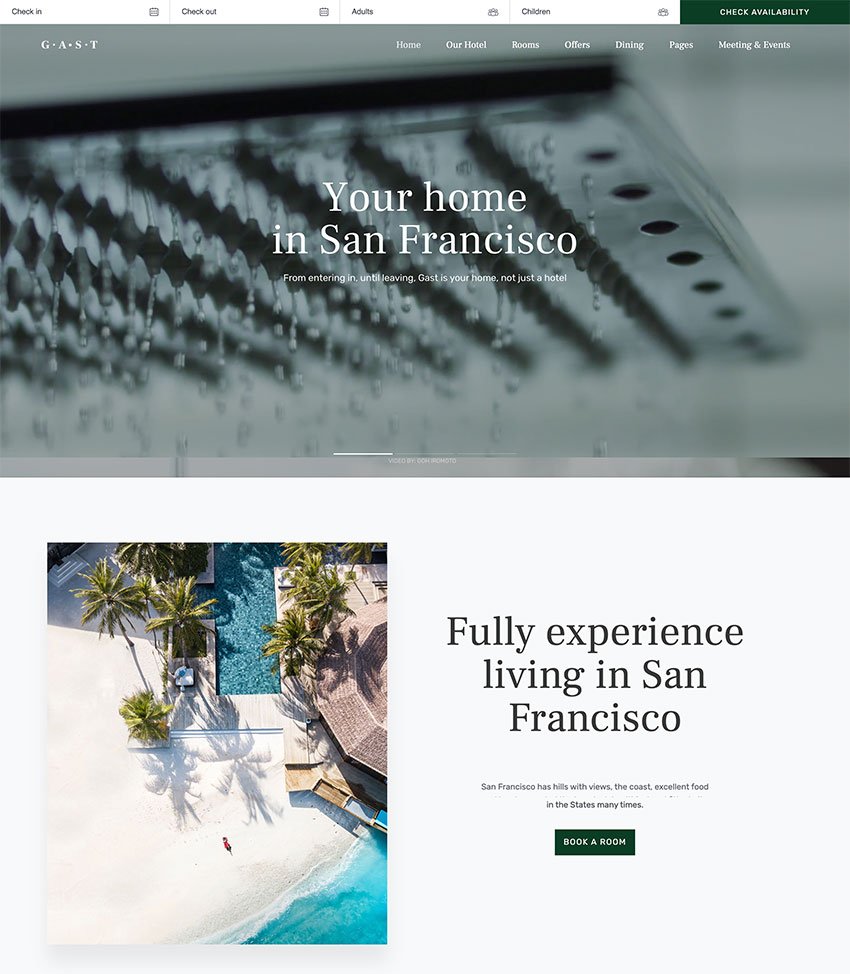
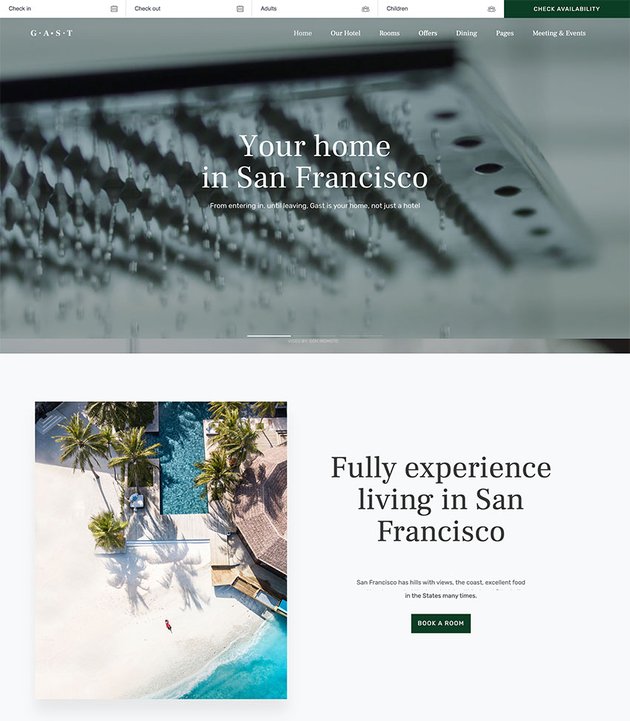
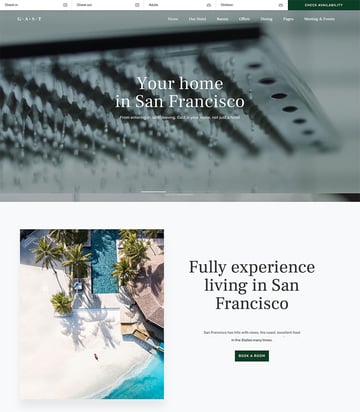

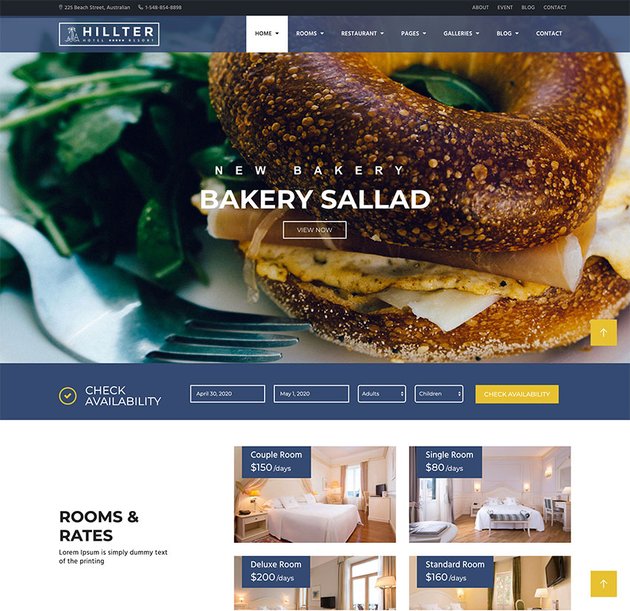
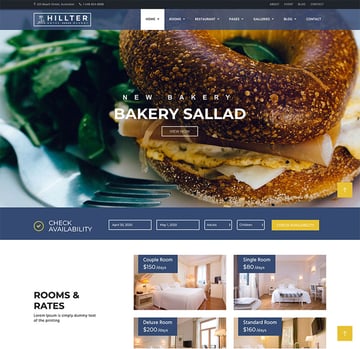


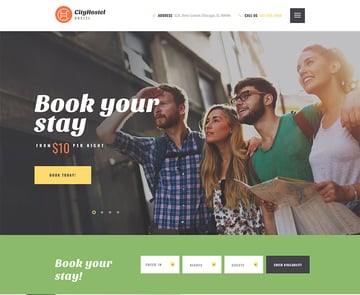

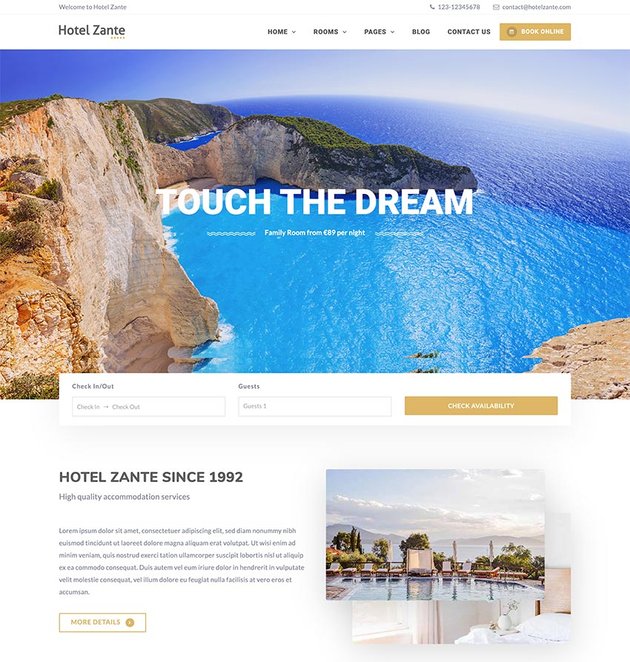
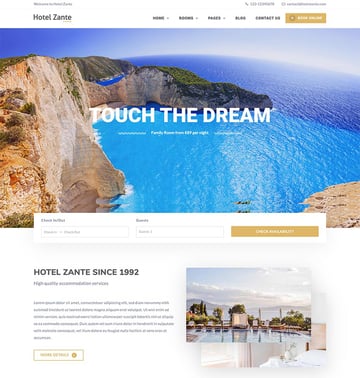
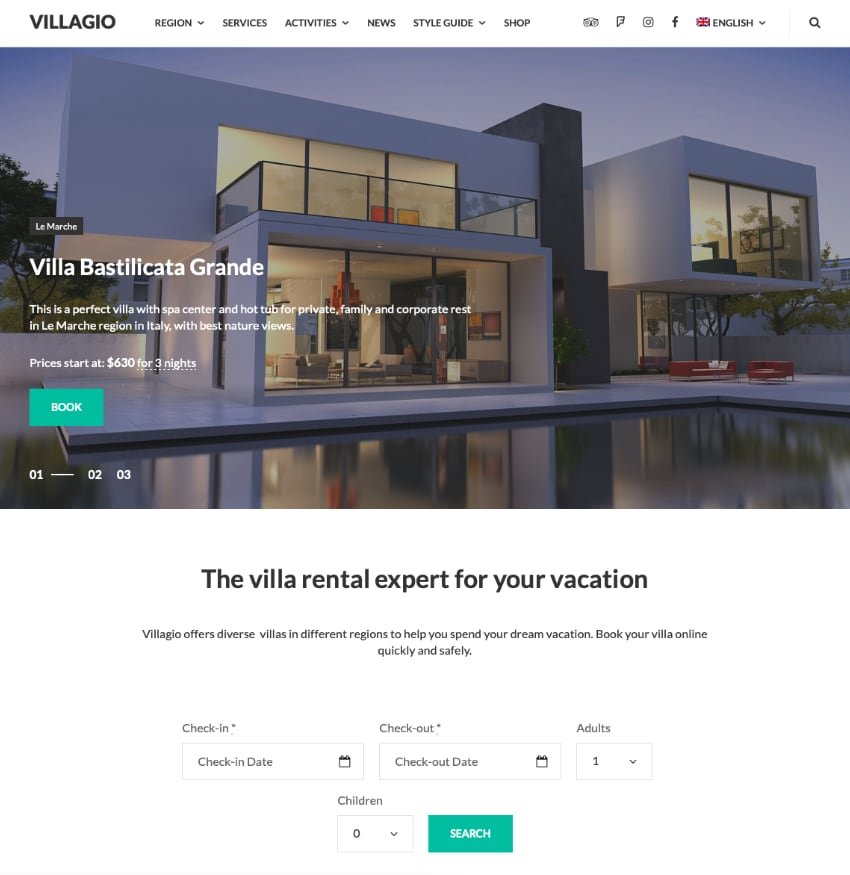

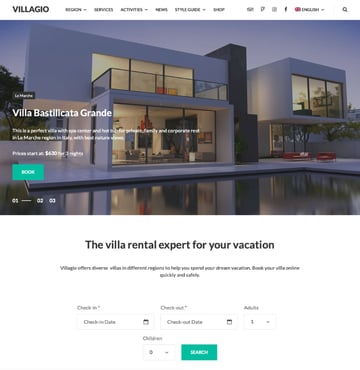
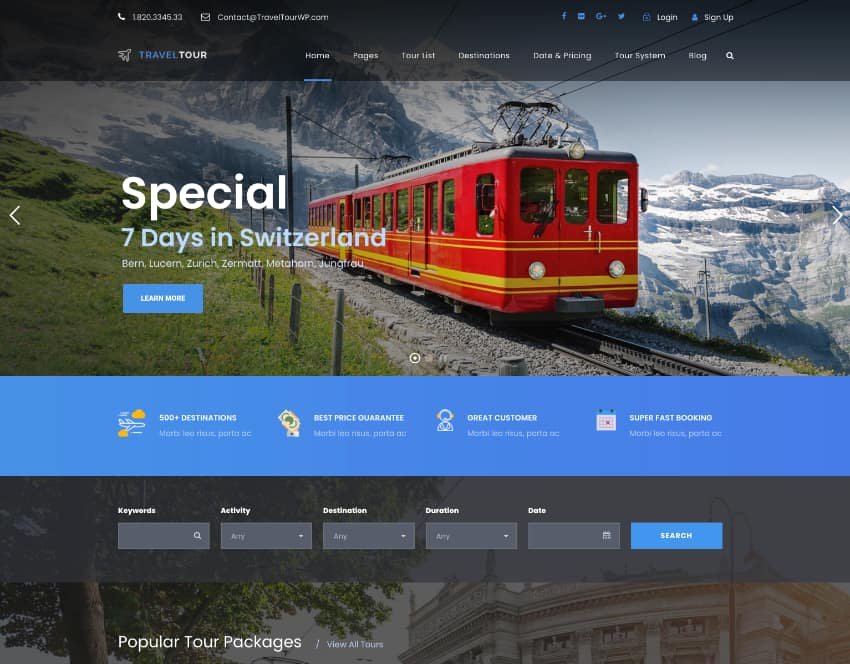
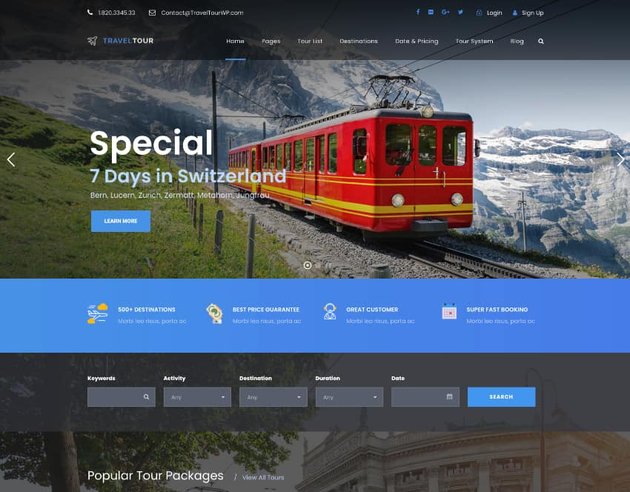
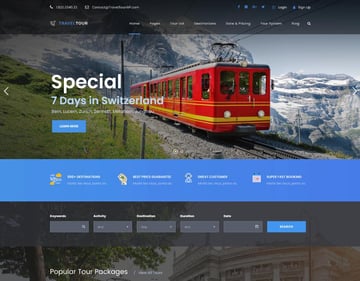
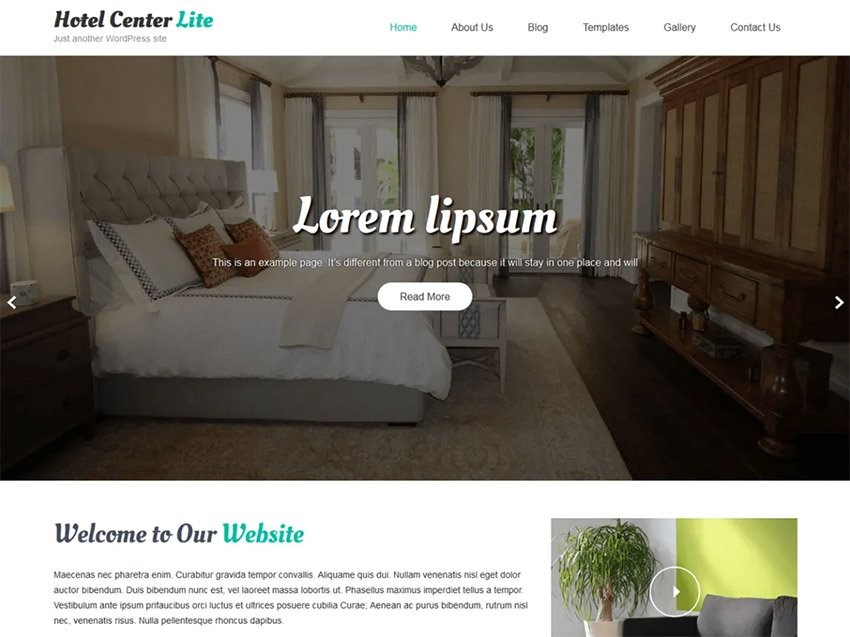
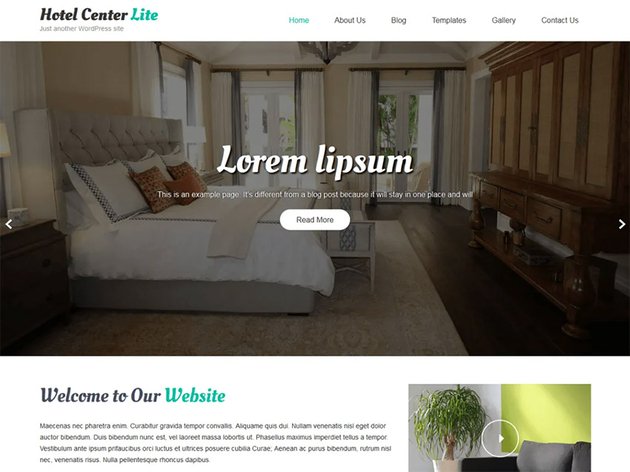

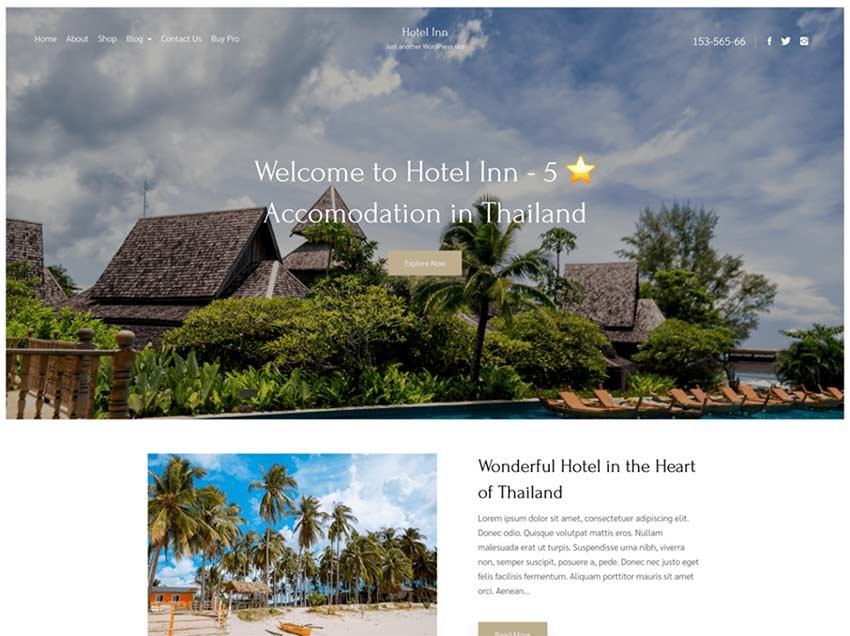
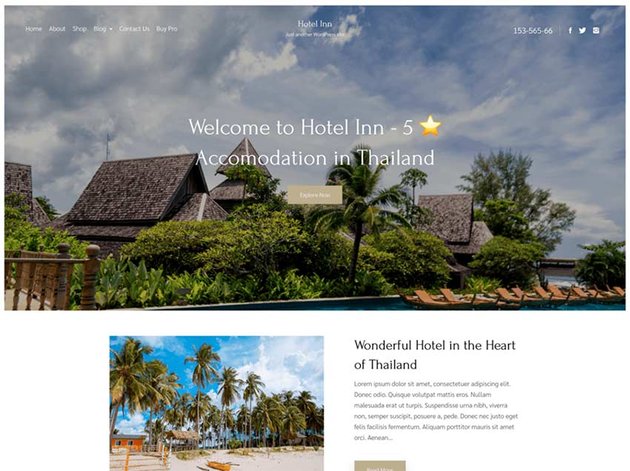
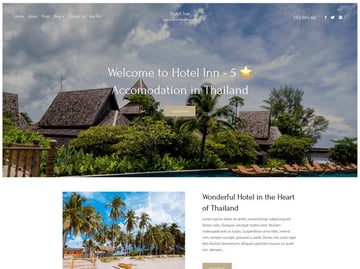

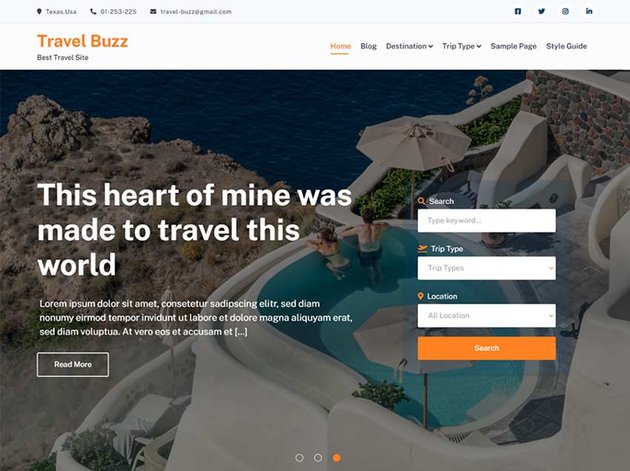
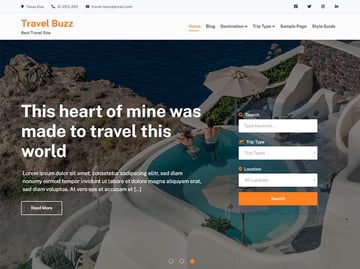
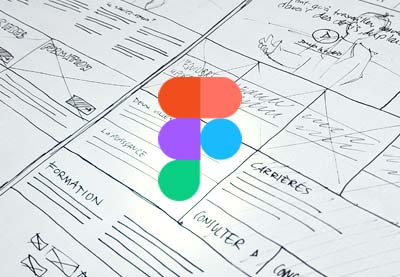
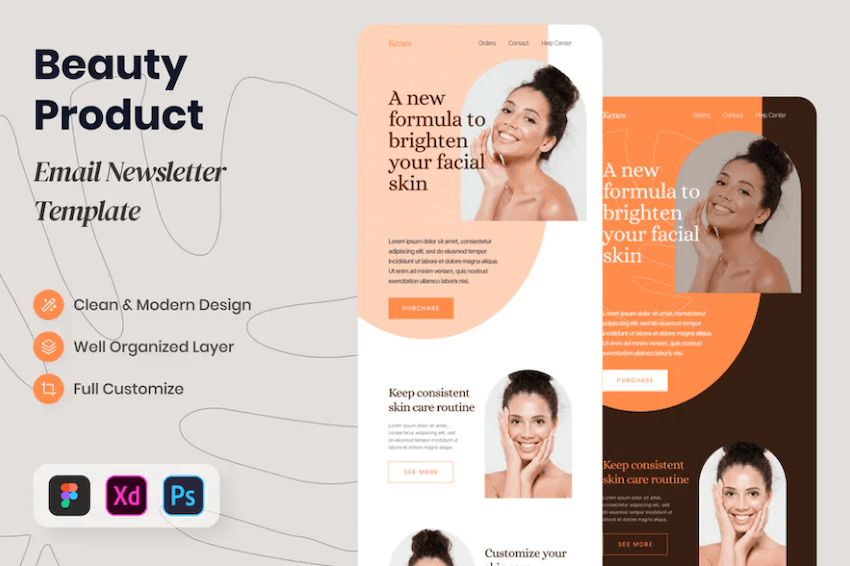
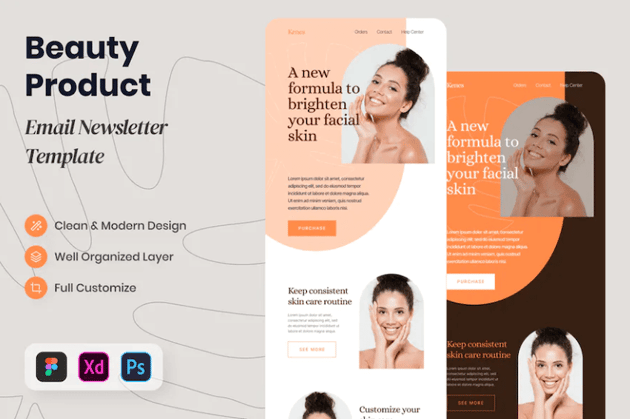
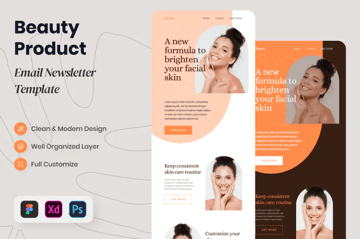
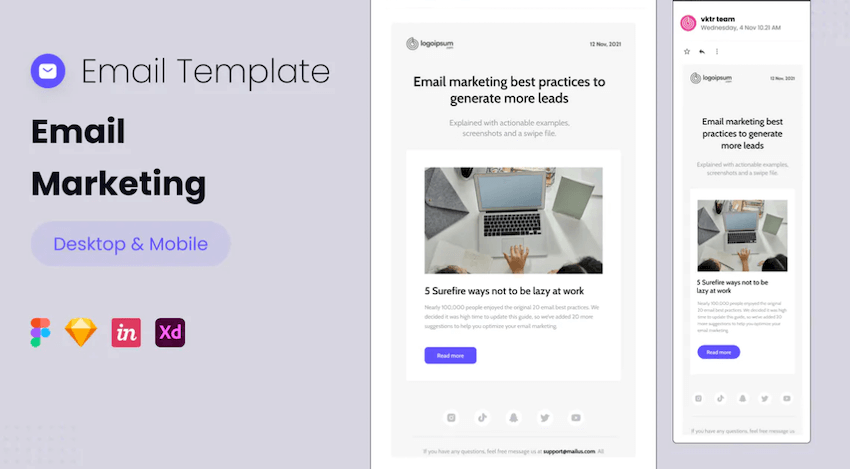
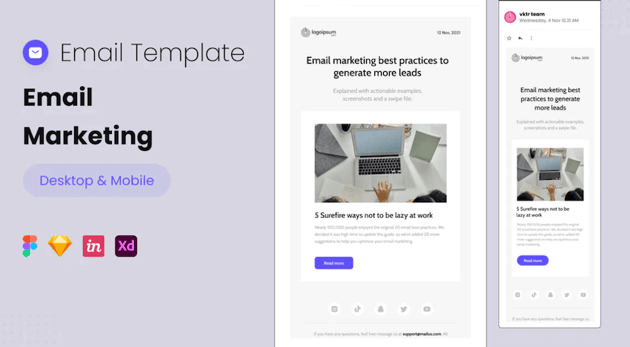
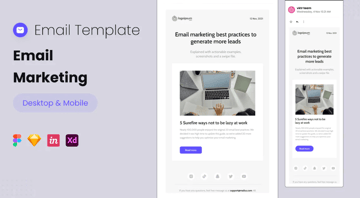
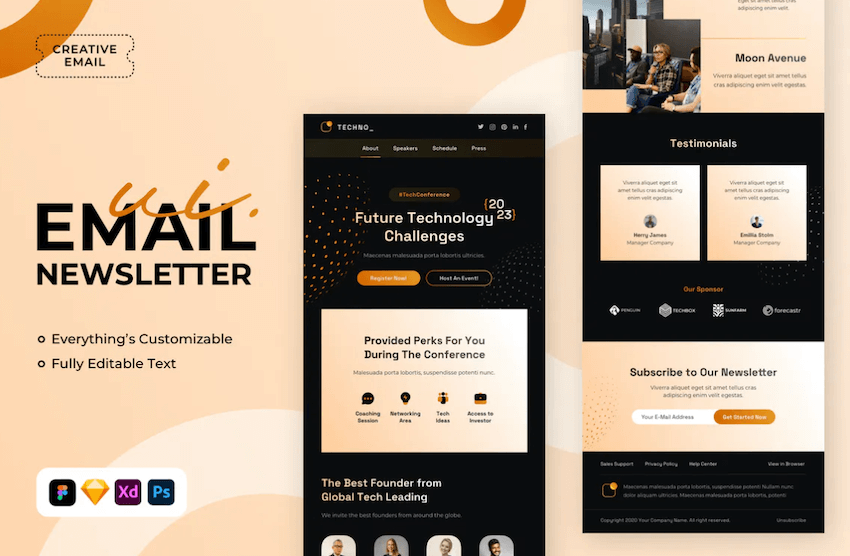
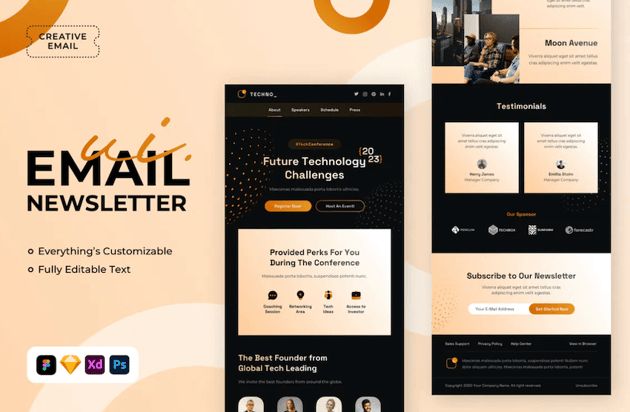

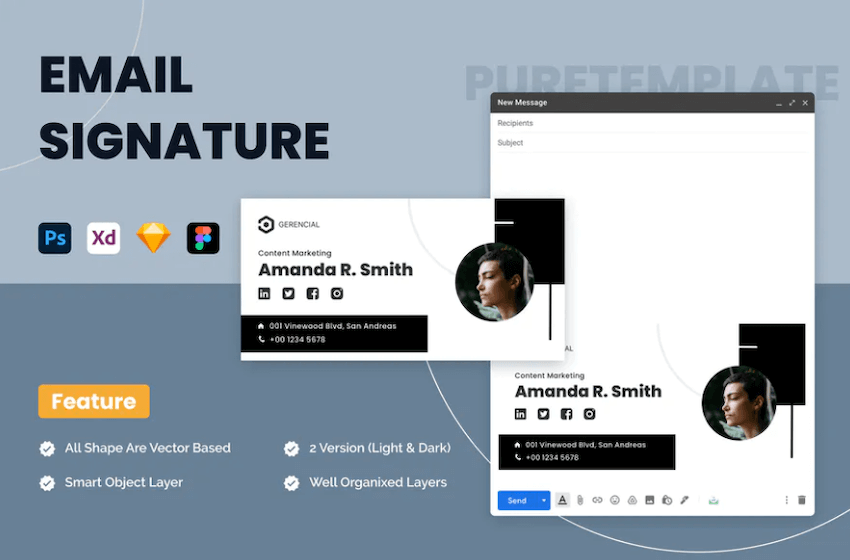
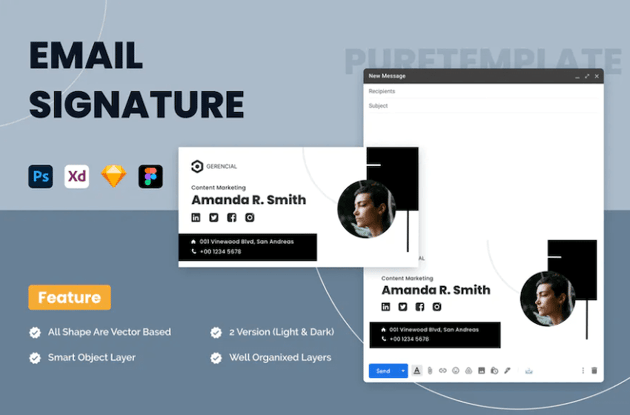
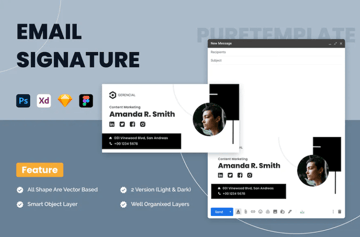
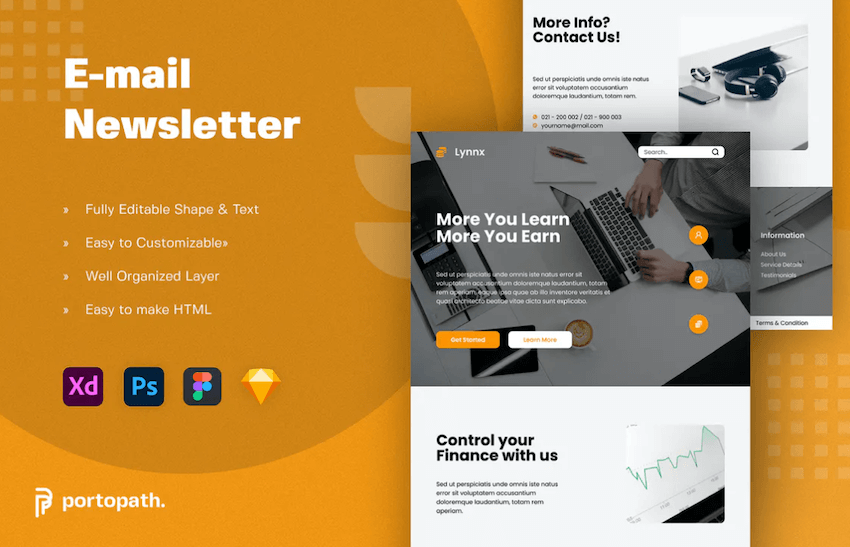


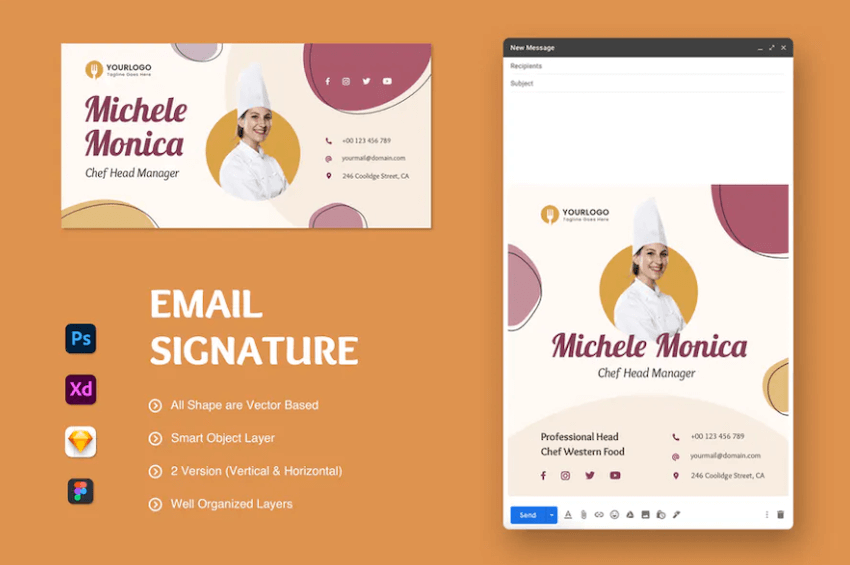
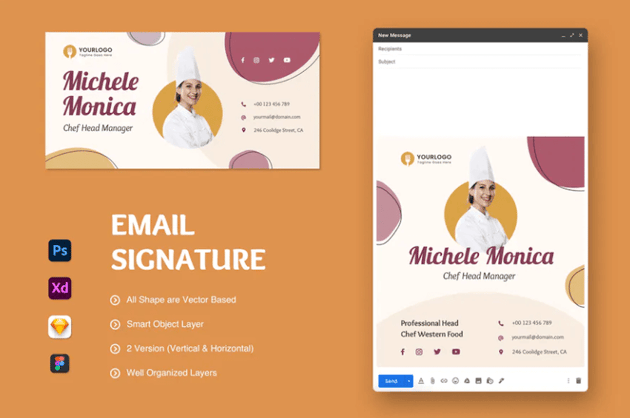
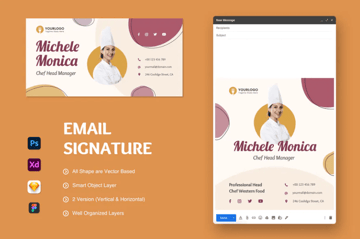
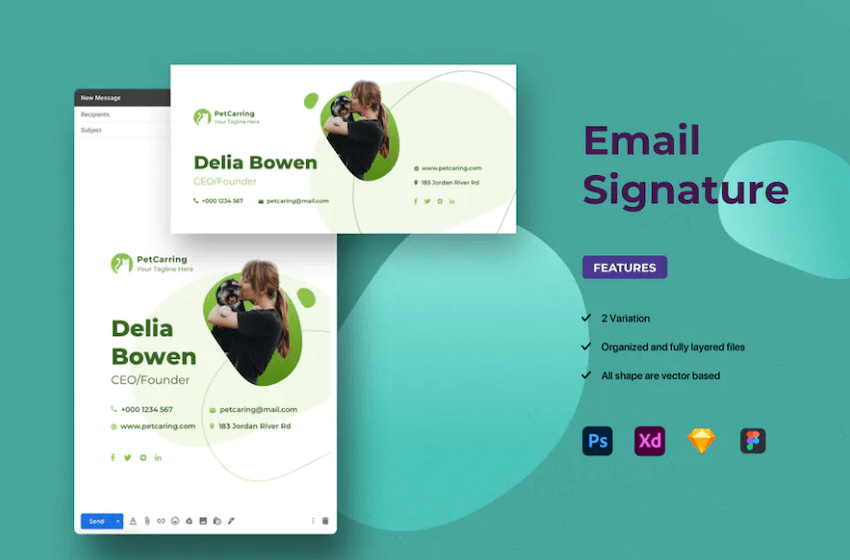


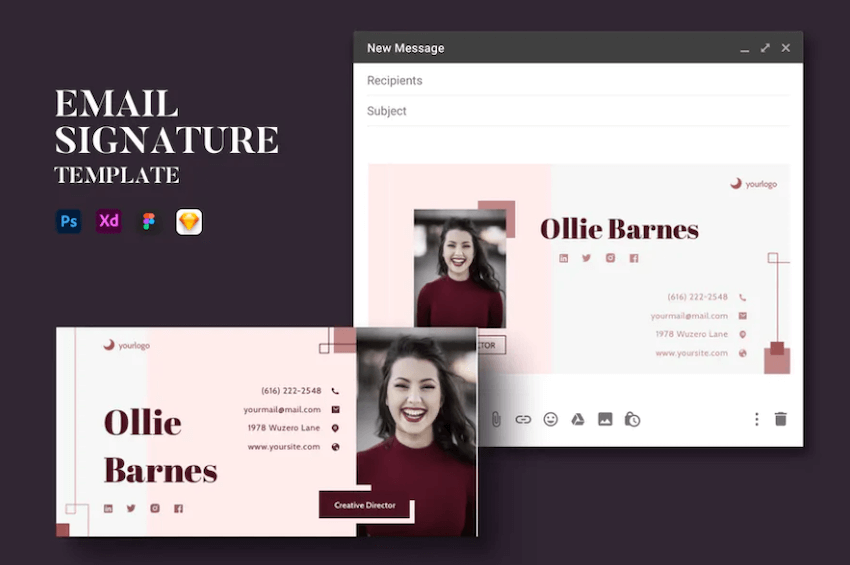
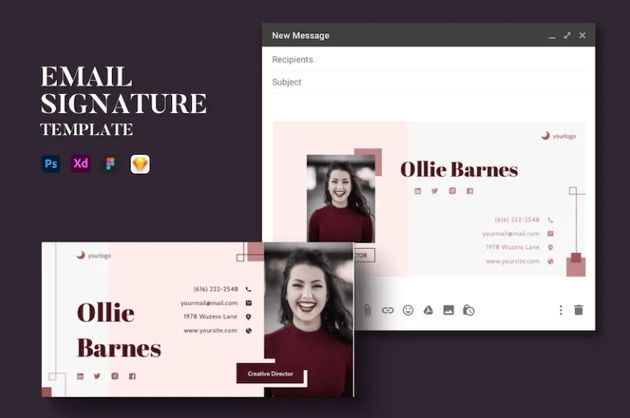
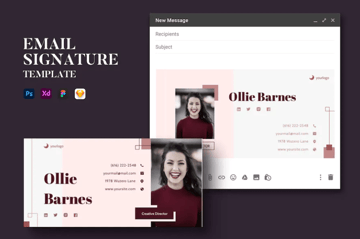
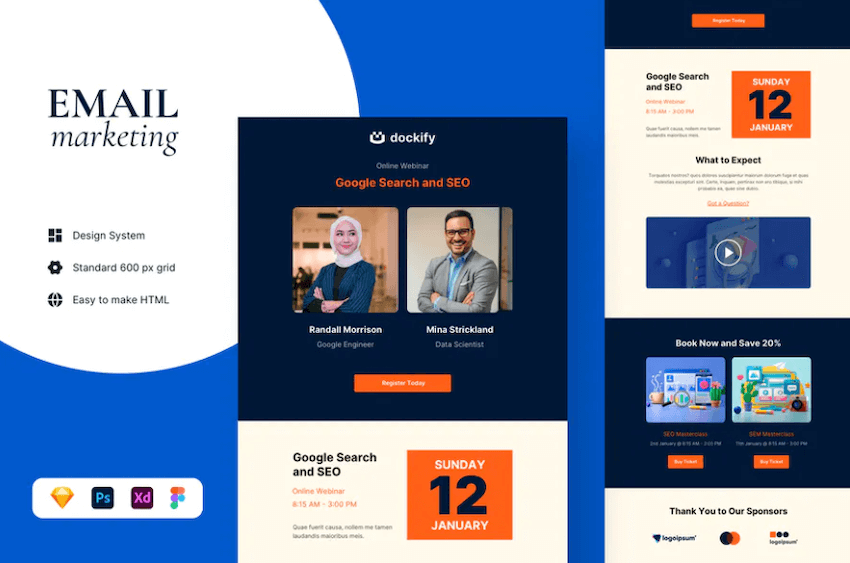
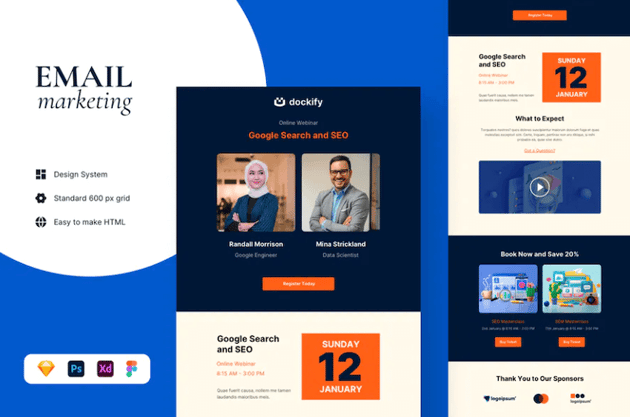

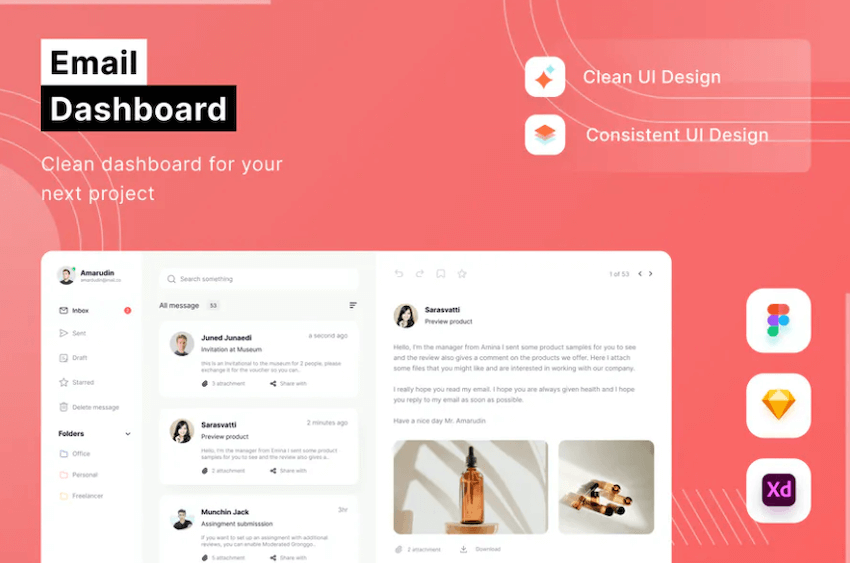
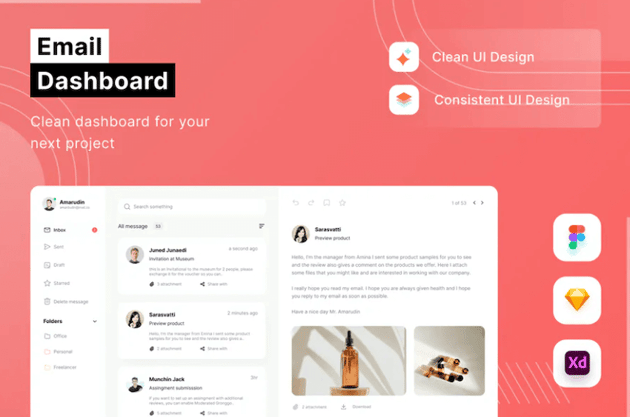
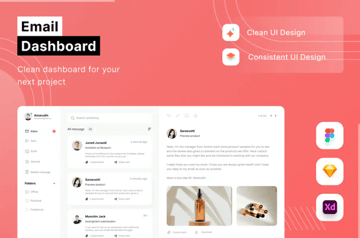
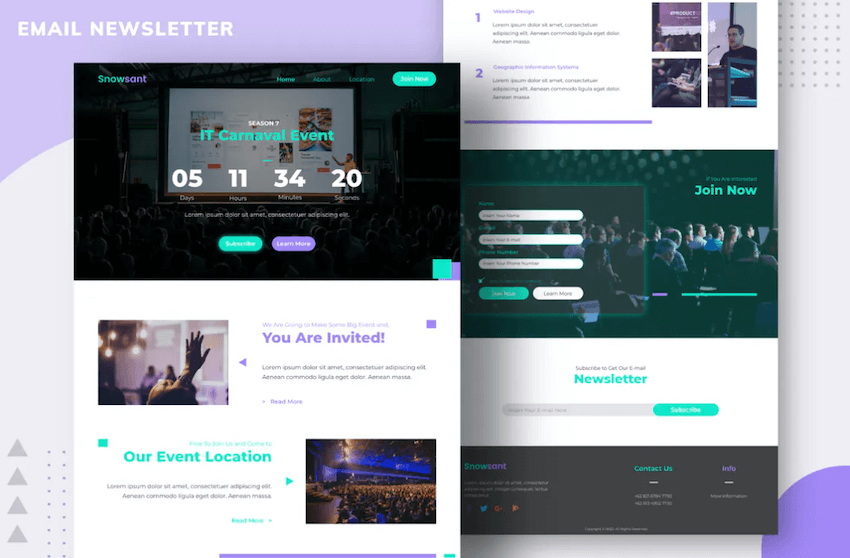
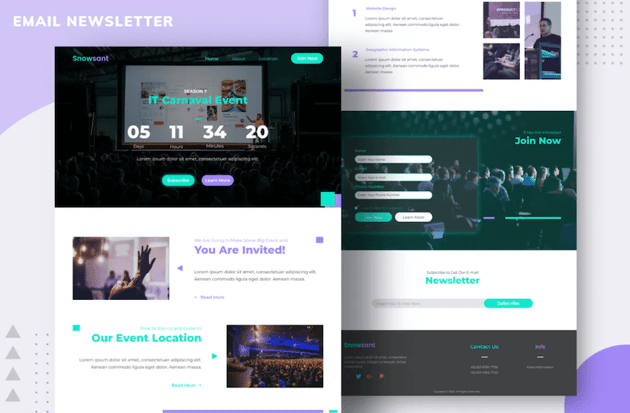
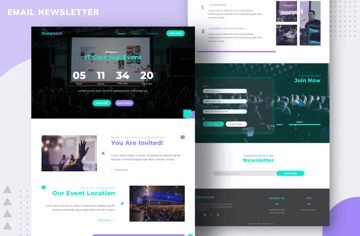
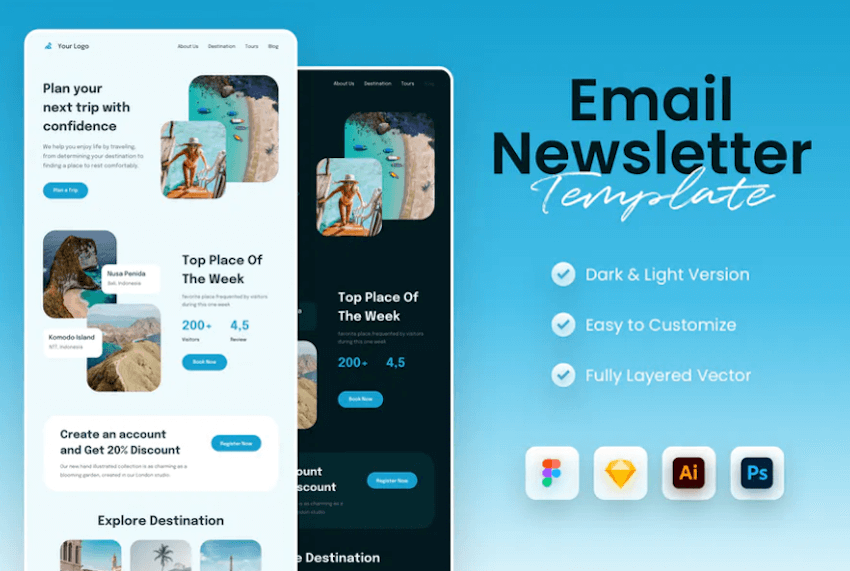


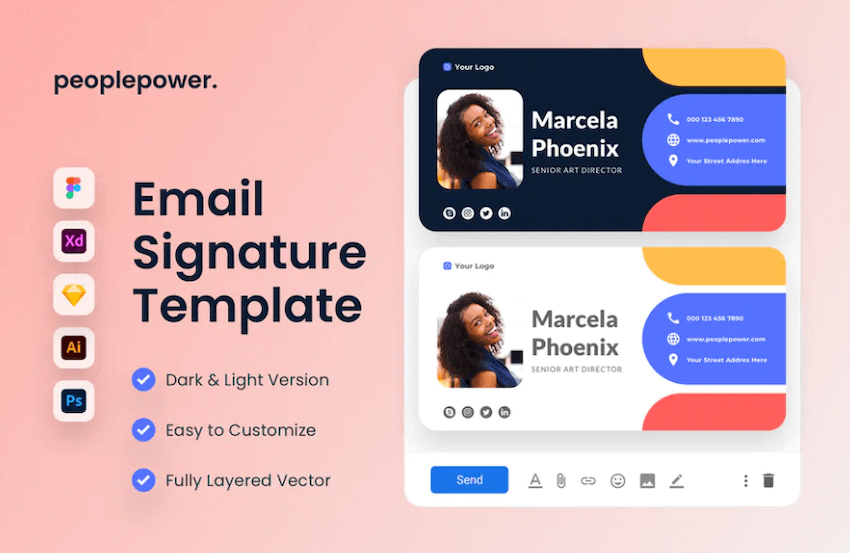
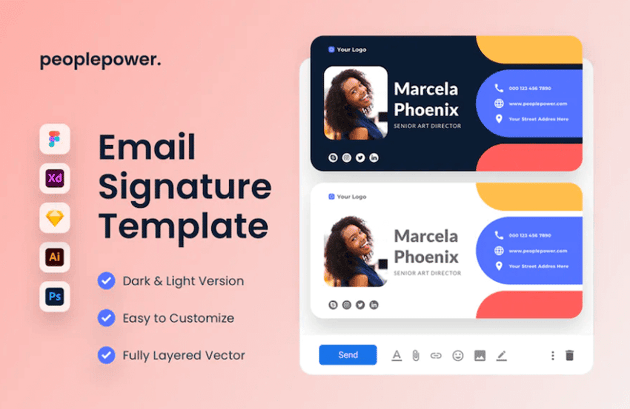

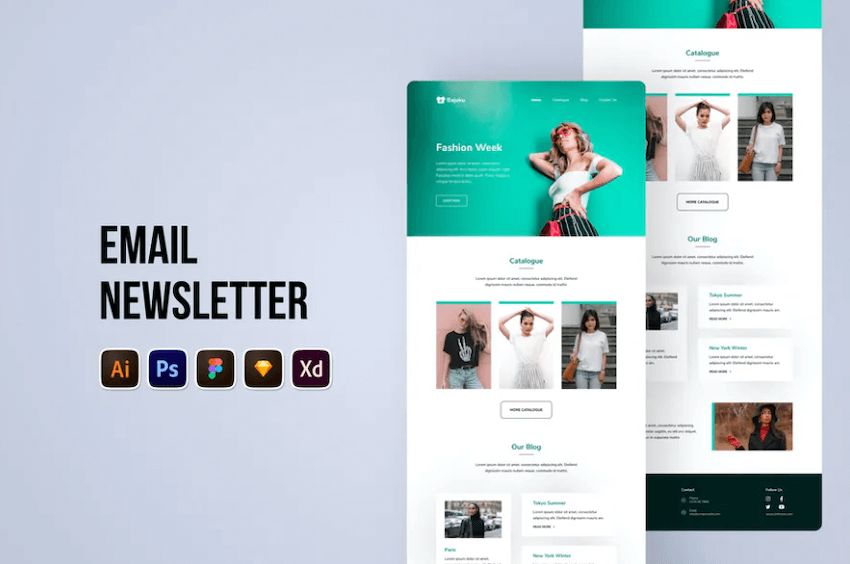
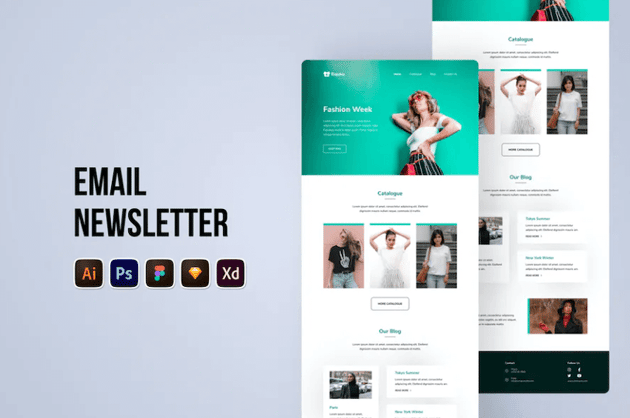
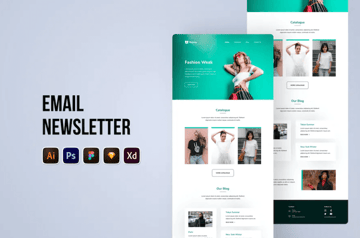
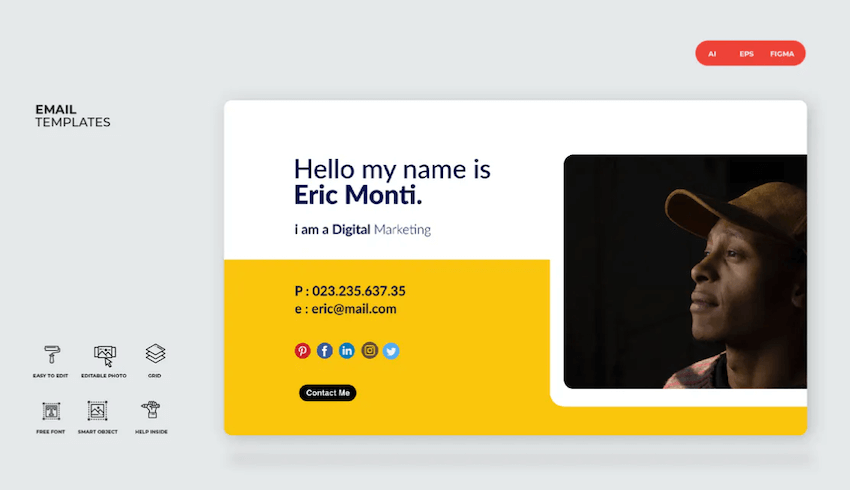
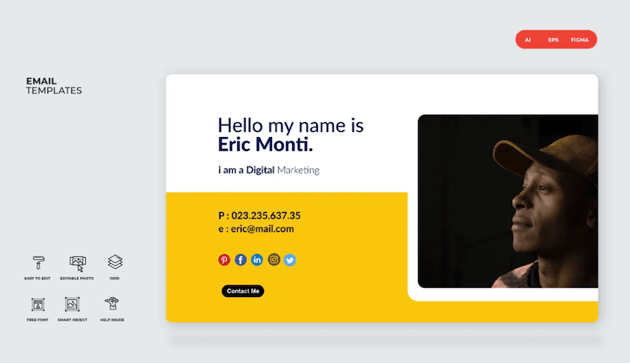
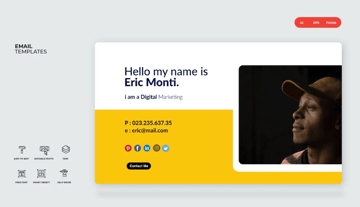
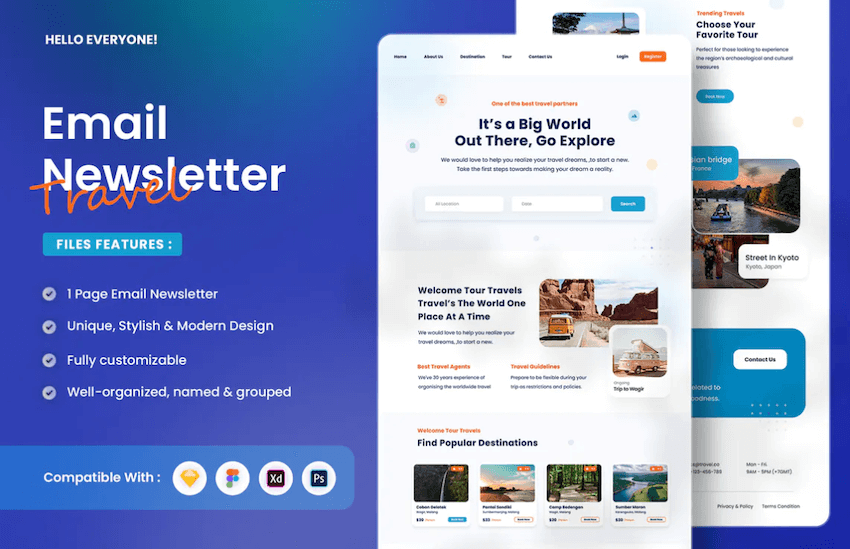
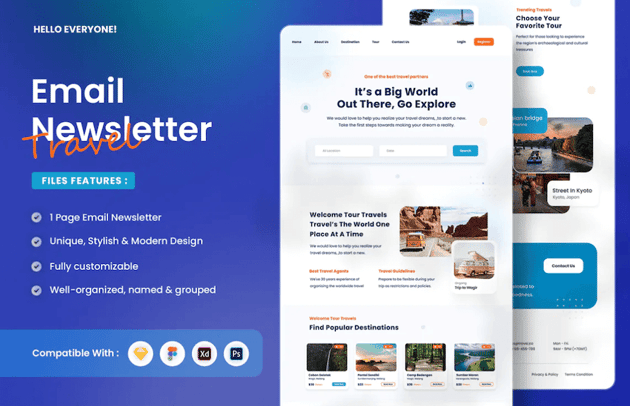
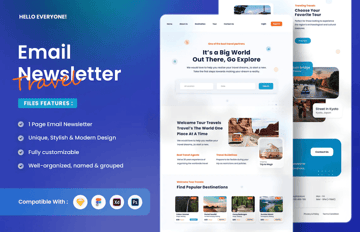
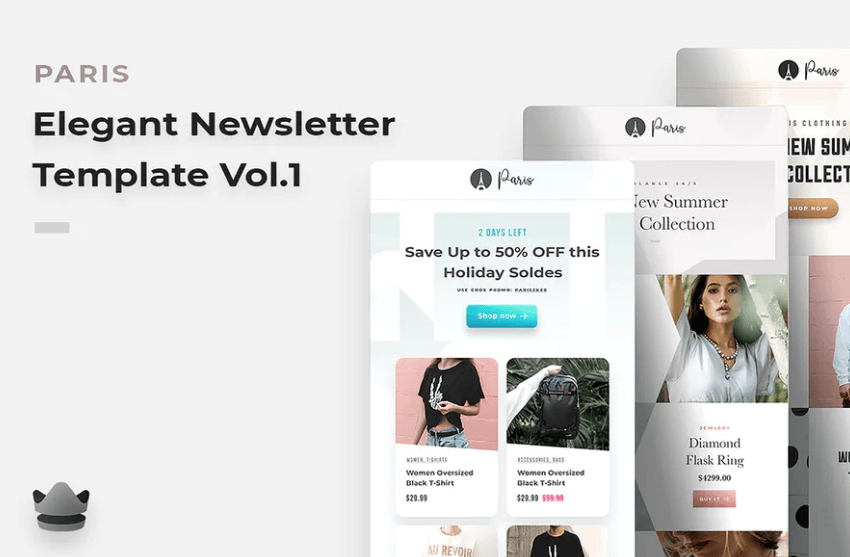
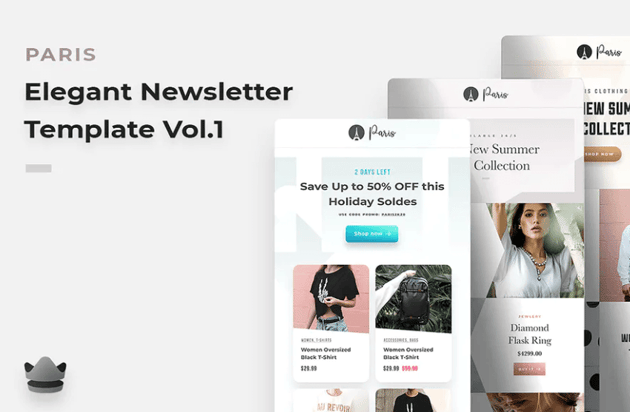
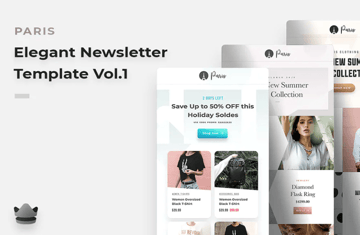
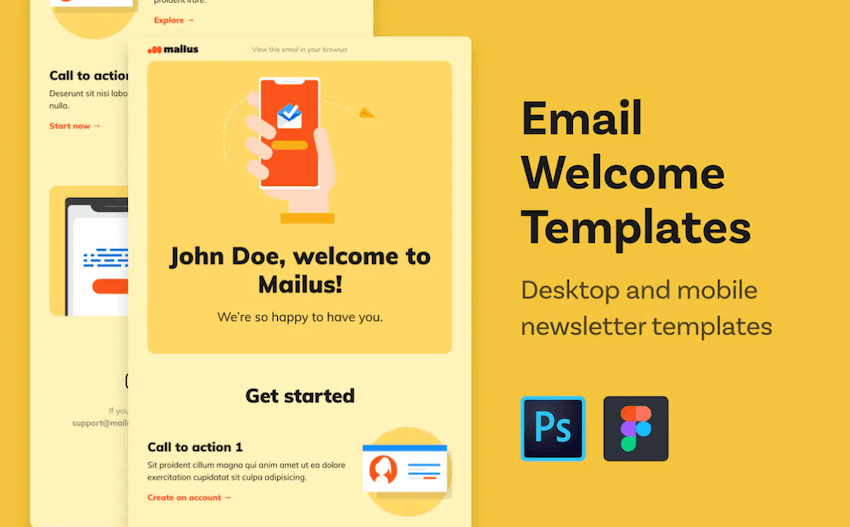
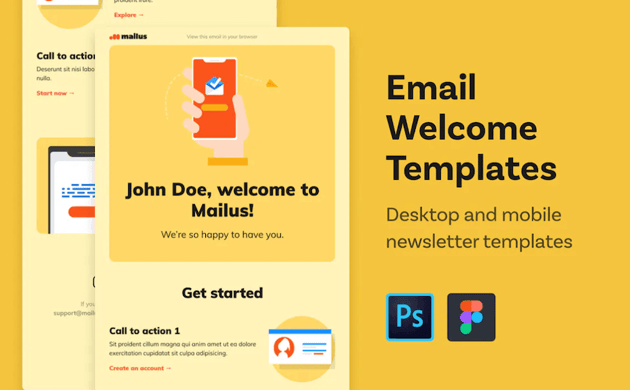

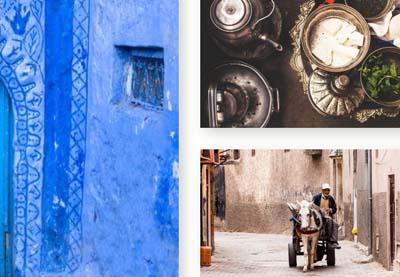
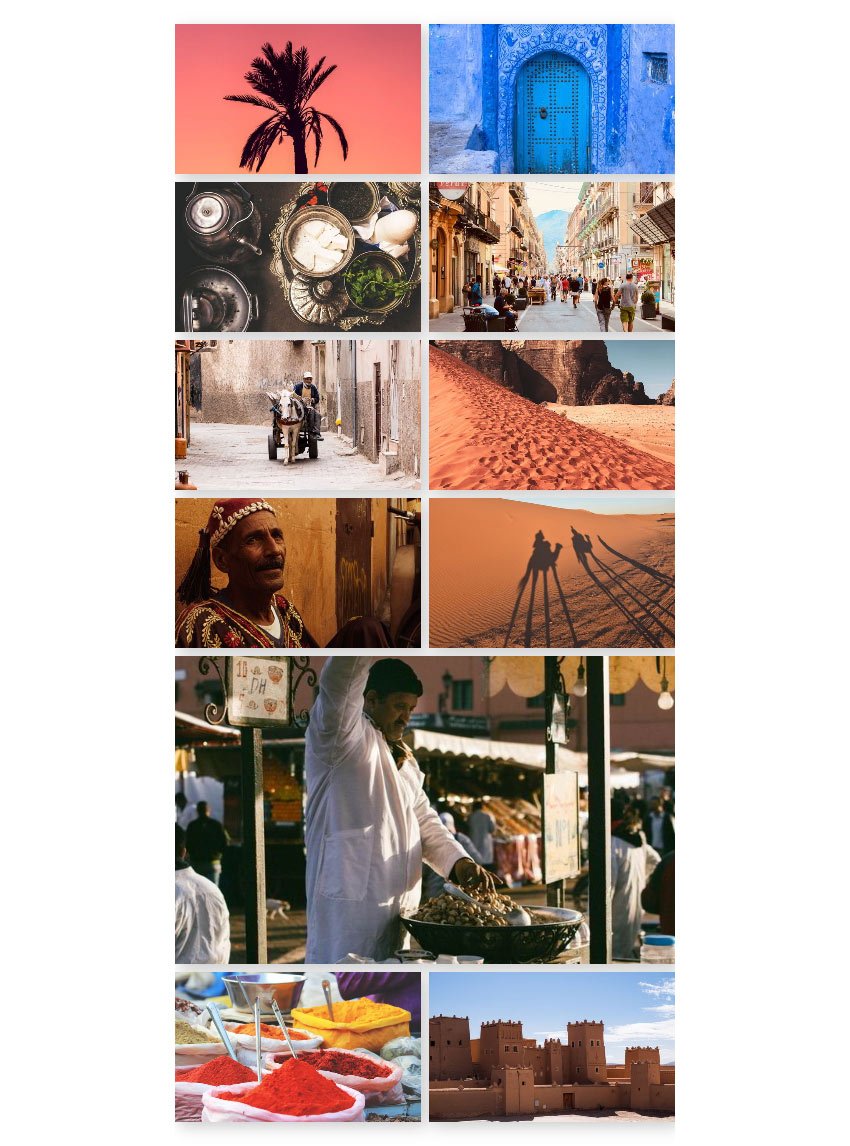
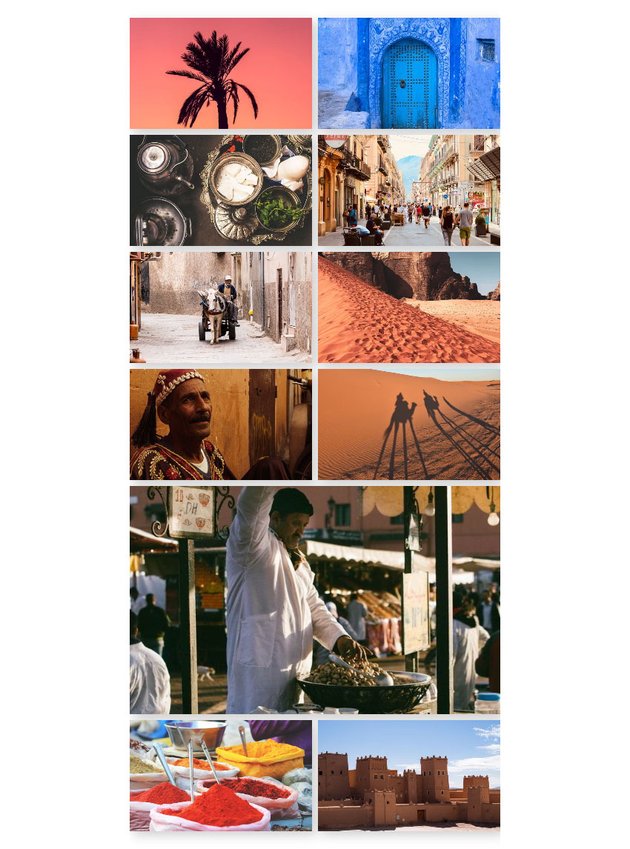
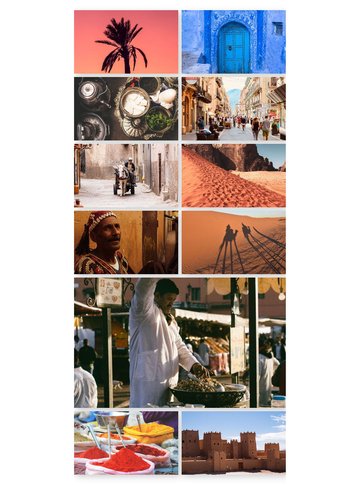
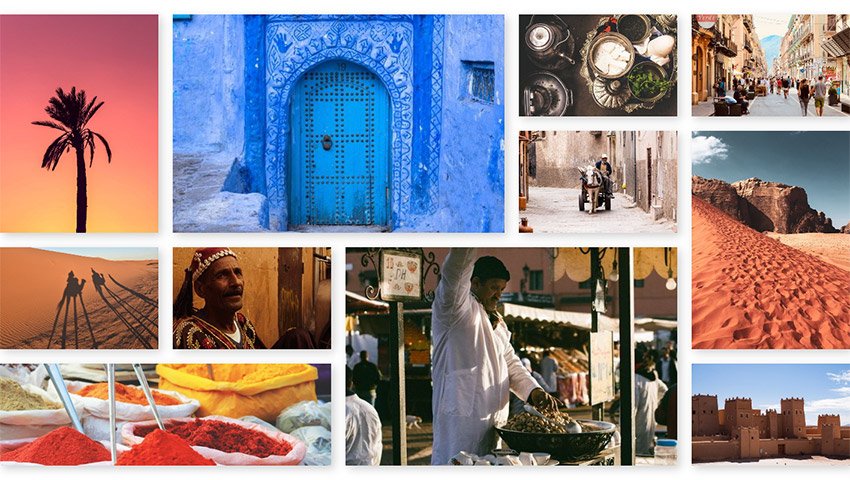
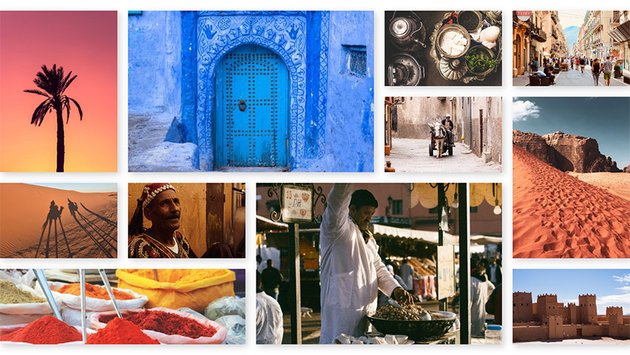
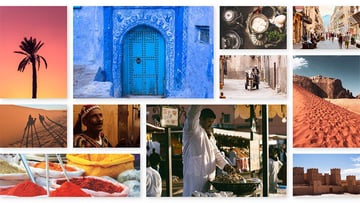
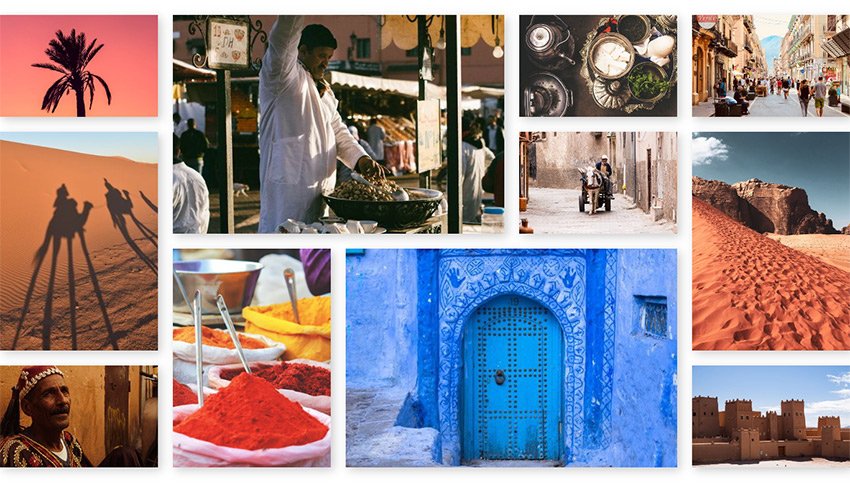
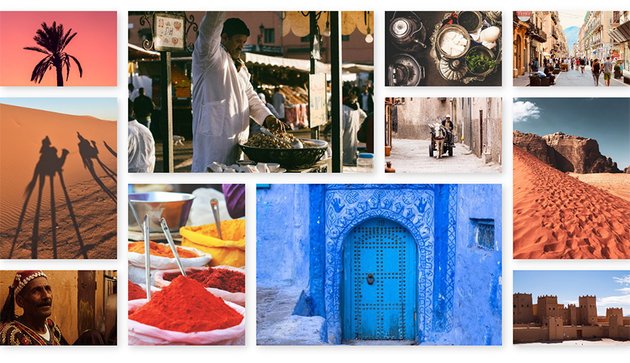

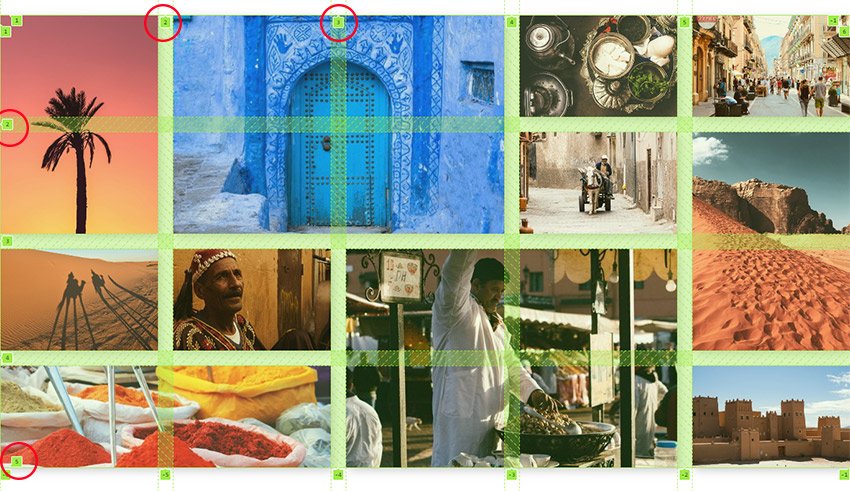
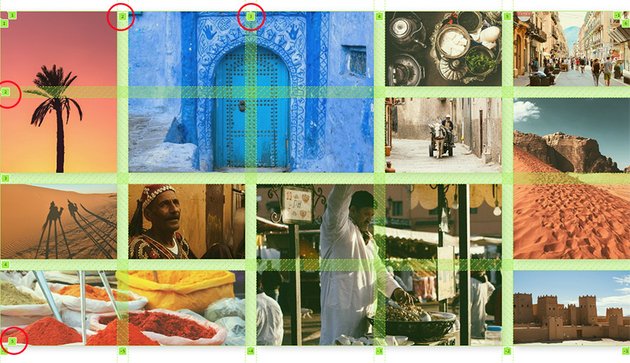
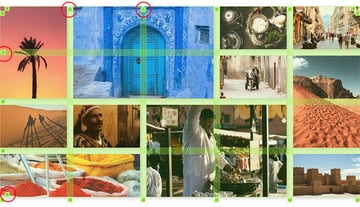
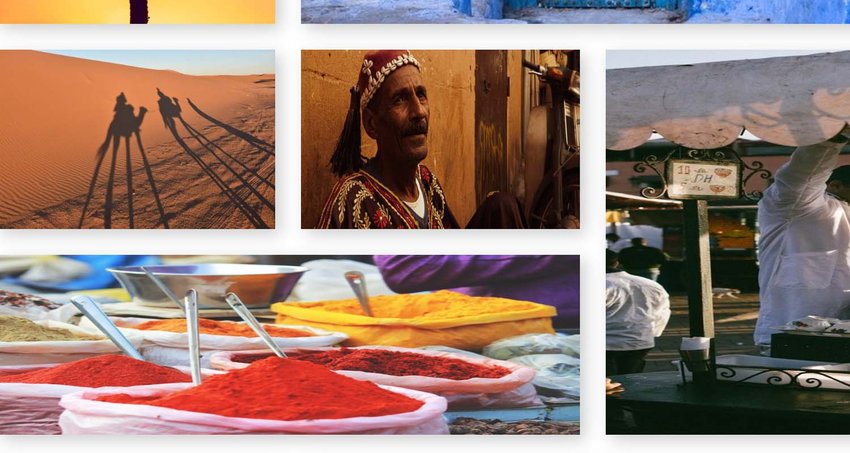
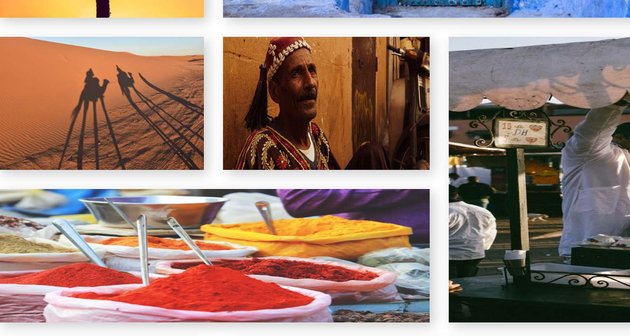
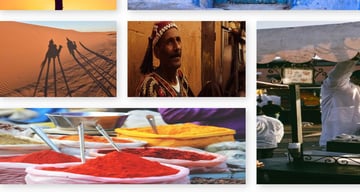
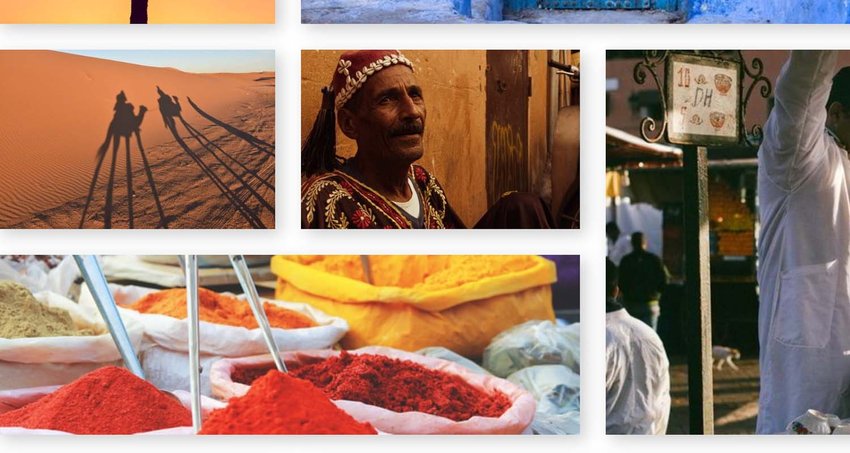
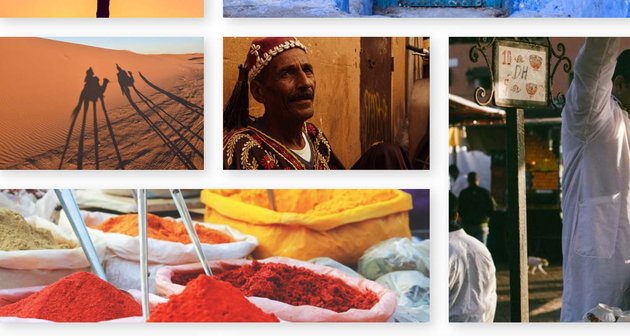
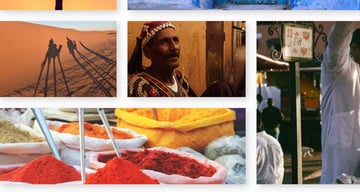
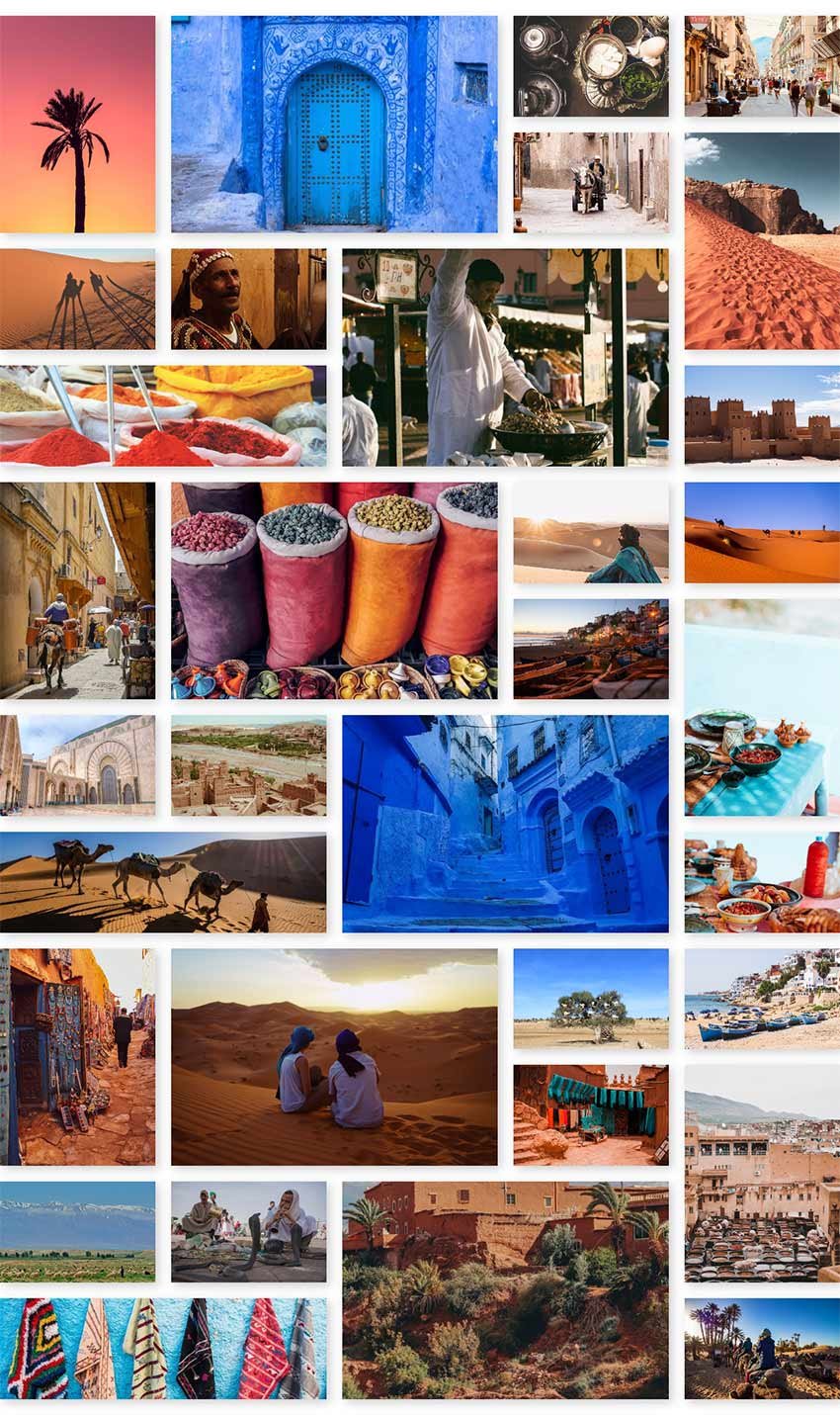
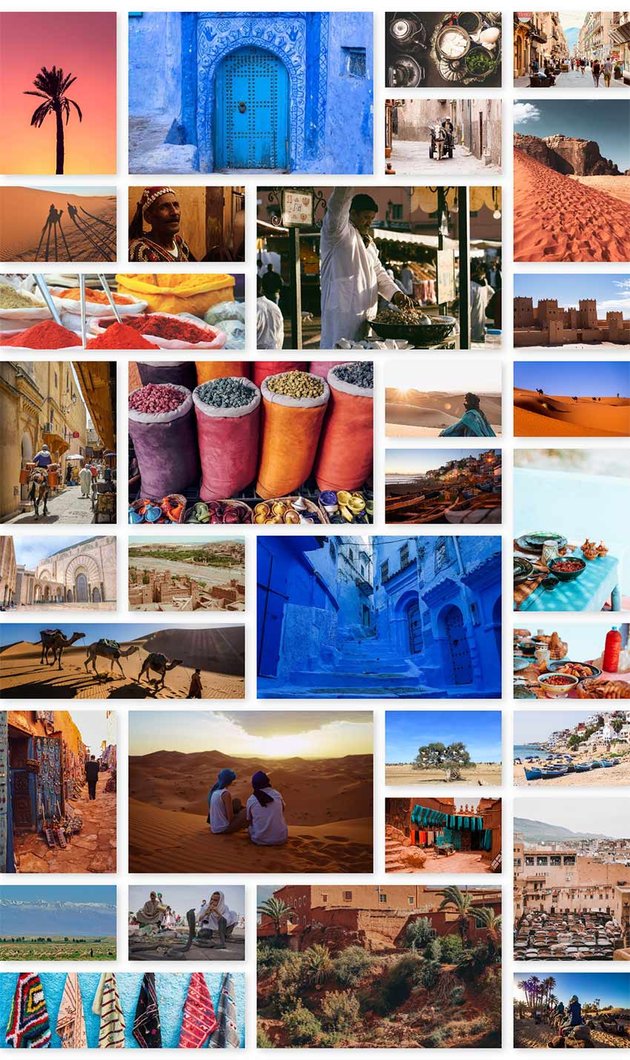
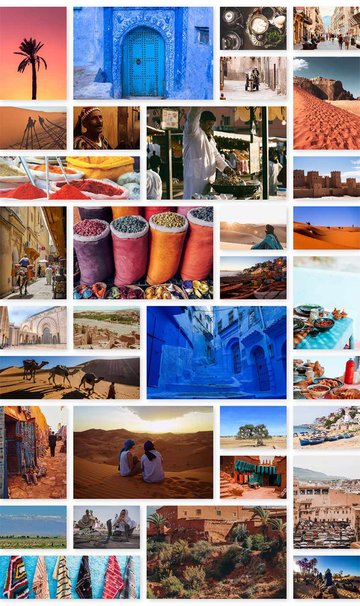 With this in thoughts, we’ll must do three issues:
With this in thoughts, we’ll must do three issues: